Advanced Configuration
When you are creating a JMS-based concrete WSDL document, the Advanced Configuration step appears for all of the possible types.
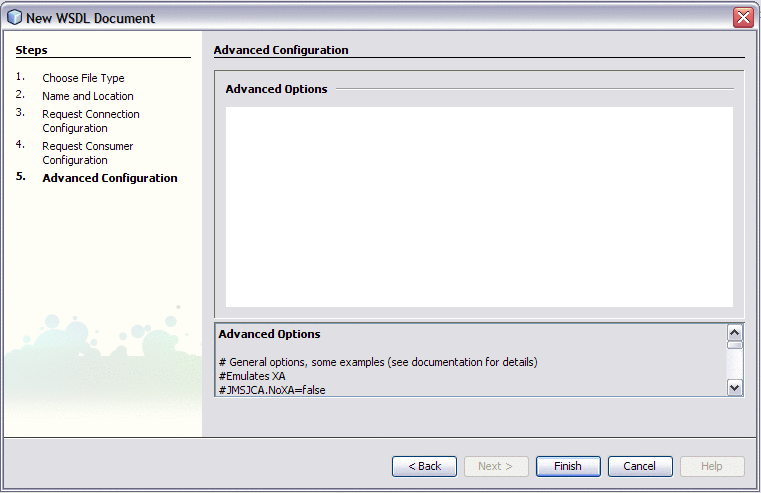
You can specify any option supported by JMSJCA in the Advanced Configuration step. For example:
JMSJCA.NoXA=false |
If you set the connection URL to jndi:// in the Request Connection Configuration step, then you specify the JNDI options in the Advanced Configuration step. For example:
JMSJCA.UnifiedCF=JNDI-name JMSJCA.TopicCF=JNDI-name JMSJCA.QueueCF=JNDI-name java.naming.factory.initial=com.sonicsw.jndi.mfcontext.MFContextFactory java.naming.provider.url=tcp://localhost:2506 java.naming.security.principal=Administrator java.naming.security.credentials=Administrator com.sonicsw.jndi.mfcontext.domain=Domain1 com.sonicsw.jndi.mfcontext.idleTimeout=60000 |
For more information about using the jndi approach, see Connecting to the JMS Server.
- © 2010, Oracle Corporation and/or its affiliates
