Using the JMS Binding Component
The topics listed here provide information about how to use the Java Message Service (JMS) Binding Component.
If you have any questions or problems, see the Java CAPS web site at http://goldstar.stc.com/support.
What You Need to Know
What You Need to Do
JMS Binding Component Overview
The JMS Binding Component includes NetBeans design-time components and a Java Business Integration (JBI) runtime.
The design-time component is a NetBeans module that plugs into the NetBeans project system. The runtime portion provides interfaces for accepting messages from the JBI runtime, or using interfaces provided by JBI for communicating with the JBI runtime.
The flexible and extensible architecture of JBI enables components such as the JMS Binding Component to use a messaging model that separates service consumers from service providers. This messaging model is defined using Web Services Description Language (WSDL), which describes the operations exposed by the binding component. WSDL is also used to define transport-level bindings for the abstract service operations. During design time, you configure the JMS Binding Component by using the JMS WSDL extensibility elements.
The JBI specification also includes a model that describes the exchange of messages between message consumers and message providers.
In an outbound message flow, the JMS Binding Component acts as a service provider. The JMS Binding Component receives a normalized message from the Normalized Message Router (NMR), converts that message to a JMS message, and then sends the message to a JMS destination.
In an inbound message flow, the JMS Binding Component acts as a proxy consumer. The JMS Binding Component converts the JMS message that it receives from a JMS service to a normalized message, and then sends the normalized message as part of the message exchange to another component as a service request.
The following diagram illustrates the relationship between the JMS Binding Component in the JBI Runtime Environment, the design-time (NetBeans) and other JBI system management components.
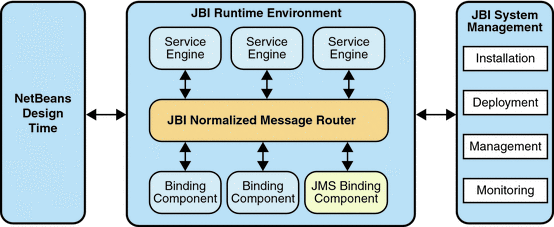
JMS Binding Component Features
The features of the JMS Binding Component include:
-
Sending inbound and outbound JMS messages (text, binary, XML)
-
Auto acknowledgement of received inbound JMS messages
-
Receiving batch inbound JMS messages
-
Receiving inbound JMS messages through a selection filter
-
Mapping inbound JMS properties to NMR message parts
-
Mapping NMR message parts to outbound JMS properties
-
Normalizing and denormalizing JMS messages and WSDL message parts
-
Invoking request/response operations
-
JNDI lookups of connection factories
-
sync and cc concurrency modes
JMS Binding Component Scenarios
The following scenarios show how the JMS Binding Component can consume messages and provide messages.
Outbound Scenario
The following diagram illustrates an outbound scenario.
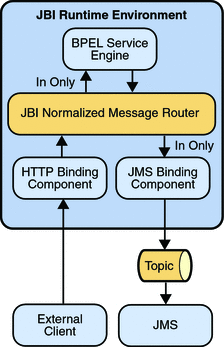
The HTTP Binding Component consumes an external web service client message. The HTTP Binding Component sends an InOnly message exchange to the BPEL Service Engine. The BPEL Service Engine performs a simple translation of the input message to an output message. The BPEL Service Engine sends the message exchange to the JMS Binding Component.
The JMS Binding Component converts the normalized message in the InOnly message exchange to a JMS text message. The JMS Binding Component sends the text message to a configured JMS topic.
Inbound Scenario
The following diagram illustrates an outbound scenario.
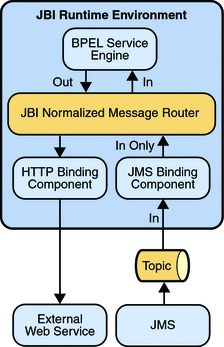
The JMS Binding Component receives a JMS message from a JMS topic. The JMS Binding Component normalizes the JMS message to an InOnly message exchange. The JMS Binding Component sends the message exchange to the BPEL Service Engine.
The BPEL Service Engine invokes the HTTP Binding Component to send a message to a web service.
XA Scenario
The following diagram illustrates an XA scenario.
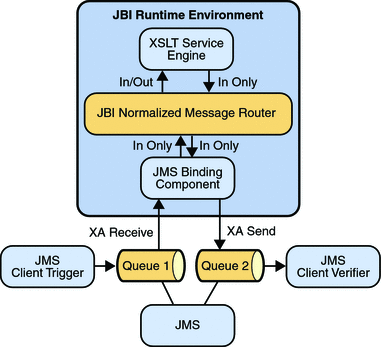
The inbound JMS Binding Component receives a text message from JMS queue 1. The JMS Binding Component starts an XA transaction and enlists its XAResource. The JMS Binding Component normalizes the JMS message and sends the message as a transacted InOnly message exchange. The message exchange contains the transactional context as a property keyed by MessageExchange.JTA_TRANSACTION_PROPERTY_NAME.
The XSLT Service Engine propagates the transaction in the InOnly message exchange that it creates and sends it to the outbound JMS Binding Component. The outbound JMS Binding Component denormalizes the message exchange to a JMS message and sends the JMS message to JMS queue 2, as part of the XA transaction created by the inbound JMS Binding Component.
Upon completion of both InOnly message exchanges, the inbound JMS Binding Component commits the XA transaction (thereby committing both the JMS receive and the JMS send).
The JMS Client Trigger and JMS Client Verifier are external JMS clients used to initiate the message exchanges and to verify the result. Once the transaction is committed, the JMS Client Verifier receives the expected JMS message sent by the outbound JMS Binding Component.
Outbound InOut Exchange Scenario
In this use case, the JMS Binding Component receives an InOut exchange from its consuming partner (for example, the BPEL Service Engine).
It denormalizes the message found in the "In" portion of the InOut message exchange to a JMS message. It then creates a temporary queue or topic, "Q-temp", and sets the JMS message property, called JMSReplyTo, with this temporary queue or topic. It sends the JMS message to the request queue "Q-in". It waits to receive the reply (a JMS message) from the temporary queue or topic.
When it receives the reply message from the temporary queue or topic, it normalizes the JMS message and sets it as the message in the "Out" portion of the InOut message exchange.
It then sends the InOut message exchange to the consuming partner. Finally, it waits for the message exchange status from the consuming partner to complete the InOut message exchange.
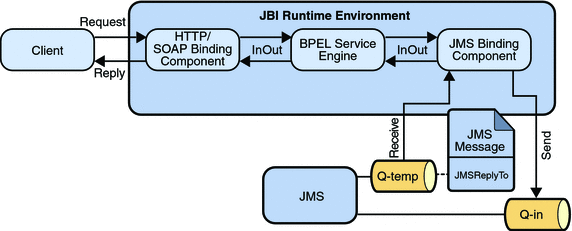
Inbound InOut Exchange Scenario
In this use case, the JMS Binding Component is an external proxy consumer for an external service consumer.
It receives a JMS message from input queue "Q-in". It creates an InOut message exchange. It normalizes the JMS message and sets it as the message in the "In" portion of the InOut message exchange. It then sends the InOut exchange to its providing partner (for example, the BPEL Service Engine). It then waits for the reply from its providing partner for the InOut exchange via the NMR.
Upon receiving the reply, it denormalizes the message found in the "Out" portion of the InOut exchange to a JMS message.
It then extracts the topic or queue, "Q-temp", found in the JMS request message's JMSReplyTo property and sends the JMS reply message to this reply queue or topic.
Finally, upon successfully sending the JMS reply message to the JMSReplyTo queue or topic, it sends back a DONE response on the InOut message exchange to the providing partner.
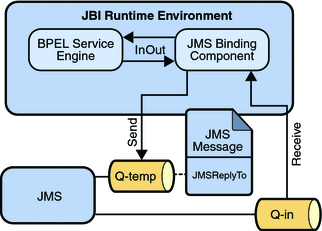
On Demand Receive Scenario
The HTTP Binding Component consumes a request message from an external web service client. The HTTP Binding Component sends an InOnly message exchange to the BPEL Service Engine. The BPEL Service Engine performs a simple translation of the input message to an output message. The BPEL Service Engine sends the message exchange to the JMS Binding Component.
The JMS Binding Component converts the normalized message in the InOnly message exchange to a JMS text message. The JMS Binding Component sends the text message to a configured JMS topic or queue.
The JMS Binding Component receives a JMS reply message from the JMS topic or queue. The JMS Binding Component normalizes the JMS message to an InOnly message exchange. The JMS Binding Component sends the message exchange to the BPEL Service Engine.
The BPEL Service Engine invokes the HTTP Binding Component to send a message to the external web service client.
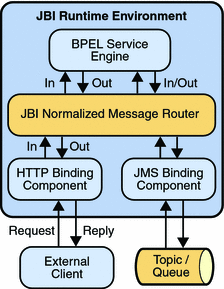
Creating JMS-Based Concrete WSDL Documents
You can use a wizard to create a concrete WSDL document that contains JMS binding and service information.
In the initial part of the wizard, you must select one of the following types:
-
Receive – Choose this type for scenarios in which the JMS Binding Component receives a message from a JMS destination and invokes a JBI service with the message.
-
Receive with Reply – Choose this type for scenarios in which the JMS Binding Component receives a message from a JMS destination, invokes a JBI service, and sends the response from the service back over JMS.
-
Send – Choose this type for scenarios in which a JBI service invokes the JMS Binding Component to send a message to a JMS destination.
-
Send and Wait for Reply – Choose this type for scenarios in which a JBI service invokes the JMS Binding Component to send a message to a JMS destination and receive the response over JMS.
-
On Demand Receive – Choose this type for scenarios in which a JBI service invokes the JMS Binding Component to read a message from a JMS destination.
The configuration steps that appear next depend on the type that you selected.
 To Create a JMS-Based Concrete WSDL Document
from the New WSDL Document Wizard
To Create a JMS-Based Concrete WSDL Document
from the New WSDL Document Wizard
-
In the Projects window of the NetBeans IDE, right-click the project node and choose New ⇒ WSDL Document.
-
Set the WSDL Type option to Concrete WSDL Document.
-
Set the Binding drop-down list to JMS.
-
Set the Type drop-down list to the appropriate type of JMS-based WSDL document.
-
Click Next.
-
Complete the configuration steps that appear next. For a description of each step, see the following topics.
 To Create a JMS-Based Concrete WSDL Document
from the New File Wizard
To Create a JMS-Based Concrete WSDL Document
from the New File Wizard
-
In the Projects window of the NetBeans IDE, right-click the project node and choose New ⇒ Other.
-
In the Categories list, select ESB.
-
In the File Types list, select Binding.
-
Click Next.
-
Set the Binding drop-down list to JMS.
-
Set the Type drop-down list to the appropriate type of JMS-based WSDL document.
-
Click Next.
-
Complete the configuration steps that appear next. For a description of each step, see the following topics.
Request Connection Configuration
When you are creating a JMS-based concrete WSDL document, the Request Connection Configuration step appears for all of the possible types.
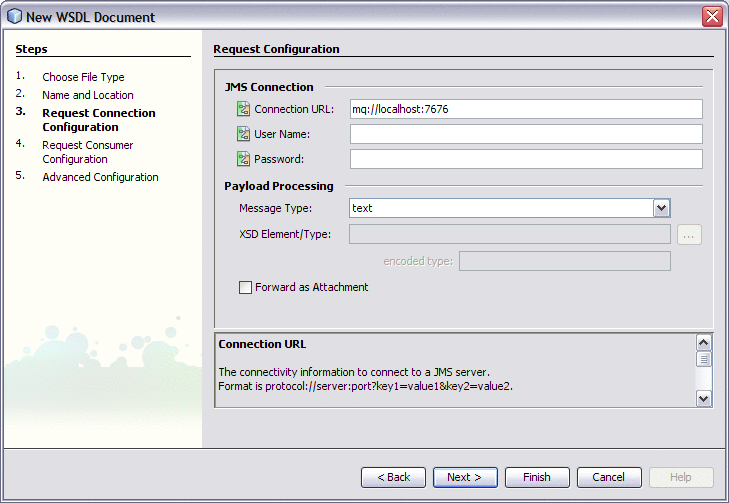
The JMS Connection section enables you to specify information for connecting to the JMS server.
-
Connection URL – The URL for connecting to the JMS server.
For more information, see Connecting to the JMS Server.
-
User Name – The user name for connecting to the JMS server.
-
Password – The password for connecting to the JMS server.
The Payload Processing section enables you to define the type of JMS messages being created and sent to the JMS destination.
-
Message Type – Specifies whether the message payload is treated as text data, binary data, XML data, or encoded data.
-
XSD Element/Type – This field is enabled when the message type is XML data or encoded data. Click the ellipsis points (...) and select a user-defined XSD element.
-
Encoded Type – This field is enabled when the message type is encoded data.
-
Forward as Attachment– If you want to send the message data as an attachment, then select this check box.
For binary data, the data is sent as an attachment by default.
For XML data, sending the data as an attachment prevents the JMS Binding Component from parsing the XML. If the XML is large, then this approach can improve performance.
Request Consumer Configuration
When you are creating a JMS-based concrete WSDL document, the Request Consumer Configuration step appears when you select the Receive type.
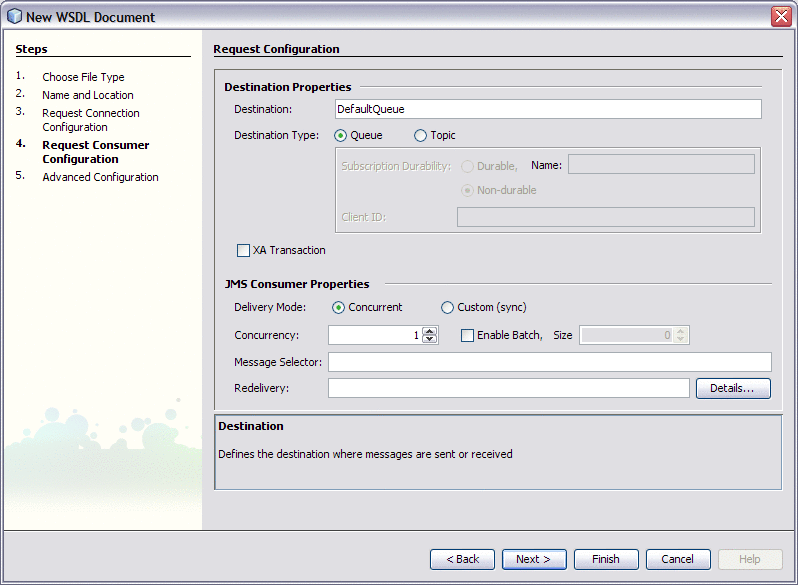
The Destination Properties section enables you to specify the JMS destination from which messages are received.
-
Destination – The name of the destination.
-
Destination Type – Indicates whether the destination is a queue or a topic.
-
Subscription Durability. This field is enabled when the destination is a topic. Indicates whether the subscriber is durable or nondurable. Durable subscribers can survive any disconnection from the JMS server.
-
Subscription Name – For a durable subscriber, indicates the name that is used to denote the durable subscription.
-
Client ID – This field is enabled when the destination is a topic. Defines a unique client ID.
-
XA Transaction – If you want to configure a two-phase commit scenario, then select this check box.
For more information, see XA Scenario.
The JMS Consumer Properties section enables you to configure properties that apply only to consumer message flows.
-
Delivery Mode – Specifies the concurrency mode.
-
Concurrency – Indicates the maximum number of concurrent receivers.
-
Enable Batch – If you want to receive messages in a batch, then select the Enable Batch check box and specify the size.
-
Message Selector – Enables you to filter messages. A message selector consists of a boolean expression, such as Age > 30.
-
Redelivery – Enables you to specify what actions to take when a message is repeatedly redelivered. For example, you could place the message in a dead letter queue.
For more information, see Configuring Redelivery Handling.
Request Publisher Configuration
When you are creating a JMS-based concrete WSDL document, the Request Publisher Configuration step appears when you select the Send type.
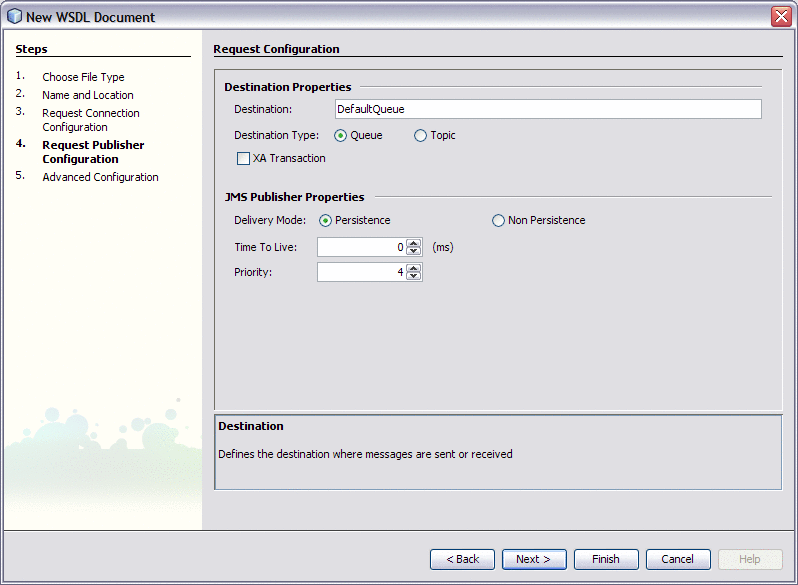
The Destination Properties section enables you to specify the JMS destination to which messages are sent.
-
Destination – The name of the destination.
-
Destination Type – Indicates whether the destination is a queue or a topic.
-
XA Transaction – If you want to configure a two-phase commit scenario, then select this check box.
For more information, see XA Scenario.
The JMS Publisher Properties section enables you to configure properties that apply only to provider message flows.
-
Delivery Mode – Indicates whether the message is persistent or nonpersistent. Persistent messages can survive the failure of the JMS server.
-
Time To Live – Indicates how long the message is retained (in milliseconds).
-
Priority – Defines the message priority. The valid values are 0 through 9, where 0 is the lowest priority and 9 is the highest priority. The default value is 4.
Response Destination Configuration
When you are creating a JMS-based concrete WSDL document, the Response Destination Configuration step appears when you select the Receive with Reply type or the Send and Wait for Reply type.
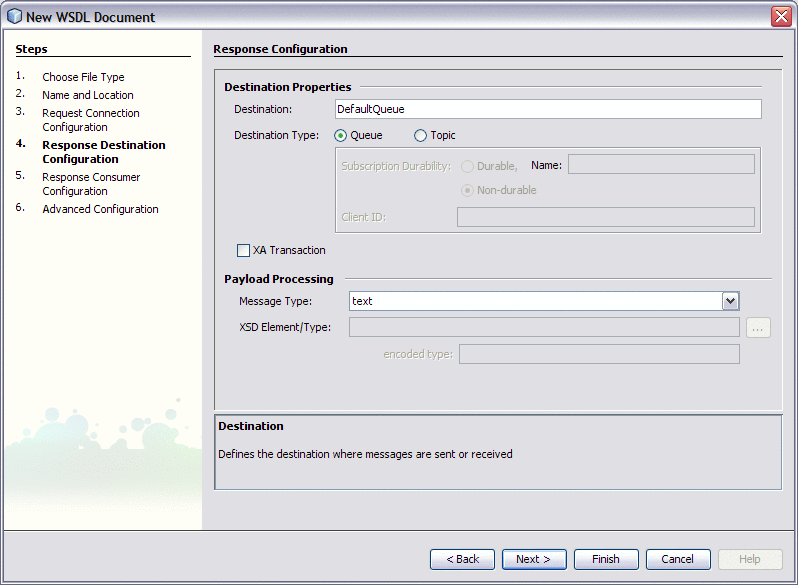
The Destination Properties section enables you to specify the JMS destination to which messages are sent.
-
Destination – The name of the destination.
-
Destination Type – Indicates whether the destination is a queue or a topic.
-
Subscription Durability – This field is enabled when the destination is a topic. Indicates whether the subscriber is durable or nondurable. Durable subscribers can survive any disconnection from the JMS server.
-
Subscription Name – For a durable subscriber, indicates the name that is used to denote the durable subscription.
-
Client ID – This field is enabled when the destination is a topic. Defines a unique client ID.
-
XA Transaction – If you want to configure a two-phase commit scenario, then select this check box.
For more information, see XA Scenario.
The Payload Processing section enables you to define the type of JMS messages being created and sent to the JMS destination.
-
Message Type – Specifies whether the message payload is treated as text data, binary data, XML data, or encoded data.
-
XSD Element/Type – This field is enabled when the message type is XML data or encoded data. Click the ellipsis points (...) and select a user-defined XSD element.
-
Encoded Type – This field is enabled when the message type is encoded data.
Response Consumer Configuration
When you are creating a JMS-based concrete WSDL document, the Response Consumer Configuration step appears when you select the Receive with Reply type.
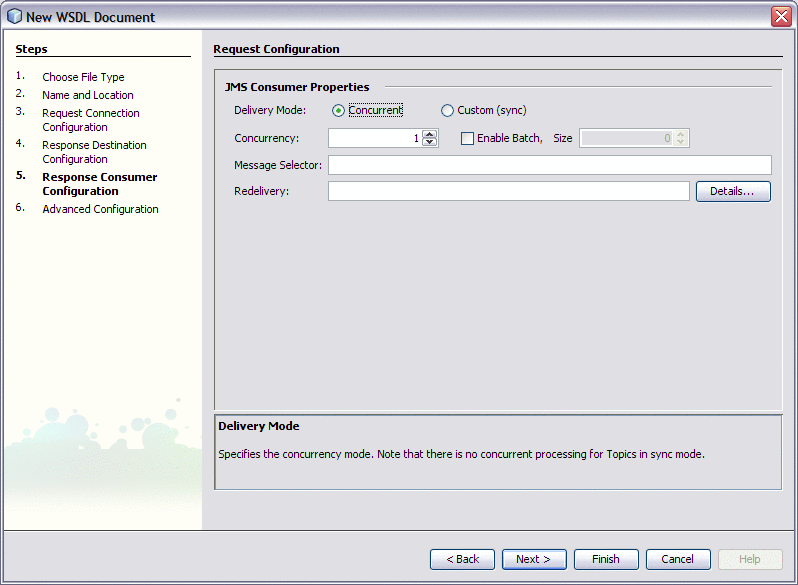
The JMS Consumer Properties section enables you to configure properties that apply only to consumer message flows.
-
Delivery Mode – Specifies the concurrency mode.
-
Concurrency – Indicates the maximum number of concurrent receivers.
-
Enable Batch – If you want to receive messages in a batch, then select the Enable Batch check box and specify the size.
-
Message Selector – Enables you to filter messages. A message selector consists of a boolean expression, such as Age > 30.
-
Redelivery – Enables you to specify what actions to take when a message is repeatedly redelivered. For example, you could place the message in a dead letter queue.
For more information, see Configuring Redelivery Handling.
Response Publisher Configuration
When you are creating a JMS-based concrete WSDL document, the Response Publisher Configuration step appears when you select the Send and Wait for Reply type.
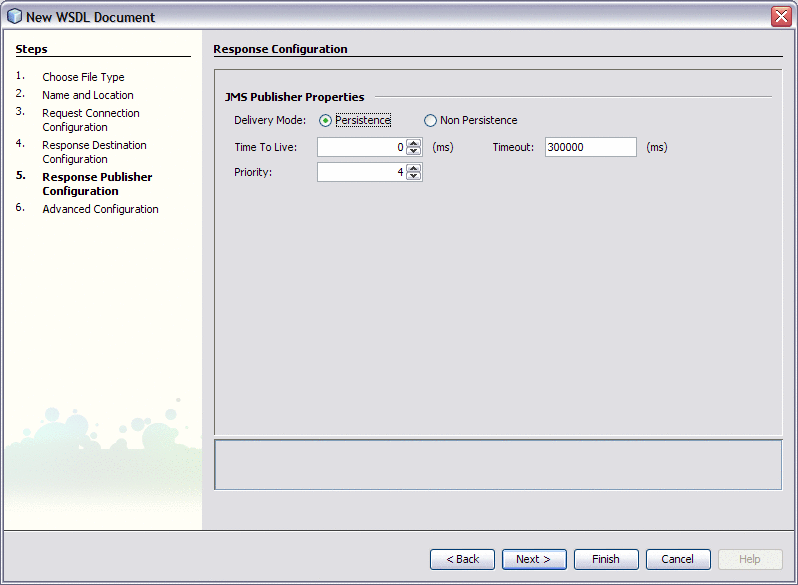
The JMS Publisher Properties section enables you to configure properties that apply only to provider message flows.
-
Delivery Mode – Indicates whether the message is persistent or nonpersistent. Persistent messages can survive the failure of the JMS server.
-
Time To Live – Indicates how long the message is retained (in milliseconds).
-
Timeout – The timeout in milliseconds on a message consumer receive for a reply message.
-
Priority – Defines the message priority. The valid values are 0 through 9, where 0 is the lowest priority and 9 is the highest priority. The default value is 4.
Advanced Configuration
When you are creating a JMS-based concrete WSDL document, the Advanced Configuration step appears for all of the possible types.
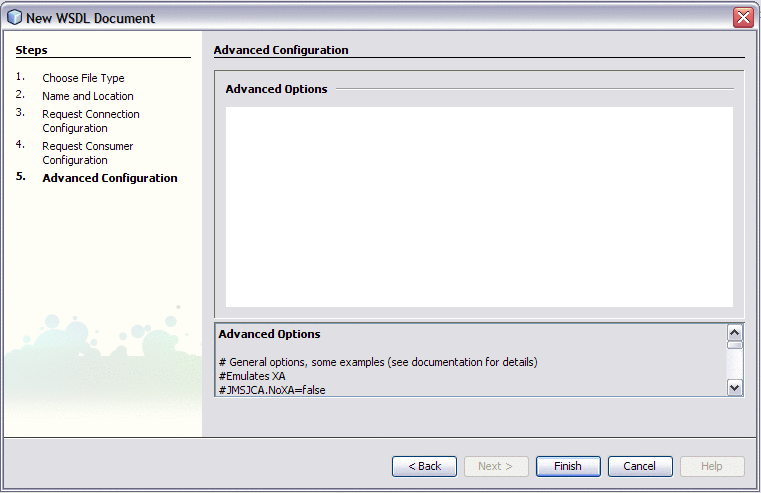
You can specify any option supported by JMSJCA in the Advanced Configuration step. For example:
JMSJCA.NoXA=false |
If you set the connection URL to jndi:// in the Request Connection Configuration step, then you specify the JNDI options in the Advanced Configuration step. For example:
JMSJCA.UnifiedCF=JNDI-name JMSJCA.TopicCF=JNDI-name JMSJCA.QueueCF=JNDI-name java.naming.factory.initial=com.sonicsw.jndi.mfcontext.MFContextFactory java.naming.provider.url=tcp://localhost:2506 java.naming.security.principal=Administrator java.naming.security.credentials=Administrator com.sonicsw.jndi.mfcontext.domain=Domain1 com.sonicsw.jndi.mfcontext.idleTimeout=60000 |
For more information about using the jndi approach, see Connecting to the JMS Server.
Connecting to the JMS Server
You use a connection URL to specify the information for connecting to the JMS server.
For any JMS server that is supported by JMSJCA, you can specify the protocol, server, and port in the connection URL. The JMS Binding Component uses the information in the connection URL to create a new JMS connection factory.
Note –
JMSJCA is a library that abstracts the differences between JMS servers and provides a single interface to the JMS servers. JMSJCA is shipped as part of the JMS Binding Component. For a list of supported JMS servers, go to https://jmsjca.dev.java.net.
You can connect to any JMS server by using the Java Naming and Directory InterfaceTM (JNDI) to locate an existing JMS connection factory.
A connection factory is a Java class supplied by the JMS provider. For example:
com.stc.jmsjca.core.JConnectionFactoryXA
Specifying the Protocol, Server, and Port
For any JMS server that is supported by JMSJCA, you can specify the protocol, server, and port in the connection URL. The JMS Binding Component uses the information in the connection URL to create a new JMS connection factory.
The following connection URL includes a protocol, server, and port for Sun Java System Message Queue:
mq://localhost:7676 |
The following connection URL includes a protocol, server, and port for Sun JMS IQ Manager:
stcms://localhost:18007 |
When you use a wizard to create a JMS-based concrete WSDL document, you set the connection URL in the Request Connection Configuration step of the wizard. For more information, see Creating JMS-Based Concrete WSDL Documents.
When you finish the wizard, the appropriate WSDL code is generated. The connection URL appears in the address element. For example:
<port name="newWSDL_InPort" binding="tns:JMSInBinding">
<jms:address connectionURL="mq://localhost:7676" username="admin" password="admin">
<jms:jmsjcaOptions><![CDATA[]]></jms:jmsjcaOptions>
</jms:address>
</port>
|
Connecting to the JMS Server by Using JNDI
You can connect to any JMS server by using the Java Naming and Directory Interface (JNDI) to locate an existing JMS connection factory.
Depending on where the connection factory is bound, the connection URL can begin with the string lookup or the string jndi.
The appropriate JNDI provider jar files must be in the runtime classpath. With the GlassFish application server, you copy these jar files to the lib directory. In addition, JMS provider client jar files are needed in the runtime classpath.
Using the lookup Approach
To access a connection factory that is bound in the JNDI space of the GlassFish application server itself, use the lookup approach.
This scenario can occur when a managed connection factory has been created. Managed connection factories provide additional services on top of a connection factory. The additional services include connection pooling. The managed connection factory creates a connection factory wrapper.
Set the connection URL to lookup://JNDI-name, where JNDI-name is the JNDI name to which the connection factory is bound. For example:
lookup://jms/tx/default |
When you use a wizard to create a JMS-based concrete WSDL document, you set the connection URL in the Request Connection Configuration step of the wizard. For more information, see Creating JMS-Based Concrete WSDL Documents.
When you finish the wizard, the appropriate WSDL code is generated. The connection URL appears in the address element. For example:
<port name="newWSDL_InPort" binding="tns:JMSInBinding">
<jms:address connectionURL="lookup://jms/tx/default">
<jms:jmsjcaOptions><![CDATA[]]></jms:jmsjcaOptions>
</jms:address>
</port>
|
At runtime, the JMS Binding Component uses the JNDI name to obtain the connection factory.
Using the jndi Approach
Use the jndi approach for either of the following scenarios:
-
To look up a connection factory in an external JNDI provider (for example, file or LDAP).
-
To look up a connection factory in a JNDI provider in the JMS server itself.
Set the connection URL to jndi:// and specify the JNDI options.
When you use a wizard to create a JMS-based concrete WSDL document, you set the connection URL in the Request Connection Configuration step of the wizard. You then specify the JNDI options in the Advanced Configuration step of the wizard. For more information, see Creating JMS-Based Concrete WSDL Documents.
The following table describes the available JNDI options.
The destinationType and transaction attributes in the WSDL document determine what type of connection factory is being looked up. For example, if the destinationType attribute is Queue and the transaction attribute is XATransaction, then the connection factory must be of type javax.jms.XAQueueConnectionFactory.
The following code shows an example of specifying the JNDI options. In this scenario, the connection factory is bound in the JMS server itself.
JMSJCA.UnifiedCF=connectionfactories/xaconnectionfactory JMSJCA.TopicCF=connectionfactories/xatopicconnectionfactory JMSJCA.QueueCF=connectionfactories/xaqueueconnectionfactory java.naming.factory.initial=com.stc.jms.jndispi.InitialContextFactory java.naming.provider.url=stcms://localhost:18007 java.naming.security.principal=Administrator java.naming.security.credentials=STC |
When you finish the wizard, the appropriate WSDL code is generated. The connection URL appears in the address element. The JNDI options appear in the jmsjcaOptions element. For example:
<port name="newWSDL_InPort" binding="tns:JMSInBinding">
<jms:address connectionURL="jndi://">
<jms:jmsjcaOptions>
<![CDATA[JMSJCA.UnifiedCF=connectionfactories/xaconnectionfactory
JMSJCA.TopicCF=connectionfactories/xatopicconnectionfactory
JMSJCA.QueueCF=connectionfactories/xaqueueconnectionfactory
java.naming.factory.initial=com.stc.jms.jndispi.InitialContextFactory
java.naming.provider.url=stcms://localhost:18007
java.naming.security.principal=Administrator
java.naming.security.credentials=STC]]>
</jms:jmsjcaOptions>
</jms:address>
</port>
|
At runtime, the JMS Binding Component uses the JNDI options to obtain the connection factory.
Configuring Redelivery Handling
A JMS message is typically redelivered because of an error in the processing of the message. The error may be transient or permanent.
If the error is transient, the message will eventually go through. If the error is permanent, moving messages to a different destination may be a better approach. If the message is not valuable, deleting the message is another option.
Delaying delivery of a redelivered message is useful to save CPU cycles instead of letting the message "spin" rapidly.
You can configure redelivery handling by using either of the following approaches:
Configuring Redelivery Handling from the Wizard
You can use a wizard to create a concrete WSDL document that contains JMS binding and service information. The wizard is described in Creating JMS-Based Concrete WSDL Documents.
You can configure redelivery handling from the following wizard steps:
-
Request Consumer Configuration
-
Response Consumer Configuration
Click the Details button, which appears to the right of the Redelivery field. The Redelivery Information dialog box appears.
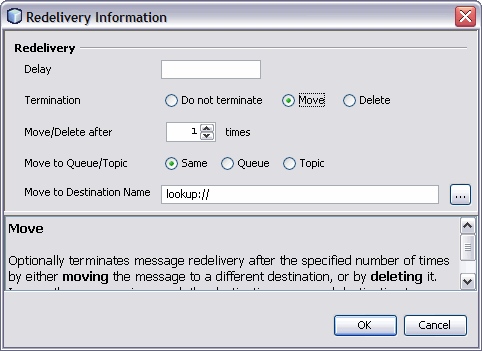
The Redelivery Information dialog box contains the following fields:
-
Delay – An entry consists of two numbers, separated by a colon (:). The first number is the number of times that the message has been delivered. The second number is how many milliseconds to wait before resending the message.
Assume that the entry is 5:1000. When a message is received for the fifth time, the message is delayed for one second. If you specify more than one entry, then you must separate the entries with a semicolon (;). For example:
5:1000; 10:5000
-
Termination – If you want to move the message to another destination, then select the Move option and set the remaining fields in the dialog box.
If you want to delete the message, then select the Delete option and set the Move/Delete After field.
-
Move/Delete After – The number of times after which the message is moved or deleted.
-
Move to Queue/Topic – Indicates whether the message should be moved to a queue or topic.
-
Move to Destination Name – Indicates the name of the destination where the message should be moved. The string can include the dollar sign ($) character, which is replaced with the original destination name.
Configuring Redelivery Handling by Editing the WSDL Document
You can configure redelivery handling by entering a specially formatted string in a WSDL document.
The string specifies what actions to take when the message is repeatedly redelivered. The string has the following format:
format := entry[; entry]* entry := index ":" action index := number (denotes the n-th time a message is seen) action := number (denotes delay in milliseconds) | "delete" | "move"(args) move := "queue"|"topic" | "same" ":" destname destname := any string, may include "$", which is replaced with the original destination name |
Redelivery Handling Example 1
Assume that the string is set as follows:
redeliveryHandling="5:1000; 10:5000" |
This example causes no delay up to the 5th delivery. When the message is seen for the 5th, 6th, 7th, 8th, and 9th time, a 1000–millisecond delay is invoked. For each time the message is seen thereafter, a 5000–millisecond delay is invoked.
Redelivery Handling Example 2
Assume that the string is set as follows:
redeliveryHandling="5:1000; 10:5000; 50:move(queue:mydlq)" |
This example causes no delay up to the 5th delivery. When the message is seen for the 5th, 6th, 7th, 8th, and 9th time, a 1000–millisecond delay is invoked. When the message is invoked for the 10th, 11th, ..., and 49th time, a 5000–millisecond delay is invoked. When the message is seen for the 50th time, the message is moved to a queue called mydlq.
Assume that the messages are received from Queue1 and the string is set as follows:
redeliveryHandling="5:1000; 10:5000; 50:move(queue:dlq$oops)" |
In this case, the messages are moved to the destination dlqQueue1oops. The dollar sign ($) character denotes the original destination name. Instead of queue, you can specify topic or same. The value same denotes a queue if the message was received from a queue, or can denote a topic if the message was received from a topic.
Using the Normalized Message Properties
This topic describes the normalized message properties for the JMS Binding Component.
The normalized message properties enable you to do the following:
-
Override the JMS settings in the WSDL document
-
Specify JMS user properties
The normalized message properties are divided into the following categories:
Inbound Normalized Message Properties
This category of normalized message properties applies to inbound-only scenarios.
You can access these properties from the left and right panes of the BPEL Mapper. In the following screen capture, the nodes in the right pane are expanded to show the properties.
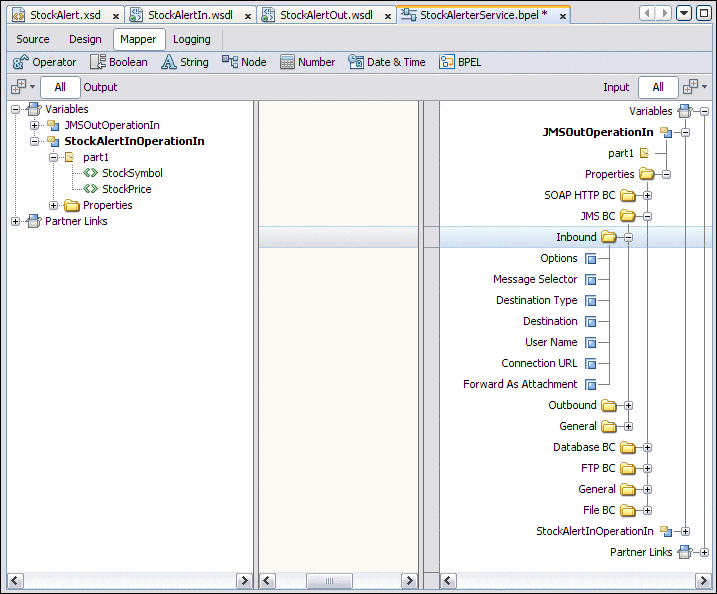
These properties are read only. You cannot modify the values.
Connection URL Property (org.glassfish.openesb.jms.inbound.connectionurl)
This property enables you to specify the URL for connecting to the JMS server.
This property is applicable to the following binding types:
-
Receive
-
Receive with Reply
-
Send and Wait for Reply
-
On Demand Receive
For more information, see Connecting to the JMS Server.
User Name Property (org.glassfish.openesb.jms.inbound.username)
This property enables you to specify the user name for connecting to the JMS server.
This property is applicable to the following binding types:
-
Receive
-
Receive with Reply
-
Send and Wait for Reply
-
On Demand Receive
Message Selector Property (org.glassfish.openesb.jms.inbound.messageselector)
This property enables you to filter messages. A message selector consists of a boolean expression, such as Age > 30.
This property is applicable to the following binding types:
-
Receive
-
Receive with Reply
-
On Demand Receive
Destination Property (org.glassfish.openesb.jms.inbound.destination)
This property enables you to specify the name of the JMS destination from which messages are received.
This property is applicable to the following binding types:
-
Receive
-
Receive with Reply
-
Send and Wait for Reply
-
On Demand Receive
Destination Type Property (org.glassfish.openesb.jms.inbound.destinationtype)
This property enables you to indicate whether the JMS destination is a queue or a topic. The valid values are Queue and Topic.
This property is applicable to the following binding types:
-
Receive
-
Receive with Reply
-
Send and Wait for Reply
-
On Demand Receive
Forward As Attachment Property (org.glassfish.openesb.jms.inbound.forwardasattachment)
This property enables you to send the message data as an attachment. The valid values are true and false.
For binary data, the data is sent as an attachment by default.
For XML data, sending the data as an attachment prevents the JMS Binding Component from parsing the XML. If the XML is large, then this approach can improve performance.
This property is applicable to the following binding types:
-
Receive
-
Receive with Reply
-
Send and Wait for Reply
-
On Demand Receive
Outbound Normalized Message Properties
This category of normalized message properties applies to outbound-only scenarios.
You can access these properties from the left and right panes of the BPEL Mapper. In the following screen capture, the nodes in the right pane are expanded to show the properties.
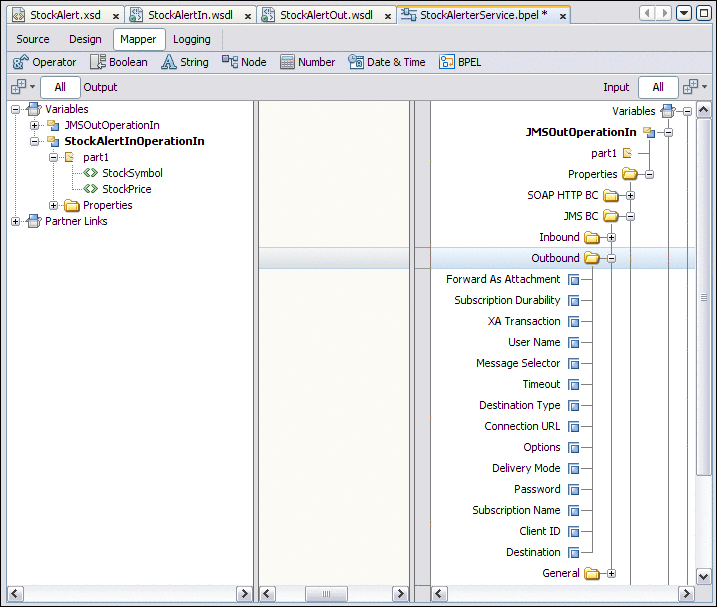
Connection URL Property (org.glassfish.openesb.jms.outbound.connectionurl)
This property enables you to specify the URL for connecting to the JMS server.
This property is applicable to the following binding types:
-
Receive with Reply
-
Send
-
Send and Wait for Reply
-
On Demand Receive
For more information, see Connecting to the JMS Server.
User Name Property (org.glassfish.openesb.jms.outbound.username)
This property enables you to specify the user name for connecting to the JMS server.
This property is applicable to the following binding types:
-
Receive with Reply
-
Send
-
Send and Wait for Reply
-
On Demand Receive
Password Property (org.glassfish.openesb.jms.outbound.password)
This property enables you to specify the password for connecting to the JMS server.
This property is applicable to the following binding types:
-
Receive with Reply
-
Send
-
Send and Wait for Reply
-
On Demand Receive
Destination Property (org.glassfish.openesb.jms.outbound.destination)
This property enables you to specify the name of the JMS destination to which messages are sent.
This property is applicable to the following binding types:
-
Send
-
Send and Wait for Reply
-
On Demand Receive
Destination Type Property (org.glassfish.openesb.jms.outbound.destinationtype)
This property enables you to indicate whether the JMS destination is a queue or a topic. The valid values are Queue and Topic.
This property is applicable to the following binding types:
-
Send
-
Send and Wait for Reply
-
On Demand Receive
XA Transaction Property (org.glassfish.openesb.jms.outbound.xatransaction)
This property enables you to define the transaction type for the JMS protocol based operation. The valid values are NoTransaction and XATransaction.
This property is applicable to the following binding types:
-
Receive with Reply
-
Send
-
On Demand Receive
Delivery Mode Property (org.glassfish.openesb.jms.outbound.deliverymode)
This property enables you to specify the message delivery mode to use when sending a message. The valid values are PERSISTENT and NON_PERSISTENT.
This property is applicable to the following binding types:
-
Receive with Reply
-
Send
-
Send and Wait for Reply
Timeout Property (org.glassfish.openesb.jms.outbound.timeOut)
This property enables you to specify the timeout in milliseconds on a message consumer receive for a reply message.
This property is applicable to the following binding types:
-
Send and Wait for Reply
-
On Demand Receive
Client ID (org.glassfish.openesb.jms.outbound.clientid)
This property defines a unique client ID.
This property is applicable to the On Demand Receive binding type.
Message Selector Property (org.glassfish.openesb.jms.outbound.messageselector)
This property enables you to filter messages. A message selector consists of a boolean expression, such as Age > 30.
This property is applicable to the On Demand Receive binding type.
Subscription Durability Property (org.glassfish.openesb.jms.outbound.subscriptiondurability)
This property enables you to configure the durability of the topic subscriber. Durable subscribers can survive any disconnection from the JMS server.
The valid values are Durable and NonDurable.
This property is applicable to the On Demand Receive binding type.
Subscription Name Property (org.glassfish.openesb.jms.outbound.subscriptionname)
For durable subscriptions, this property enables you to specify the name of the durable subscription.
This property is applicable to the On Demand Receive binding type.
Forward As Attachment Property (org.glassfish.openesb.jms.outbound.forwardasattachment)
This property enables you to send the message data as an attachment. The valid values are true and false.
For binary data, the data is sent as an attachment by default.
For XML data, sending the data as an attachment prevents the JMS Binding Component from parsing the XML. If the XML is large, then this approach can improve performance.
This property is applicable to the following binding types:
-
Send and Wait for Reply
-
On Demand Receive
General Normalized Message Properties
This category of normalized message properties applies to both inbound and outbound scenarios.
You can access these properties from the left and right panes of the BPEL Mapper. In the following screen capture, the nodes in the right pane are expanded to show the properties.
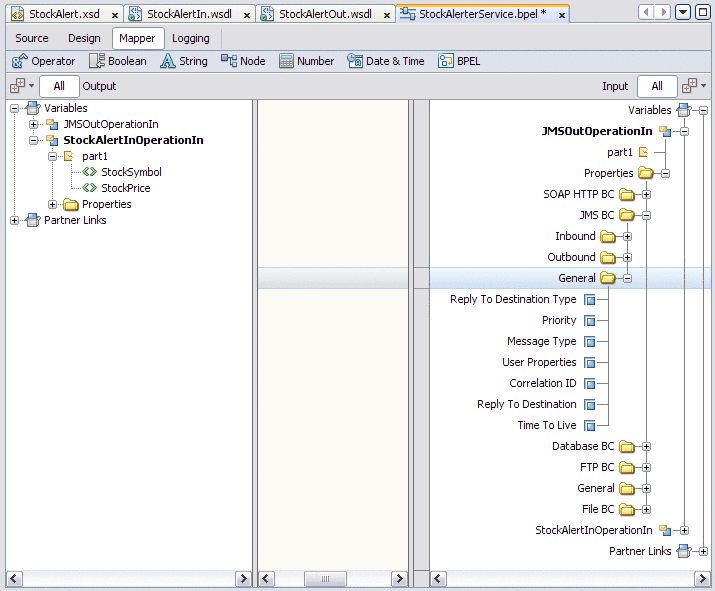
Time To Live Property (org.glassfish.openesb.jms.timetolive)
This property indicates how long the message is retained (in milliseconds).
This property is applicable to the following binding types:
-
Receive with Reply
-
Send
-
Send and Wait for Reply
Priority Property (org.glassfish.openesb.jms.priority)
This property enables you to specify the message priority for a message producer. The valid values are 0 through 9, where 0 is the lowest priority and 9 is the highest priority. The default value is 4.
This property is applicable to the following binding types:
-
Receive with Reply
-
Send
-
Send and Wait for Reply
Message Type Property (org.glassfish.openesb.jms.messagetype)
This property enables you to specify whether the messages are text, bytes, XML, or encoded data.
This property is applicable to the following binding types:
-
Receive with Reply
-
Send
-
Send and Wait for Reply
Correlation ID Property (org.glassfish.openesb.jms.correlationid)
This property enables you to reference the message part that contains the value for the JMSCorrelationID header.
You can use a JMS correlation ID to associate a reply message with the corresponding request message.
This property is applicable to the following binding types:
-
Receive with Reply
-
Send
-
Send and Wait for Reply
Reply To Destination Property (org.glassfish.openesb.jms.replytodestination)
This property enables you to specify the name of the JMS destination to which messages should be replied.
This property is applicable to the following binding types:
-
Receive with Reply
-
Send
-
Send and Wait for Reply
Reply To Destination Type Property (org.glassfish.openesb.jms.replytodestinationtype)
This property enables you to indicate whether the JMS destination is a queue or a topic. The valid values are Queue and Topic.
This property is applicable to the following binding types:
-
Receive with Reply
-
Send
-
Send and Wait for Reply
User Properties Property (org.glassfish.openesb.jms.userproperties)
This property enables you to configure JMS properties, which are custom headers.
This property is the only normalized message property that you cannot configure in the BPEL Mapper. Instead, you must go to the Source view and manually enter a copy statement. Add a period and the property name to org.glassfish.openesb.jms.userproperties. For example:
<copy>
<from>$SoapInboundOperationIn.part1/ns0:StockSymbol</from>
<to variable="JMSOutOperationIn"
sxnmp:nmProperty="org.glassfish.openesb.jms.userproperties.StockSymbol"/>
</copy>
|
The default property type is string. If you want to specify a type other than string, then you must enter an additional copy statement for the type. For example:
<copy>
<from>$SoapInboundOperationIn.part1/ns0:StockPrice</from>
<to variable="JMSOutOperationIn"
sxnmp:nmProperty="org.glassfish.openesb.jms.userproperties.StockPrice"/>
</copy>
<copy>
<from>'float'</from>
<to variable="JMSOutOperationIn"
sxnmp:nmProperty="org.glassfish.openesb.jms.userproperties.StockPrice.type"/>
</copy>
|
This property is applicable to all of the binding types.
JMS WSDL Extensibility Elements
The JMS WSDL extensibility elements enable you to configure JMS connectivity and binding information for the JMS Binding Component.
JMS Connectivity Elements
JMS connectivity elements consist of the address element and the jmsjcaOptions element.
JMS address Element
The JMS address extensibility element specifies the JMS server connectivity information.
The connectionURL attribute is required. The other attributes are optional.
All of the attributes apply to both providers and consumers.
|
Attribute |
Description |
Example |
|---|---|---|
|
A URL that specifies the connectivity information to connect to the JMS server. |
mq://localhost:7676 |
|
|
username |
Specifies the username used for connecting to the JMS server. |
|
|
password |
Specifies the password used for connecting to the JMS server. |
|
The following example illustrates the JMS address extensibility element.
<port binding="y:binding" name="jmsOutOnlyTestEndpoint">
<jms:address connectionURL="mq://localhost:7676"
username="admin" password="admin"/>
</port>
|
JMS jmsjcaOptions Element
The JMS jmsjcaOptions extensibility element can specify any option supported by JMSJCA.
Note –
JMSJCA is a library that abstracts the differences between JMS servers and provides a single interface to the JMS servers. JMSJCA is shipped as part of the JMS Binding Component. For a list of supported JMS servers, go to https://jmsjca.dev.java.net.
The following example illustrates the JMS jmsjcaOptions extensibility element.
<port name="newWSDL_InPort" binding="tns:JMSInBinding">
<jms:address connectionURL="jndi://">
<jms:jmsjcaOptions>
<![CDATA[JMSJCA.UnifiedCF=connectionfactories/xaconnectionfactory
JMSJCA.TopicCF=connectionfactories/xatopicconnectionfactory
JMSJCA.QueueCF=connectionfactories/xaqueueconnectionfactory
java.naming.factory.initial=com.stc.jms.jndispi.InitialContextFactory
java.naming.provider.url=stcms://localhost:18007
java.naming.security.principal=Administrator
java.naming.security.credentials=STC]]>
</jms:jmsjcaOptions>
</jms:address>
</port>
|
JMS Binding Elements
The JMS extensibility elements for binding abstract WSDL messages to JMS messages fall into several sections.
JMS binding Element
The JMS binding extensibility element indicates a binding that is of interest to the JMS Binding Component. This element is an empty element that serves as a marker enabling the JMS Binding Component to gather JMS "binding" information described by the other JMS extensibility elements.
The JMS binding extensibility element must be specified in the WSDL to define a JMS protocol-based binding.
The following example illustrates the JMS binding extensibility element.
<binding name="bindingJMSOneWayOut"
type="tns:portTypeOneWayOut">
<jms:binding></jms:binding>
...
</binding>
|
JMS operation Element
The JMS operation extensibility element indicates an operation binding that is of interest to the JMS Binding Component. This element has attributes and child elements that are used to define JMS message delivery options for the JMS Binding Component.
The destination and destinationType attributes are required. The other attributes are optional.
The following attributes apply to both providers and consumers: destination, destinationType, and transaction.
The following attributes apply to providers only: deliveryMode, timeToLive, priority, disableMessageID, disableMessageTimeStamp, timeout, and clientID.
The following attributes apply to consumers only: messageSelector, subscriptionDurability, subscriptionName, batchSize, maxConcurrentConsumers, and redeliveryHandling.
|
Attribute |
Description |
Example |
|---|---|---|
|
Defines the destination where messages are sent or received. |
InvoiceTopic |
|
|
Specifies the destination type. The valid values are Queue and Topic. |
Topic |
|
|
transaction |
Defines the transaction type for the JMS protocol based operation. The valid values are NoTransaction and XATransaction. XA in-out operations are supported with inbound message flows (when the JMS Binding Component acts as a consumer of messages). They are not supported with outbound message flows (when the JMS Binding Component acts as a provider of messages). The JMS Binding Component generates a deployment error, indicating that this type of operation is not supported, when the transaction attribute is set to XATransaction for in-out operations with a provisioning endpoint. |
|
|
The message delivery mode to use when sending a message. The valid values are PERSISTENT and NON_PERSISTENT. The default value is NON_PERSISTENT. |
|
|
|
The time in milliseconds (from the dispatched time) that a produced message should be retained by the message system. |
120000 |
|
|
Defines the message priority for a message producer. The valid values are 0 through 9, where 0 is lowest priority and 9 is highest priority. The default value is 4. |
4 |
|
|
Indicates whether message IDs are disabled for a message producer. The valid values are true and false. The default value is false. Sun Java System Message Queue ignores the disableMessageID attribute when it is a provider of messages. |
|
|
|
Indicates whether message timestamps are disabled for a message producer. The valid values are true and false. The default value is false. |
|
|
|
The timeout in milliseconds on a message consumer receive for a reply message. This attribute applies only to the provider request reply. |
120000 |
|
|
Defines a unique client ID. The durableName will be used as the clientID if a durable subscriber is used but not set. |
ClientID123 |
|
|
Enables you to filter messages. A message selector consists of a boolean expression, such as Age > 30. |
JMSCorrelationID='88888888' AND JMSType='SUN' |
|
|
Determines the durability of the topic subscriber. The valid values are Durable and NonDurable. The default value is NonDurable. |
|
|
|
The name that is used to denote the durable subscription. This attribute is used only with a durable subscriber (the destination is a topic and the subscriptionDurability attribute is set to Durable). |
SunStockSubscriptionName |
|
|
If defined with a positive integer, this attribute specifies that the messages received will be in a batch. The number of messages in the batch could be less than or equal to the specified size. |
20 |
|
|
If defined with a positive integer and the destination type is Queue, this attribute specifies the maximum number of concurrent receivers that can process messages. The default value is 15 if the destination type is Queue. |
15 |
|
|
Specifies the concurrency mode. The valid values are sync and cc. There is no concurrent processing for topics in sync mode. |
|
|
|
Specifies what actions to take if an error occurs in processing the JMS message received from the JMS destination. For more information, see Configuring Redelivery Handling. |
5:1000; 10:5000 |
The following example illustrates the JMS operation extensibility element.
...
<operation name="Operation1">
<jms:operation destination="MyTopic"
destinationType="Topic"
messageSelector="JMSType='FOO.Type'"/>
...
</operation>
...
|
JMS message Element
The messageType and use attributes are required. The other attributes are optional.
|
Attribute |
Description |
Example |
|---|---|---|
|
Defines the type of JMS messages being created and sent to the JMS destination. The valid values are TextMessage and MapMessage. |
|
|
|
parts |
If the messageTypeattribute is set to TextMessage, then this attribute defines the parts from the WSDL message that comprise the text payload. Each part in the list is delimited by a space. |
msgPart1,msgPart2 |
|
use |
Defines the use type that affects how the message is interpreted. This attribute is currently supported as a string literal. |
literal |
|
encodingStyle |
This attribute is reserved for future use. |
|
|
References the message part that contains the value for the JMSCorrelationID header. |
partCorrelationID |
|
|
deliveryMode |
Defines the static value for the JMSDeliveryMode header. |
NON_PERSISTENT |
|
deliveryModePart |
References the message part that contains the value for the JMSDeliveryMode header. |
partDeliveryMode |
|
priority |
Defines the static value for the JMSPriority header. |
5 |
|
priorityPart |
References the message part that contains the value for the JMSPriority header. |
partPriority |
|
type |
Defines the static value for the JMSType header. |
MyMessageType |
|
typePart |
References the message part that contains the value for the JMSType header. |
partType |
The following example illustrates the JMS message extensibility element.
...
<jms:binding></jms:binding>
<operation name="operationOneWayOut">
<jms:operation destination="MyTopic"
destinationType="Topic"
messageSelector="JMSType='FOO.Type'"/>
<input name="input">
<!—jms:message defines the WSDL message to/from jms message mappings -->
<jms:message messageType="MapMessage"
use="literal"
correlationIdPart=”msgPart1”
deliveryModePart=”msgPart2”
priorityPart=”msgPart3”
typePart=”msgPart4”
messageIDPart=”msgPart5”
timestampPart=”msgPart6”>
<jms:mapmessage>
<jms:mappart part="partBoolean"
type="boolean"
name="BooleanMapEntry">
</jms:mappart>
<jms:mappart part="partChar"
type="char"
name="CharMapEntry">
</jms:mappart>
</jms:mapmessage >
</jms:message>
</input>
</jms:operation>
</operation>
</jms:binding>
...
|
JMS properties and property Elements
The JMS properties extensibility element is a collection of property elements. It is an optional child element of the JMS message extensibility element.
Each property element defines a mapping of a JMS message user property, either to or from a WSDL message part.
The JMS property element includes the following attributes, all of which are required.
|
Attribute |
Description |
Example |
|---|---|---|
|
name |
The name of the JMS property that is mapped to the message part. |
JMSProp1 |
|
part |
The name of the message part to which the JMS property is mapped. |
msgPart1 |
|
propertyType |
The type of the JMS property. The valid values are boolean, short, int, long, float, double, or string. |
string |
The following example illustrates the JMS properties and property extensibility elements.
...
<jms:message messageType="TextMessage" textPart="partBody">
<jms:properties>
<jms:property part="partPropString"
propertyType="string"
name="AppStringProperty">
</jms:property>
</jms:properties>
</jms:message>
...
|
JMS mapmessage and mappart Elements
When the exchange involves a JMS MapMessage type, the JMS mapmessage extensibility element is used to define the mapping of the JMS MapMessage to the WSDL message parts and vice versa.
This element is a child element the JMS message extensibility element. The mapmessage element is a collection of one or more mappart elements.
The JMS mappart element contains the following attributes, all of which are required.
|
Element Name |
Description |
Example |
|---|---|---|
|
name |
The name of the mapmessage property that is mapped to the message part. |
JMSProp1 |
|
part |
The name of the message part that is mapped to the mapmessage property. |
msgPart1 |
|
type |
The Java type of the JMS mapmessage property. |
string |
The following example illustrates the JMS mapmessage and mappart extensibility elements.
...
<jms:message messageType="MapMessage">
<jms:mapmessage>
<jms:mappart part="partBoolean"
type="boolean"
name="BooleanMapEntry">
</jms:mappart>
<jms:mappart part="partChar"
type="char"
name="CharMapEntry">
</jms:mappart>
</jms:mapmessage>
</jms:message>
...
|
JMS Binding Component Clustering
Mission-critical enterprise systems need to be fast, reliable, and scalable. In a world of JMS systems that require near-zero downtime, the messaging architecture must support the clustering of JMS resources such as queues and topics, while accounting for the load-balancing of distributed JMS message traffic.
The JBI Runtime Environment supports clusters of JMS Binding Components and JMS brokers. The clustering of JMS binding components requires deploying one instance of a JMS binding component to each JBI runtime in a clustered JBI Runtime Environment. The availability and method of configuring a cluster of JMS brokers depends on the JMS provider. The Enterprise Edition of Sun Java System Message Queue supports clustering of JMS brokers.
Note –
Clustering is supported for queues only. Clustering is not supported for topics.
Clustering and the JMS Binding Component is described in the following categories:
JMS High Availability
High availability (or failover) clusters are designed to improve availability of services by removing any single points of failure. Nodes in the cluster also provide failover and redundancy capabilities. If one node in a cluster fails, then another node ensures that there is no loss of availability of the service. A logical front-end is responsible for configuring two or more nodes to act as redundant services.
To achieve high availability of JMS services, the JMS Binding Component is available in every instance of JBI runtime. Each instance of JBI runtime is also associated with one application server running in a clustered environment. The deployment of a service assembly is replicated to each JMS Binding Component instance. As a result, multiple consumers or producers are created on connections established by the JMS Binding Component instances to the same JMS broker. The JMS broker can be a standalone broker or a broker in a high-performance cluster of brokers.
Because JMS Binding Component instances are replicated, a crash to one instance does not result in a loss of service. The JMS message acknowledgement protocol guarantees at least once delivery of messages (no loss of messages). In conjunction with XA, exactly once semantics can be achieved. A crash to the JMS Binding Component during message delivery results in the JMS broker detecting a connection loss (lacking of message acknowledgement) and redelivering the message to the next available JMS Binding Component receiving from the same queue. With XA, a crash that leaves behind any in-doubt transactions can be recovered when the JMS Binding Component performs XA recovery in coordination with the JBI runtime and the transaction manager. Therefore, the combination of JMS acknowledgement protocol and XA protocol can support failover and recovery.
JMS Load Balancing
Load balancing clusters are designed to distribute the workload across multiple nodes in the cluster. The clusters accomplish this by having one logical front-end to the cluster that distributes any requests for work to any node in the cluster. The main purpose of this type of cluster is to provide improved performance, although they often include some high-availability features.
JMS supports load balancing by allowing multiple receivers on a queue. Replication of deployed service assemblies results in multiple JMS Binding Component instances receiving from the same queue. Messages are delivered in a point-to-point fashion, with only one receiver getting one message at a time. The JMS broker balances the load by delivering messages from the queue to any available receivers on that queue. The algorithm used for load balancing depends on the JMS provider.
Note –
Load balancing is only valid if queues are used, not topics.
JMS Performance
High-performance clusters are a special type of load balancing cluster. A logical front-end to the cluster partitions the work into tiny chunks and distribute each chunk to nodes in the cluster. When the work is done, the logical front-end reassembles the result and then returns the completed result to the client of the cluster.
Replication of a JMS Binding Component results in multiple receivers on a queue in a clustered or nonclustered broker setup. Load is distributed across the JBI instances as a result of having multiple receivers on one or more queues.
To achieve even higher performance, the JMS brokers should be clustered. Broker clusters enable a message server to scale its operations with the volume of message traffic by distributing client connections among multiple brokers. For Sun Java System Message Queue, in a clustered broker environment, each broker within a cluster is directly connected to all the others. Each client (JMS Binding Component consumer or producer) has a single home broker with which it communicates directly, sending and receiving messages as if that broker were the only one on the server.
Behind the scenes, the home broker works with the other brokers in the cluster to share the load of providing delivery services for all connected clients. One broker within the cluster can be designated as the master broker. The master broker maintains a configuration change record in which changes to the cluster’s persistent entities (destinations and durable subscriptions) are recorded. This record is used to propagate such change information to brokers that were offline at the time the changes occurred.
For detailed information about clustering for Sun Java System Message Queue, see the Sun Java System Message Queue documentation.
The following diagram illustrates how a cluster of JBI/JMS Binding Components and a cluster of Sun Java System Message Queue brokers appears.
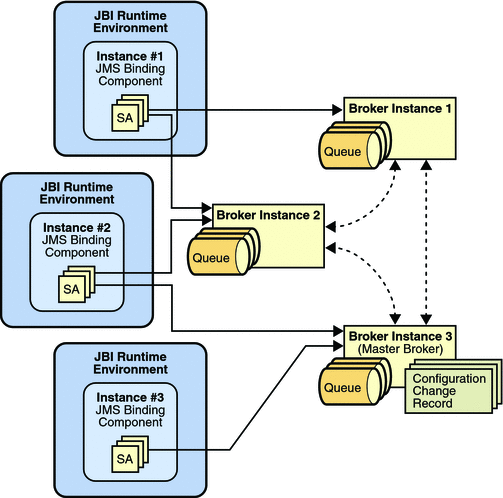
Publishing and Subscribing to Multiple WebSphere Queues
WebSphere MQ allows you to specify publish and subscribe to multiple queues, which means that each subscriber retrieves all of its messages from a specific queue that is assigned to that subscriber. JMS creates a new dynamic queue for each subscriber, and each subscriber has exclusive use of the dynamic queue assigned to it.
When you use the multiple queue approach, you do not define an explicit queue name. Instead, you define a prefix name on which all dynamic queue names are based. The prefix name needs to end in an asterisk (*); for example, “SYSTEM.JMS.D.PAYROLL.*”. All dynamic queues that are associated with this subscription will have names that start with “SYSTEM.JMS.D.PAYROLL”.
For more detailed information about WebSphere queues and configuring multiple queues, see Subscriber Options.
There are two ways to define publishing and subscribing to multiple queues for the JMS BC:
-
Enter the destination name in the WSDL. The destination name provides only the prefix as described above, and does not include the full queue name. In this case, the JMSJCA parses the destination name to determine the actual destination name and properties. For example:
<operation name="JMSInOperation"> <jms:operation destination="jmsjca://?name=FinanceDurSubQueue=SYSTEM.JMS.D.PAYROLL.*" destinationType="Topic" ... subscriptionName="durSub-11"> <jms:options/> </jms:operation>This is how the same destination name would appear in the WSDL Properties panel.
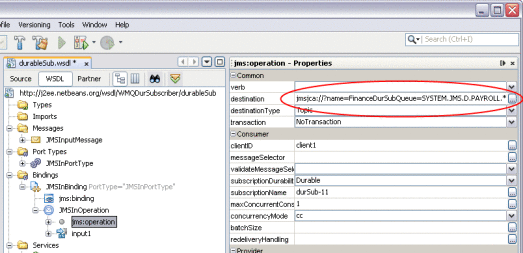
-
Create an Admin Object Resource on the GlassFish Admin Console and use a JNDI lookup in the WSDL. To create the Admin Object Resource, do the following:
-
Launch the GlassFish Admin Console and expand Resources > Connectors > Admin Object Resources.
-
Create a new resource, and add a Name property using the same naming convention as above.
The following figure illustrates an Admin Object Resource:
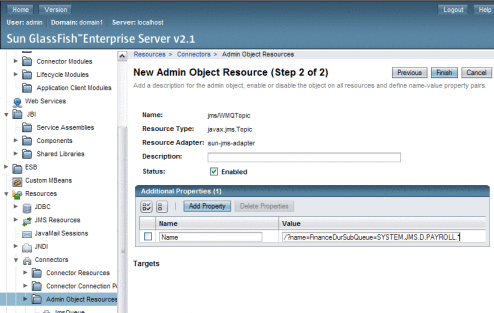
-
Enter the JNDI lookup in the WSDL destination property, as shown below:
<operation name="JMSInOperation"> <jms:operation destination="lookup://jms/WMQTopic" destinationType="Topic" subscriptionName="durSub-11" ....> <jms:options/> </jms:operation>
-
After you configure the JMS BC to use multiple WebSphere queues, be sure to enable publish/subscribe on the WebSphere MQ broker. By default, it is not enabled in version 5.3 and 6.0.
- © 2010, Oracle Corporation and/or its affiliates
