Configure the HTTP Binding Component to use Access Manager
-
Access the HTTP Binding Component Properties from the NetBeans Services window. Right-click sun-http-binding under Servers -> GlassFish -> JBI -> Binding Components, and choose Properties from the pop-up menu.
-
Configure the Sun Access Manager Configuration Directory property to specify the location of the Sun Access Manager's AMConfig.properties file. For example: C:/GlassFishESBv21/glassfish/addons/accessmanager
Configure the Sun Access Manager Configuration Directory property to point to the directory that contains the the AMConfig.properties file. For example: C:/GlassFishESBv21/glassfish/addons/accessmanager
-
Configure the Sun Access Manager Classpath property to point to the following JAR files extracted to the /GlassFishESBv21/glassfish/addons/accessmanager directory:
-
amclientsdk.jar
-
amWebServicesProvider.jar
Note that the two files must be separated by a comma.
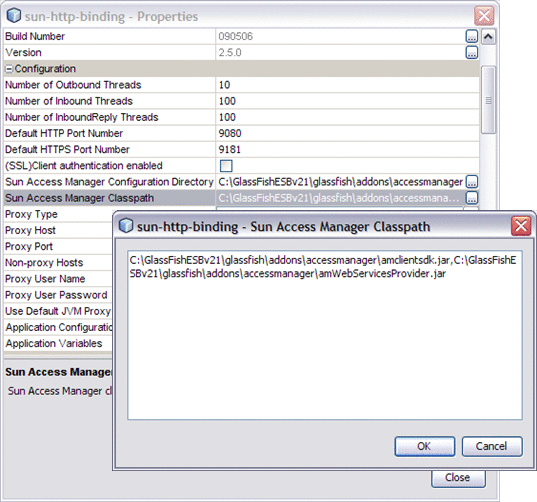
-
-
Modify the AMConfig.properties file as needed to connect to Access Manager. At a minimum, the following properties must be configured:
com.iplanet.am.naming.url=@PROTOCOL@: //@SERVER_HOST@:@SERVER_PORT@/@DEPLOY_URI@/namingservice com.sun.identity.agents.app.username=@APPLICATION_USER@ com.iplanet.am.service.password=@APPLICATION_PASSWD@ am.encryption.pwd=@ENCRYPTION_KEY@ com.iplanet.am.server.protocol=@SERVER_PROTOCOL@ com.iplanet.am.server.host=@SERVER_HOST@ com.iplanet.am.server.port=@SERVER_PORT@ com.iplanet.am.services.deploymentDescriptor=@DEPLOY_URI@ com.sun.identity.loginurl=@SERVER_PROTOCOL@://@SERVER_HOST@: @SERVER_PORT@/@DEPLOY_URI@/UI/Login com.sun.identity.liberty.authnsvc.url=@SERVER_PROTOCOL@:// @SERVER_HOST@:@SERVER_PORT@/@DEPLOY_URI@/Liberty/authnsvc
-
Configure the policy in the WSDL to enable Authorization by changing the Access Manager authorization attribute to true (note the attribute authorization="true" in the example below). This attribute is optional and the default value is false.
To configure the Sun Access Manager Configuration Directory, do the following:
The following sample WSDL contains the policy and its reference to use Access Manager.
<service name="AuthAMService">
<port name="AuthAMPort" binding="tns:AuthAMBinding">
<soap:address location="http://localhost:${HttpDefaultPort}/AuthAMService
/AuthAMPort"/>
<wsp:PolicyReference URI="#HttpAuthorizationBindingAMPolicy"/>
</port>
</service>
<wsp:Policy wsu:Id="HttpAuthorizationBindingAMPolicy">
<mysp:MustSupportBasicAuthentication on="true">
<!-- authenticationType is one of simple, am, or realm -->
<mysp:BasicAuthenticationDetail>
<mysp:AccessManager authorization="true"/>
</mysp:BasicAuthenticationDetail>
</mysp:MustSupportBasicAuthentication>
</wsp:Policy>
|
For more information on HTTP Binding Component authorization using Sun Access Manager, and Access Manager Classpath configuration, see: HTTP BC Access Manager Authorization.
Note –
When OpenSSO Enterprise Server is running on an HTTPS port, the certificates on the OpenSSO Enterprise server must be installed on the client side in order for the HTTP Binding Component to access the server. Certificates should be installed in the GlassFish domain config directory. For example: \GlassFishESBv21\glassfish\domains\domain1\config.
- © 2010, Oracle Corporation and/or its affiliates
