Predicate Scenario
Assume that you want a BPEL process to copy itinerary data from itineraries of customers with no more than two in their party. The input records include a variable that specifies the number of passengers in the customer's party. Do the following tasks:
-
In the left pane of the BPEL Mapper window, right-click the repeating node that is marked with an asterisk (*) and choose New Predicate.
The Predicate Editor window appears.
-
Add the Less XPath function to the middle pane.
-
Add the number literal XPath function to the middle pane. Set the value to 3.
-
Map the variable node to the first argument of the Less XPath function.
-
Map the result of the number literal XPath function to the second argument of the Less XPath function.
-
Map the result of the Less Than XPath function to the Result node in the right pane.
-
Click OK.
The following example shows how the mapping appears in the Predicate window. Once you click OK, you can use the predicate node in a copy assignment.
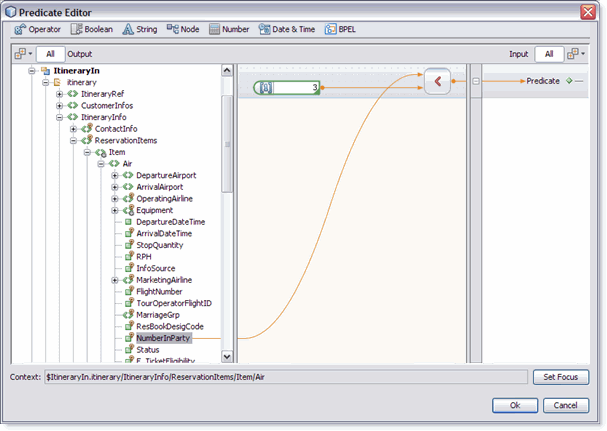
If the BPEL process received the following XML, then the predicate would select the first Air tag.
<Air>
<NumberInParty>2</NumberInParty>
</Air>
<Air>
<NumberInParty>4</NumberInParty>
</Air>
<Air>
<NumberInParty>6</NumberInParty>
</Air>
|
- © 2010, Oracle Corporation and/or its affiliates
