If Activity Scenario
Assume that you want to execute a series of steps only if a certain condition is true. Do the following tasks:
-
Add an If activity to the BPEL process.
-
Use the BPEL Mapper to define the Boolean condition. To open the BPEL Mapper, double-click the If activity on the diagram or select the Mapper tab on the toolbar.
-
Add the steps inside the If activity.
The following example shows a mapping for the condition. The mapping uses the Not XPath function, which is available from the Boolean node on the menu bar. If the itinerary has an airline reservation, then the Not XPath function returns true. The result is mapped to the Result node in the right pane.
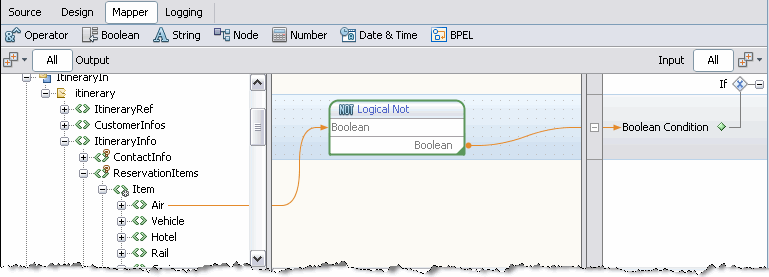
- © 2010, Oracle Corporation and/or its affiliates
