Assign Activity Scenario
Assume that you want a BPEL process to copy data received from a partner. Do the following tasks:
-
Add an Assign activity after the Receive activity.
-
Use the BPEL Mapper to define one or more copy assignments. To open the BPEL Mapper, double-click the Assign activity on the diagram or select the Mapper tab on the toolbar.
The following example shows a copy assignment that does not use any XPath functions. The itinerary part of the ItineraryIn variable is copied to the itinerary part of the ItineraryOut variable. Notice that the left pane and the right pane contain the same tree component.
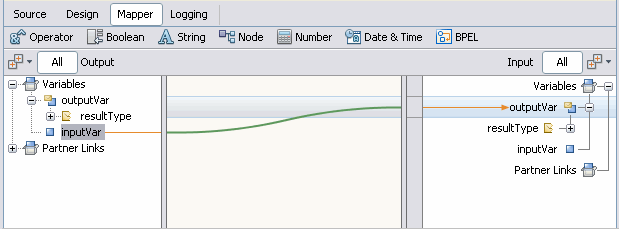
The following example shows a copy assignment that uses the concat XPath function. The input variable paramA is concatenated to the end of the string literal Parameter A: and copied to the output variable paramA.
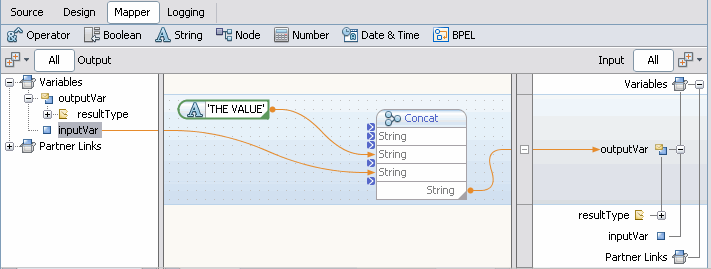
- © 2010, Oracle Corporation and/or its affiliates
