 To Add a Test Case
To Add a Test Case
-
In the Projects window of the IDE, expand the HelloCompositeApp project node, right-click the Test node, and choose New Test Case from the pop-up menu.
The New Test Case wizard opens.
-
Accept the default test case name, TestCase1, and click Next.
-
From the Select the WSDL Document page, expand the Hello - Hello, src , java nodes, and select HelloWSDL.wsdl.
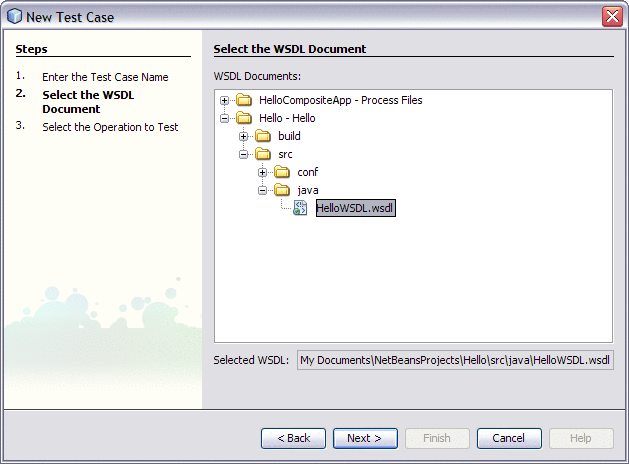
-
Click Next.
-
From the Select the Operation to Test page, select HelloWSDLOperation and click Finish.
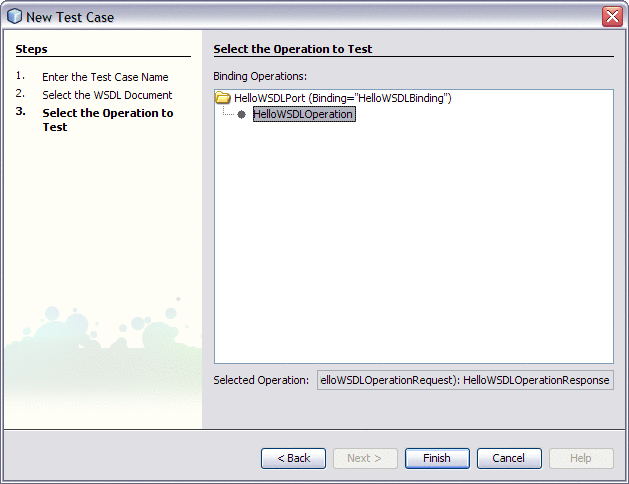
A new TestCase1 node is added under the project's Test node in the Projects window, containing two subnodes, Input and Output.
The Source Editor appears containing the Input file, Input.xml
Note –If the Source Editor does not contain a tab for Input.xml, double-click the Input node in the Projects window to open the file.
-
From the Input.xml tab of the Source Editor, locate the line:
<in>?string?</ in>
-
Replace the string ?string? with Hello Application, so that it appears as:
<in> Hello Application</ in>
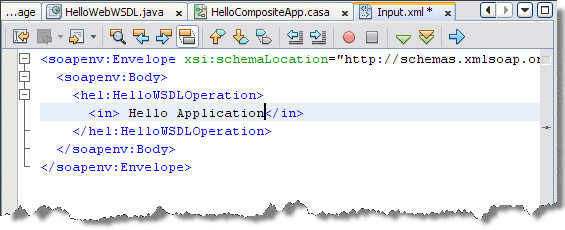
-
From the NetBeans IDE toolbar, click the Save All button.
- © 2010, Oracle Corporation and/or its affiliates
