Configuring the HL7 Binding Component Runtime Properties
The runtime configuration for the HL7 Binding Component affects all HL7 Binding Components that are deployed on the domain you are configuring.
 To Edit HL7 Binding Component Runtime Properties
To Edit HL7 Binding Component Runtime Properties
-
From the Services window of the NetBeans IDE, expand the Servers node.
-
If GlassFish is not started, start GlassFish. To do this, right-click GlassFish V2 and then select Start.
-
Under the application server, expand the JBI -> Binding Components nodes and select the HL7 Binding Component (sun-hl7-binding).
-
If sun-hl7-binding is not started, right-click it and then select Start.
-
Double-click the sun-hl7-binding.
The Properties Editor appears.
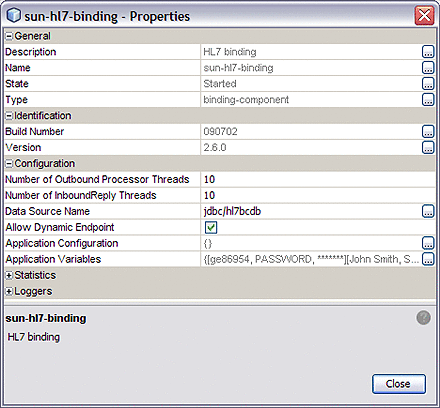
-
Edit the properties as needed.
Properties are described under HL7 Binding Component Runtime Properties.
-
Once you are finished editing your properties, click Close.
-
On the NetBeans toolbar, click Save All.
-
If you have any deployed HL7 Binding Component projects, redeploy the projects so the changes take affect.
- © 2010, Oracle Corporation and/or its affiliates
