Defining an HL7 Binding Component Application Configuration
The HL7 Binding Component's Application Configuration property allows you to change the configuration information for an endpoint without changing a projects business logic. The HL7 WSDL endpoint properties can be configured from the HL7 Binding Component Runtime Properties Editor.
 To Define the HL7 Application Configuration
To Define the HL7 Application Configuration
-
To associate a Configuration Extension profile with the HL7 endpoint, open your project service assembly in the CASA Editor. To do this, from the Project window, right-click your composite application's Service Assembly node, and then select Edit.
The CASA Editor opens.
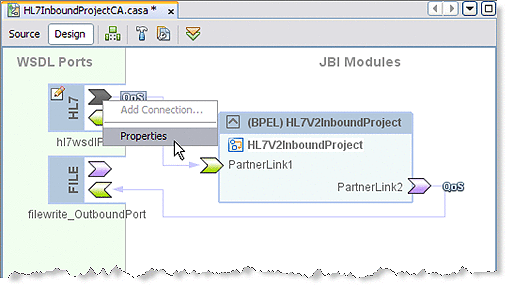
-
Right-click the HL7 consumer port icon, and then select Properties.
The HL7 WSDL Port Properties Editor appears.
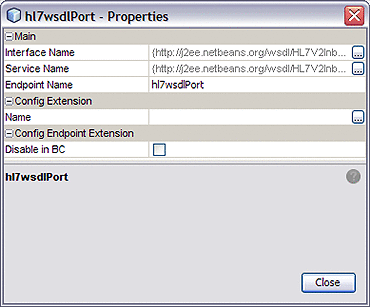
-
From the Properties Editor, under Config Extension, enter a name for your profile, such as the name of the HL7 WSDL. Click Close.
-
From the NetBeans IDE Services window, make sure that GlassFish V2 server is started. If the GlassFish server is not started, right-click GlassFish V2 and then select Start. In the same way, make sure that the HL7 Binding Component (sun-hl7-binding) is also started.
-
Right-click the sun-hl7-binding and then select Properties.
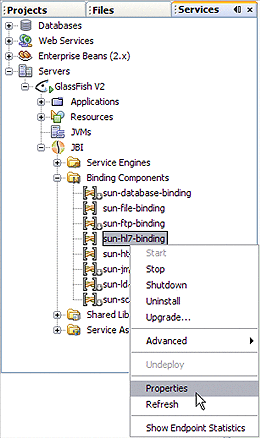
The sun-hl7-binding Properties Editor appears.
-
From the sun-hl7-binding Properties Editor, click the edit button for the Application Configuration property.
The sun-hl7-binding Application Configuration Editor appears.
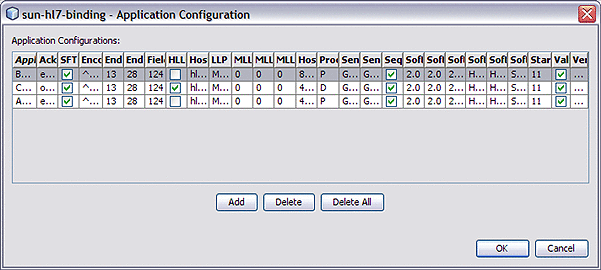
-
Click Add to add a new row to the Application Configuration Editor, representing all of the application configurable parameters for the HL7 Binding Component.
-
Enter the properties for your binding.
For more information about Application Configuration properties, see Application Configuration under Runtime Properties.
-
Click OK and Close to save properties.
When the composite application is deployed, the HL7 Binding Component will use the new application configuration that has been defined for the respective endpoint.
Defining the Application Configuration Using Other Tools
In addition to the NetBeans IDE, you can also use these other tools to edit the HL7 Binding Component Application Configuration.
-
GlassFish Admin Console: To access the Admin Console, from the NetBeans Services window, right-click GlassFish V2 under Servers and then select View Admin Console. You can also access the Admin Console at http://localhost:4848/login.jsf, if this setting was retained during installation.
To open the Application Configuration window from the Admin Console, select the sun-hl7-binding, under Common Tasks -> JBI -> Components. Select the Application tab and the Configuration sub-tab.
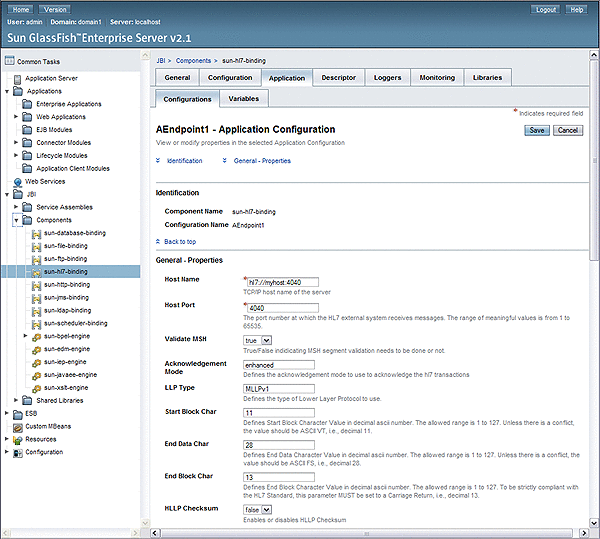
-
asadmin Command Line Interface: For information on using the Command Line Interface (CLI) to create, edit, or delete and application, see create-jbi-application-configuration, update-jbi-application-configuration, or delete-jbi-application-configuration.
- © 2010, Oracle Corporation and/or its affiliates
