 To Configure the Email BC for Task Notification
To Configure the Email BC for Task Notification
The Email BC WSDL file need to be configured for your email server.
-
Open EmailNotificationHandler.wsdl in the WSDL Editor.
-
Expand Services > EmailNotificationHandlerService > NotificationHandlerPortTypeBindingPort.
-
Select email:SMTPaddress.
The SMTP address properties appear in the Properties panel.
-
Configure the following properties for your email server:
-
emailServer: The email server host that is used for sending emails.
-
port: The port number for the email server.
-
userName: The user login name used for authentication on the email server.
-
password: The user password used for authentication.
-
useSSL: An indicator of whether to use SSL for connecting to the server.
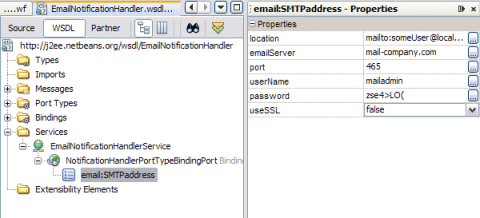
This is how the properties look in the WSDL code view:
<service name="EmailNotificationhandlerService"> <portname="NotificationHandlerPortTypeBindingPort" binding=”tns:NotificationHandlerPortTypeBinding"> <email:SMTPaddress location="mailto:someUser@localhost.com" emailServer=yourServer userSSL="false" port="465" userName="yourUserName" password="yourPassword"/> </port> </service> -
- © 2010, Oracle Corporation and/or its affiliates
