Reassigning a Task
At times it might be necessary to reassign a task to someone other than yourself. This can only be done before a task is claimed.
 To Reassign a Task
To Reassign a Task
-
Perform a search for the task to reassign.
-
In the worklist, select the task to reassign.
-
Click Reassign.
Two fields appear so you can reassign the task to a user or a group.
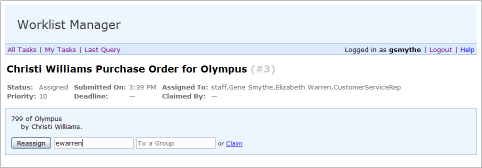
-
Enter the user or group name to which the task should be reassigned.
-
Click Reassign again.
The task's Assigned To properties change to user or group names you entered, and the task worklist reappears.
- © 2010, Oracle Corporation and/or its affiliates
