Creating the WSDL Document
The WSDL document defines the interface for the worklist project. The instructions below outline how to create a very simple WSDL document. Yours may be more complex, depending on your data processing needs.
Note –
If this WSDL is used in a main BPEL process, communication is synchronous. If it is used in a subprocess, communication can be asynchronous.
 To Create the WSDL Document
To Create the WSDL Document
-
Complete the steps under Creating the XML Schema Definition (XSD).
-
In the NetBeans Projects window, right-click the Worklist Files folder in the worklist project, and then select WSDL Document.
The New WSDL Document Wizard appears.
-
Enter a name for the WSDL document, and verify or update the folder location for the file.
-
Select Abstract WSDL Document.
For Worklist Manager purposes, you generally only need an abstract WSDL document. Since Worklist Manager tasks are typically used within a BPEL process, there is no need to define bindings and services.
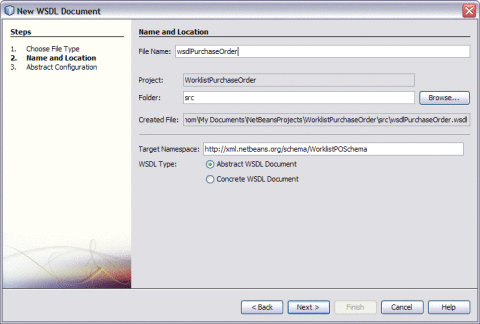
-
Click Next.
The Abstract Configuration window appears.
-
In the Input section, click the ellipses next to part1, select the appropriate input type from the XML schema you created, and then click OK.
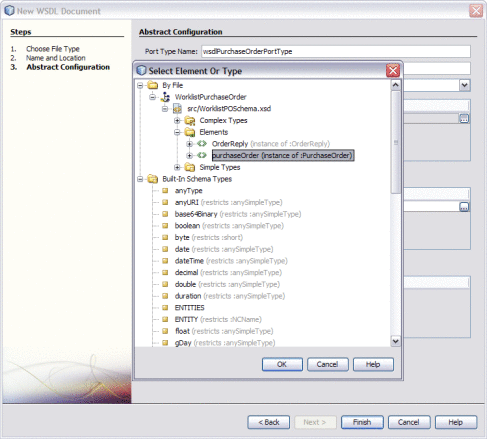
Note –If you have trouble accessing your schema elements from the dialog box, copy the schema file into the Referenced Resources folder of the project using the Refactor > Copy option.
-
Repeat the above step for the Output section.
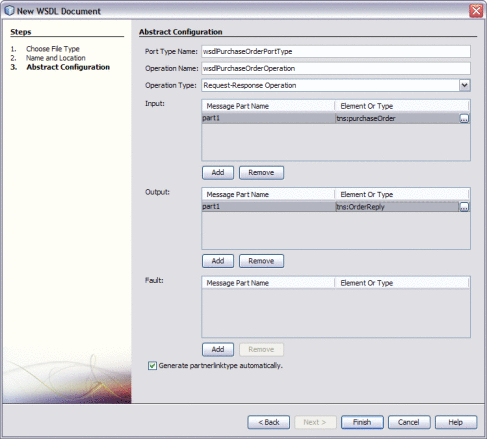
-
On the New WSDL Document Wizard, click Finish.
-
Continue to Creating the Worklist Manager Task Definition.
- © 2010, Oracle Corporation and/or its affiliates
