Sun StorEdge A3500 Cabling Diagrams
Installing a Sun StorEdge A3500 Storage System
Figure A–3 Installing a StorEdge A3500 Storage System: An Example
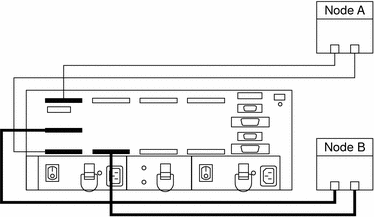
For more sample configurations, see the Sun StorEdge A3500/A3500FC Hardware Configuration Guide.
For the procedure about how to install the cables, see the Sun StorEdge A3500/A3500FC Controller Module Guide.
Adding a Sun StorEdge A3500 Storage System
Connect the differential SCSI cable between the node and the controller module, as shown in Figure A–4. Ensure that the entire SCSI bus length to each storage array is less than 25 m. This measurement includes the cables to both nodes, as well as the bus length that is internal to each storage array, node, and host adapter.
Figure A–4 Cabling a StorEdge A3500 Storage System: An Example, Part 1

Figure A–5 Cabling a StorEdge A3500 Storage System: An Example, Part 2
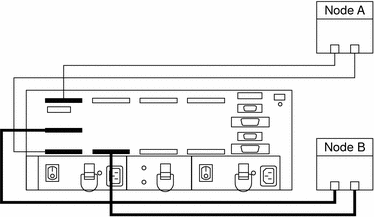
- © 2010, Oracle Corporation and/or its affiliates
