Sun Management Center Overview
Sun Management Center software is an open and extensible system management tool that enables you to:
-
Perform remote configuration
-
Monitor performance
-
Isolate hardware and software faults
The Sun Management Center product is divided into a set of three base components. This section discusses the following topics:
The installation and setup of all Sun Management Center software, including add-on products, can be performed with a single installation command as described briefly in Chapter 1, Installing Sun Management Center 4.0 and in greater detail in Chapter 6, Installing and Updating Agents and Installing on Microsoft Windows.
Sun Management Center Architecture and Base Components
The Sun Management Center software management framework is based on a three-tier architecture consisting of the Sun Management Center console, server, and agent components, which provide the core Sun Management Center functions.
Figure 2–1 Sun Management Center Basic Architecture
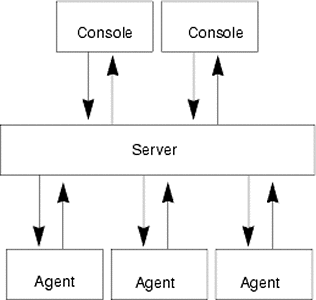
-
The Server executes management tasks and sends requests to Sun Management Center agents to perform management tasks. The server stores network hardware and software information as well as network and Sun Management Center configuration in a database. The Sun Management Center server is normally installed on a single dedicated machine, and only one Sun Management Center server is required on a network.
-
The Agent responds to the Sun Management Center Server directives, accesses management information on the local machine, provides alarm determination, and monitors local resources. The agent is automatically installed on the Sun Management Center server machine and must be separately installed on any machine that you wish to monitor.
-
The Java Console is the graphical user interface that you use to monitor your network and run network management tasks.
-
The web console is an alternate user interface to the Java Console and has a subset of the Java Console's features.
-
The Sun Management Center Web server is installed with the server layer on the same host as the server layer.
The Web Server enables you to access the Sun Management Center web console from any system that supports any one of the following Web browsers:
-
Internet Explorer 6.0
-
MozillaTM 1.7
-
Firefox 2.0
-
Sun Management Center initiates operations by sending requests to the Sun Management Center agents installed on each system. Based on SNMP technology, the agents process server requests. The agents also act autonomously, collecting and processing data locally. Agents can act on observed conditions to send SNMP traps (messages sent when errors or specific events occur on the network) or execute management operations. The agents can raise alarms or initiate specific actions through customized rules and thresholds even when connection to the manager is severed. For further information about SNMP, see Security Keys and SNMP Community String and SNMP Daemons and Legacy Agents.
Management and monitoring functions of the Sun Management Center agent are structured into loadable modules. The agent modules provide flexibility, enabling you to establish as little or as much monitoring and management as required on a per system basis. Additional modules can be dynamically loaded into Sun Management Center agents from the Sun Management Center console without disruption of the management or agent systems. For further information about Sun Management Center modules, see Appendix C, Sun Management Center Software Modules, in Sun Management Center 3.6.1 User’s Guide.
Sun Management Center Base Add-on Products
Sun Management Center provides four add-ons that are distributed as part of the Sun Management Center distribution on the media or the Web download image:
-
Advanced System Monitoring - Provides full kernel reader functionality, Solaris health monitoring, file system monitoring, directory size monitoring, process monitoring, IPv6 protocol monitoring, MIB-II Instrumentation, and log viewing.
-
Performance Reporting Manager - Adds analysis, reporting, and graphing capabilities.
-
Service Availability Manager - Tests and measures the availability of network services including DNS and NIS naming services, Web server, directory, LDAP, Telnet, FTP, mail, and Solaris calendar services.
-
System Reliability Manager - Enhances reliability, helping to increase service levels and decrease administrative costs.
For detailed information about base add-on and additional add-on products, see the Sun Management Center Web site at http://www.sun.com/software/solaris/sunmanagementcenter/.
Additional Add-on Products
Depending on the hardware platform on which you are installing Sun Management Center software, your system might require additional platform-specific add-ons. The add-on products provide additional functionality such as additional support for specific Sun hardware architectures, configuration readers, and new agent management. For information about a specific hardware platform, see the Sun Management Center supplement for your hardware platform. For information about additional add-ons for Sun Management Center, see the http://www.sun.com/software/solaris/sunmanagementcenter/ Web site.
Note –
You should always read your Sun Management Center supplement for architecture-specific installation instructions before installing Sun Management Center software on a particular hardware platform.
Add-on products are released in one of the two ways:
-
As part of the Sun Management Center distribution (Media or Web download image)
-
Separately (add-on product only)
Add-on products released as part of the Sun Management Center distribution are installed during the installation process. The basic components are installed first, followed by installation of the add-on products.
Many add-on products offer architecture-specific support. Therefore, the installation checks your hardware. For example, if an add-on product supports workstation systems, you are given the opportunity to install the workstation add-on when you install Sun Management Center on a workstation host. In most cases, user confirmation is required prior to installing an add-on product.
If the add-on product is released separately from the Sun Management Center distribution, the add-on product includes its own installation instructions in the accompanying supplement.
Sun Management Center Directories
After a successful installation and setup on the Solaris platform, directories are created as shown in Table 2–1.
On Microsoft Windows, only the C:\Program Files\SUNWsymon directory is created.
Table 2–1 Sun Management Center Default Solaris Directories|
Directory |
Description |
|---|---|
|
/opt/SUNWsymon |
Root directory that contains the infrastructure and applications of Sun Management Center |
|
/etc/opt/SUNWsymon |
Contains the init scripts for Sun Management Center software applications |
|
/var/opt/SUNWsymon |
Contains the Sun Management Center configuration and data files for your system |
Sun Management Center System Files
This section describes the system files modified by installation of Sun Management Center, and provides an overview of operating system patches.
/etc/group File
The Sun Management Center software installation program adds the groups esadm, esdomadm, and esops to the local /etc/group file on the machine. A group entry is created for the database group smcdbg in /etc/group on the machine where the Sun Management Center server is installed.
The user specified as the administrator during Sun Management Center setup is added to the esadm and esdomadm groups. For example, if the root user account is specified as the Sun Management Center administrator, the installation program appends the following lines to /etc/group:
smcdbg::98194049: esadm::1000:root esdomadm::1001:root esops::1002:
/etc/passwd File
The Sun Management Center software installation adds the user smcdbu to the /etc/passwd file. The smcdbu user account is needed to run the database on the Sun Management Center server layer.
/var/opt/SUNWsymon/cfg/esusers File
The /var/opt/SUNWsymon/cfg/esusers file is used to define authorized Sun Management Center users. For further information, see Users, Groups, and Roles Overview.
- © 2010, Oracle Corporation and/or its affiliates
