Configuring Administrator Notifications
To specify how Identity Manager determines administrator notification recipients, select an option from the Determine Notification Recipients from menu.
The available options are:
-
None (default). No administrators will be notified.
-
Attribute. Select to derive notification recipients’ account IDs from a specified attribute in the user view. For more information see Specifying Administrator Notification Recipients by Attribute.
-
Rule. Select to derive notification recipients’ account IDs by evaluating a specified rule. For more information see Specifying Administrator Notification Recipients by Rule.
-
Query. Select to derive notification recipients’ account IDs by formulating a query to a particular resource. For more information see Specifying Administrator Notification Recipients by Query.
-
Administrator List. Select to choose notification recipients’ explicitly from a list. For more information see Specifying Administrator Notification Recipients by Attribute.
Specifying Administrator Notification Recipients by Attribute
Note –
The attribute must resolve to a string that represents a single account ID or to a list in which the elements are account IDs.
 To Derive Notification Recipients’ Account IDs
From a Specified Attribute
To Derive Notification Recipients’ Account IDs
From a Specified Attribute
-
Select Attribute from the Determine Notification Recipients from menu and new options display, as shown in the following figure.
Figure 9–7 Administrator Notifications: Attribute
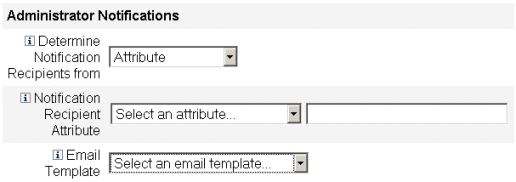
These options include:
-
Notification Recipient Attribute. Provides a list of attributes (currently defined for the view associated with the task configured by this template) used to determine recipient account IDs.
-
Email Template. Provides a list of email templates.
-
-
Select an attribute from the Notification Recipient Attribute menu.
The attribute name displays in the text field adjacent to the menu.
-
Select a template from the Email Template menu to specify a format for the administrators’ notification email.
Specifying Administrator Notification Recipients by Rule
Note –
When evaluated, the rule must return a string that represents a single account ID or to a list in which the elements are account IDs.
 To Derive Notification Recipients’ Account IDs
From a Specified Rule
To Derive Notification Recipients’ Account IDs
From a Specified Rule
-
Select Rule from the Determine Notification Recipients from menu and the following new options display in the Notification form.
Figure 9–8 Administrator Notifications: Rule
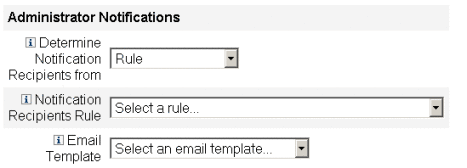
-
Notification Recipient Rule. Provides a list of rules (currently defined for your system) that, when evaluated, returns the recipients’ account IDs.
-
Email Template. Provides a list of email templates.
-
-
Select a rule from the Notification Recipient Rule menu.
-
Select a template from the Email Template menu to specify a format for the administrators’ notification email.
Specifying Administrator Notification Recipients by Query
Note –
Only LDAP and Active Directory resource queries are supported at this time.
 To Derive Notification Recipients’ Account IDs
by Querying a Specified Resource
To Derive Notification Recipients’ Account IDs
by Querying a Specified Resource
-
Select Query from the Determine Notification Recipients from menu and new options display in the Notification form, as shown in Figure 9–9.
Figure 9–9 Administrator Notifications: Query
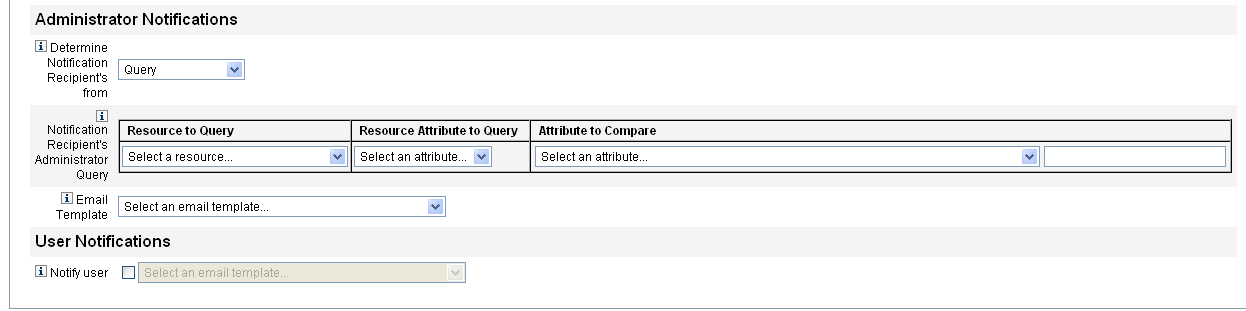
The Notification Recipient Administrator Query table consists of the following menus, which you can use to construct a query:
-
Resource to Query. Provides a list of resources currently defined for your system.
-
Resource Attribute to Query. Provides a list of resource attributes currently defined for your system.
-
Attribute to Compare. Provides a list of attributes currently defined for your system.
-
Email Template. Provides a list of email templates.
-
-
Select a resource, a resource attribute, and an attribute to compare from these menus to construct the query.
-
Select a template from the Email Template menu to specify a format for the administrators’ notification email.
 To Specify Administrator Notification Recipients From
the Administrator List
To Specify Administrator Notification Recipients From
the Administrator List
-
Select Administrator List from the Determine Notification Recipients from menu and new options display in the Notification form, as shown in the following figure.
Figure 9–10 Administrator Notifications: Administrators List
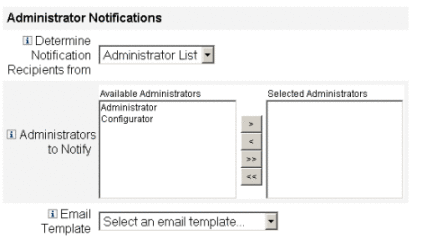
These options include:
-
Administrators to Notify. Provides a selection tool with a list of available administrators.
-
Email Template. Provides a list of email templates.
-
-
Select one or more administrators in the Available Administrators list and move them to the Selected Administrators list.
-
Select a template from the Email Template menu to specify a format for the administrators’ notification email.
- © 2010, Oracle Corporation and/or its affiliates
