Configuring Active Sync
Next, configure the JMS Listener for synchronization. Active Sync is required if you are using JMS, but it is not used for direct connections.
 To Configure the JMS Listener for Synchronization
To Configure the JMS Listener for Synchronization
-
In the Administrator interface, click Resources in the menu.
-
In the Resource List, select the JMS Listener checkbox.
-
In the Resource Actions list, select Edit Synchronization Policy.
The Edit Synchronization page for the JMS Listener resource opens (Figure 11–15).
Figure 11–15 Configuring Active Sync for the JMS Listener
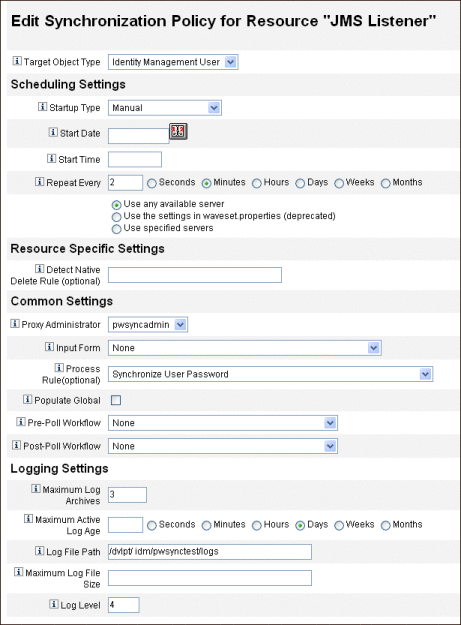
-
Under Common Settings, locate Proxy Administrator and select pwsyncadmin. (This administrator is associated with an empty form.)
-
Under Common Settings, locate Process Rule and select Synchronize User Password from the list. The default Synchronize User Password workflow takes each request that comes in from the JMS Listener adapter, checks out the ChangeUserPassword viewer, and then checks the ChangeUserPassword viewer back in.
-
In the Log File Path box, specify a path to a directory where the active and archived log files should be created.
-
For debugging purposes, set the Log Level to 4 to generate a verbose log.
-
Click Save.
- © 2010, Oracle Corporation and/or its affiliates
