Defining Read and Write Connections
Identity Manager uses a write connection during the export cycles. It uses the read connection to indicate how many records are currently in the warehouse (during warehouse configuration) and to service the forensic query interface.
Warehouse connections can be defined as an application server DataSource, as a JDBC connection, or as a reference to a database resource. If a JDBC connection or database resource is defined, data exporting uses a small number of connections extensively during write operations and then closes all of the connections. Data Exporter only uses the read connection during warehouse configuration and during forensic query execution, and it will close those connections as soon as the operation completes.
Exporter uses the same schema for write and read connections, and you can use the same connection information for both. However, if you have separate connections, the deployment can write to a set of warehouse staging tables, transform those tables into the real warehouse, and then transform the warehouse tables to a data mart that Identity Manager will read from.
You can edit the Data Export Configuration form to prevent Identity Manager from reading from the warehouse. This form contains the includeWarehouseCount property, which causes Identity Manager to query the warehouse and display the number of records of each data type. To disable this feature, copy the Data Export Configuration Form, change the value of the includeWarehouseCount property to true, and import your customized form.
 To Define Read and Write Connections
To Define Read and Write Connections
-
From the Data Exporter Configuration page, click the Add Connection button.
Figure 16–2 Data Exporter Configuration
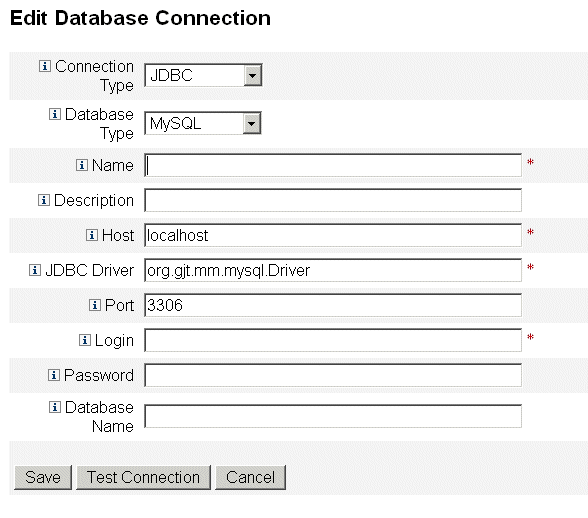
-
Specify how Identity Manager will establish read or write connections to the data warehouse by selecting an option from the Connection Type drop-down menu.
-
JDBC. Connects to a database using the Java Database Connectivity (JDBC) application programming interface. Connection pooling is provided by the Warehouse Interface Code.
-
Resource. Uses the connection information defined in a resource. Connection pooling is provided by the Warehouse Interface Code.
-
Data Source. Uses the underlying application server for connection management and pooling. This type of connection requests connections from the application server.
The fields that are displayed on the page vary, depending on which option you selected from the Connection Type drop-down menu. Refer to the online help for detailed information about configuring the database connection.
-
-
Click Save to save your configuration changes and return to the Data Exporter Configuration page.
Repeat this procedure if you will use separate read and write connections.
- © 2010, Oracle Corporation and/or its affiliates
