 To Configure Service Provider Transactions
To Configure Service Provider Transactions
-
Click Service Provider -> Edit Transaction Configuration.
The Service Provider Transaction Configuration page appears.
Figure 17–5 shows the Default Transaction Execution options area.
Figure 17–5 Transaction Configuration
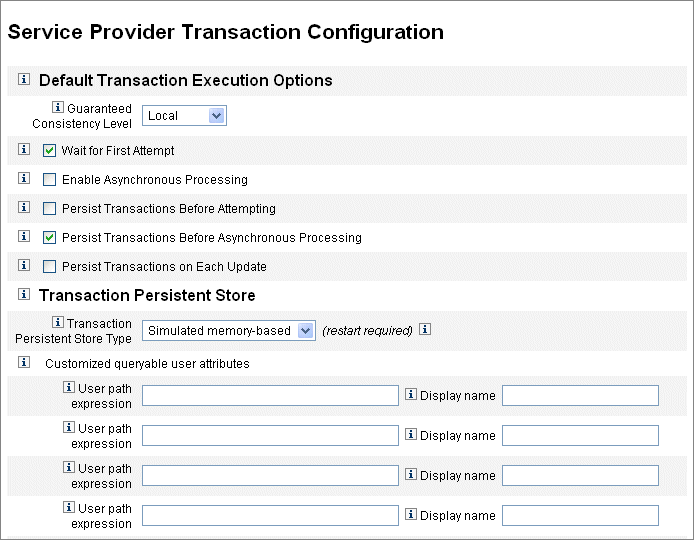
-
Select the appropriate Guaranteed Consistency Level options to specify the level of transaction consistency for user updates.
These options include:
-
None. No guaranteed ordering of resource updates for a user.
-
Local. Resource updates for a user being processed by the same server are guaranteed to be ordered.
-
Complete. All resource updates for a user are guaranteed to be in order, across all servers. This option requires all transactions to be persisted before attempting the transaction or before asynchronous processing.
-
-
Enable the Default Transaction Execution options as needed.
These options include:
-
Wait for First Attempt. Dictates how control returns to the caller when an IDMXUser view object is checked in. If the option is enabled, the check-in operation is blocked until the provisioning transaction has completed a single attempt. If asynchronous processing is disabled, then the transaction either succeeds or fails when control is returned. If asynchronous processing is enabled, then the transaction continues to be retried in the background. If the option is disabled, the check-in operation returns control to the caller before attempting the provisioning transaction. Consider enabling this option.
-
Enable Asynchronous Processing. This option controls whether processing of provisioning transactions continues after the check-in call returns.
Enabling asynchronous processing allows the system to retry transactions. It also improves throughput by allowing the worker threads configured in Set Advanced Transaction Processing Settings to run asynchronously. If you select this option, configure the retry intervals and attempts for the resources being provisioned to or updated using the synchronization input form.
When you select Enable Asynchronous Processing, enter a Retry Timeout value. This is an upper bound expressed in milliseconds of how long the server retries a failed provisioning transaction. This setting complements the retry settings on the individual resources, including the Service Provider user LDAP directory. For example, if this limit is reached before the resource retry limits are reached, the transaction is aborted. If the value is negative, then the number of retries is only limited by the settings of the individual resources.
-
Persist Transactions Before Attempting. If enabled, provisioning transactions are written to the Transaction Persistent Store before they are attempted. Enabling this option might incur unnecessary overhead because most provisioning transactions succeed on the first attempt. Consider disabling this option unless the Wait for First Attempt option is disabled. This option is not available if Complete consistency level is selected.
-
Persist Transactions Before Asynchronous Processing(default selection). If enabled, provisioning transactions are written to the Transaction Persistent Store before they are processed asynchronously. If the Wait for First Attempt option is enabled, then transactions that need to be retried are persisted before control is returned to the caller. If the Wait for First Attempt option is disabled, then transactions are always persisted before they are attempted. It is recommended to enable this option. This option is not available if Complete consistency level is selected.
-
Persist Transactions on Each Update. If enabled, provisioning transactions are persisted after each retry attempt. This can aid in isolating problems because the Transaction Persistent Store, which is searchable from the Search Transaction page, is always up-to-date.
-
- © 2010, Oracle Corporation and/or its affiliates
