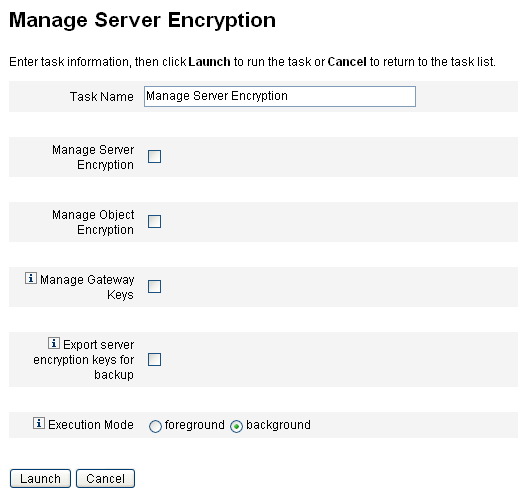To Access the Manage Server Encryption Page
To Access the Manage Server Encryption Page
To open the Manage Server Encryption page,
-
Select Server Tasks > Run Tasks from the menu bar.
-
When the Available Tasks page displays, click Manage Server Encryption
to open the Manage Server Encryption page.
Figure 12–1 Manage Server Encryption Page