Remediators Area
Figure 14–8 shows a portion of the Remediators area, where you assign Level 1, Level 2, and Level 3 remediators for a policy.
Figure 14–8 Edit Audit Policy Page: Assign Remediators
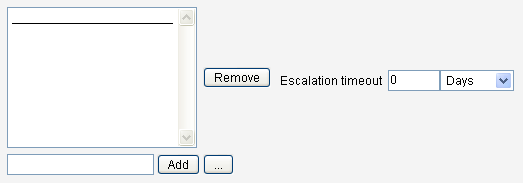
Use this area of the page to:
-
Remove or assign remediators to a policy
-
Adjust escalation timeouts
Remove or Assign Remediators
Select a remediator for one or more remediation levels by entering a user ID and then clicking Add. To search for a user ID, click ... (More). You must select at least one remediator.
To remove a remediator, select a user ID in the list, and then click Remove.
Adjust Escalation Timeouts
Select the timeout value, then enter the new value. By default, no timeout value is set
Note –
If you specify an escalation timeout value for the highest-level remediator selected, then the work item is removed from the list when the escalation times out.
- © 2010, Oracle Corporation and/or its affiliates
