Displaying Message Components
When you press the Display button on the initial display window, the popup panel of checkboxes shown in Figure 5–6 displays.
Figure 5–6 Checkboxes to Display Message Component Values
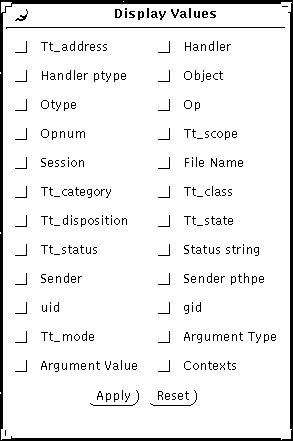
When you select a checkbox, the specified ToolTalk message component is indicated on a displayed message by an arrow (--->) to the left of the displayed message component. Figure 5–7 shows the displayed message components.
Figure 5–7 Display of Message Components
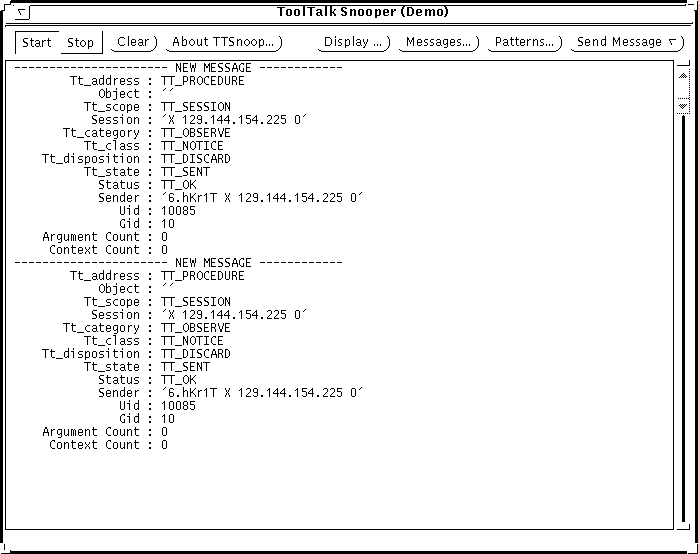
- © 2010, Oracle Corporation and/or its affiliates
