subject Token
The subject token describes a user who performs or attempts to perform an operation. The format is the same as the process token.
The subject token has nine fields:
-
A token ID that identifies this token as a subject token
-
The audit ID
-
The effective user ID
-
The effective group ID
-
The real user ID
-
The real group ID
-
The process ID
-
The audit session ID
-
A terminal ID that consists of a device ID and a machine IP address
The audit ID, user ID, group ID, process ID, and session ID are long instead of short.
Note –
The subject token fields for the session ID, the real user ID, or the real group ID might be unavailable. The value is then set to -1.
Any token that contains a terminal ID has several variations. The praudit command hides these variations. So, the terminal ID is handled the same way for any token that contains a terminal ID. The terminal ID is either an IP address and port number, or a device ID. A device ID, such as the serial port that is connected to a modem, can be zero. The terminal ID is specified in one of several formats.
The terminal ID for device numbers is specified as follows:
-
32-bit applications – 4-byte device number, 4 bytes unused
-
64-bit applications – 8-byte device number, 4 bytes unused
In releases prior to the Solaris 8 release, the terminal ID for port numbers is specified as follows:
-
32-bit applications – 4-byte port number, 4-byte IP address
-
64-bit applications – 8-byte port number, 4-byte IP address
Since the Solaris 8 release, the terminal ID for port numbers is specified as follows:
-
32-bit with IPv4 – 4-byte port number, 4-byte IP type, 4-byte IP address
-
32-bit with IPv6 – 4-byte port number, 4-byte IP type, 16-byte IP address
-
64-bit with IPv4 – 8-byte port number, 4-byte IP type, 4-byte IP address
-
64-bit with IPv6 – 8-byte port number, 4-byte IP type, 16-byte IP address
The subject token is always returned as part of kernel-generated audit records for system calls. The praudit command displays the subject token as follows:
subject,jdoe,root,root,root,root,1631,1421584480,8243 65558 machine1 |
The praudit -x command shows the fields of the subject token. The line is wrapped for display purposes.
<subject audit-uid="jdoe" uid="root" gid="root" ruid="root" rgid="root" pid="1631" sid="1421584480" tid="8243 65558 machine1"/> |
The following figure shows the format of the subject token.
Figure 31–6 subject Token Format
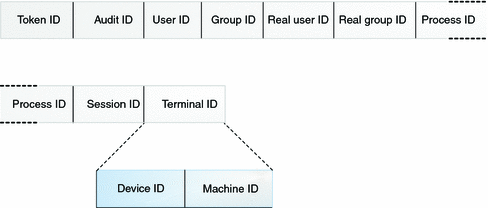
- © 2010, Oracle Corporation and/or its affiliates
