How to Specify sdtudctool Options
-
Choose options from the file menu.
The options dialog box appears.
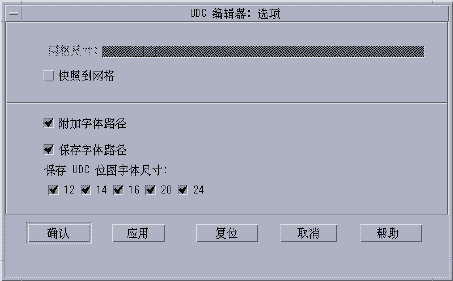
-
Turn on the append font path option to append the UDC font aliases to your font path.
-
Turn on save font path option to add the font files to the system font path.
The new font files located in $HOME/.Xlocale/{locale}/fonts/UDC) will be listed in the $HOME/.OWfontpath file and made available to the X server the next time you log in.
If Save Font Path is off, the font files will still be saved in $HOME/.Xlocale/{locale}/fonts/UDC, but will not be added to the system fontpath the next time you log in.
-
Choose one or more of the following point sizes for the bitmap fonts: 12, 14, 16, 20, 24.
- © 2010, Oracle Corporation and/or its affiliates
