How to Register the UDC to the NewPinYin Input Method
-
Choose save from the file menu or choose the open dictionary tool option from the file menu. The sdtudc_register tool panel appears.
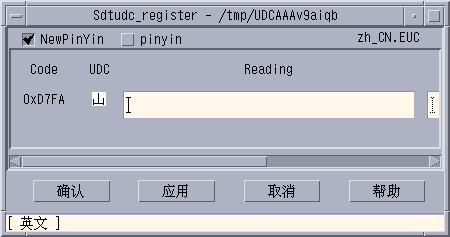
-
Input the PinYin in the reading column.
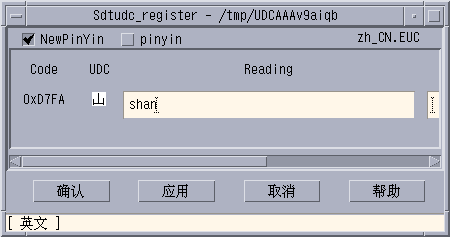
Note –The only the valid PinYin can be registered to NewPinyin input method.
-
Click Confirm button
The following dialog box appears.
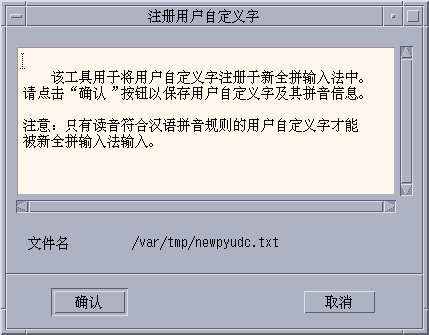
-
The UDC and its PinYin will be registered in /var/tmp/newpyudc.txt. Click OK in the dialog to confirm
- © 2010, Oracle Corporation and/or its affiliates
