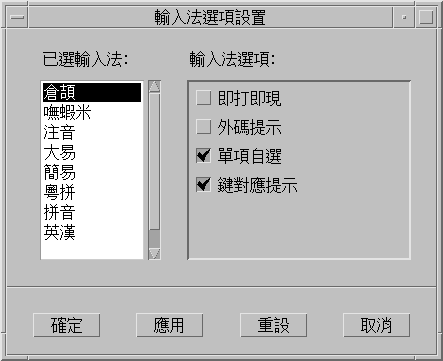Setting Input Method Options
Four code table input options are available for the input method you select.
-
Display candidates key by key – This option causes the input method to search a dictionary table when you press a valid key. Candidates for selection then display in the lookup window.
If this option is not active, the character mapped to the key you press appears in the preedit area. When you press the spacebar, the input method engine searches the dictionary table and displays the available candidates for the character in the preedit area.
-
Display external codes – This option displays the external codes of the candidates you enter display in a lookup window.
-
Automatically commit if only one candidate – This option commits the external code of a character when only one candidate is available. If this option is not selected, the external code of a character appears in a lookup window even when only one candidate is available.
-
Display keymap character for every external code – This option displays the character mapped to a valid key in the preedit area when you press the key.
How to Select an Input Method Option
You can use this procedure to make selections in the input method options panel.
- © 2010, Oracle Corporation and/or its affiliates