Typing ChienI Input
-
Select the input mode.
Follow the steps in the procedure How to Select an Input Method to select the input mode.
ChienI appears in the status area.
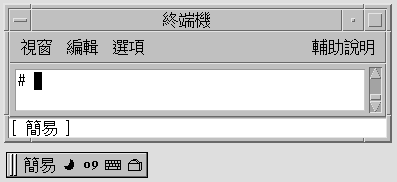
-
Type the key sequence ak.
The ChienI input converter finds several matching characters and displays a lookup choice window.
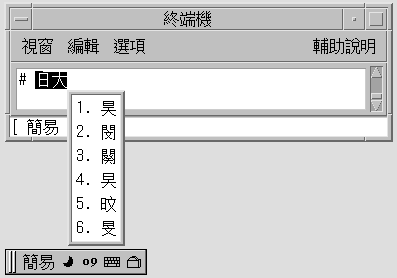
-
Press 1 to select the appropriate character.
The radical is converted and the correct character appears.
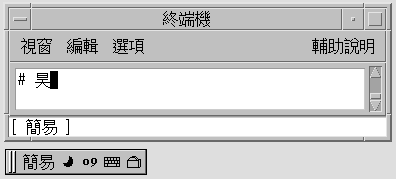
- © 2010, Oracle Corporation and/or its affiliates
