How to Define New Phrases
You can define single phrases with up to 8 Chinese characters.
For example, this procedure describes how to define the following new phrase:
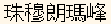
-
Using the New ChuYin input method, type the key sequence 5jaj4x;3a83z/.
The new ChuYin input method automatically adds spaces between each syllable.
The first Chinese character is not shown in the lookup window.
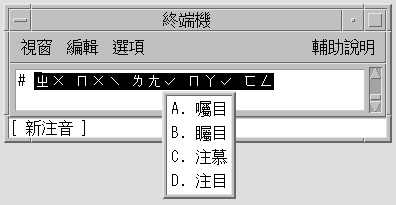
-
Press the Return key to change to the single character group.
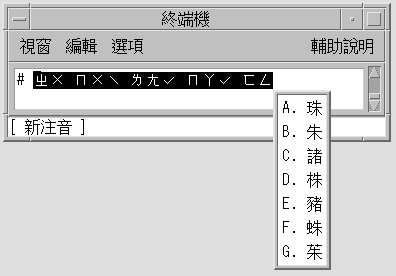
-
Press the spacebar to select the first character.
The first character is inserted into the preedit string. The second character does not appear in the lookup window.
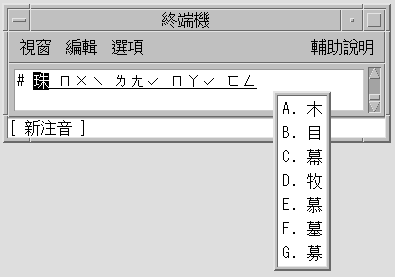
-
Press the ] key to go to next page, which contains the second Chinese character.
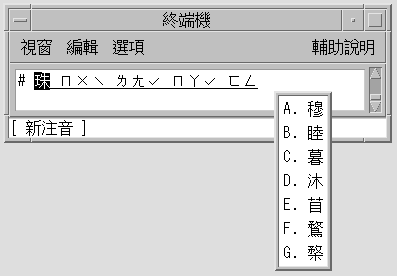
-
Press the spacebar to select the second Chinese character.
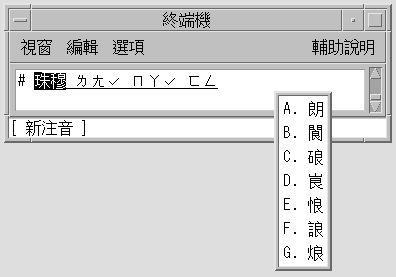
-
Repeat the previous steps to input the third, fourth, and fifth Chinese characters.
The phrase is committed automatically after the last Chinese character is selected.
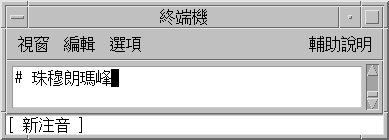
The new phrase is saved.
When you type the string 5jaj4x;3a83z/ now, the new phrase appears for selection in the lookup window.
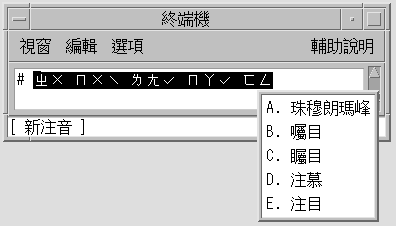
- © 2010, Oracle Corporation and/or its affiliates
