Report Window
The report window is a browser window optimized for easy saving and printing. As a consequence no images are used on the report page.
Figure 2–22 Report window
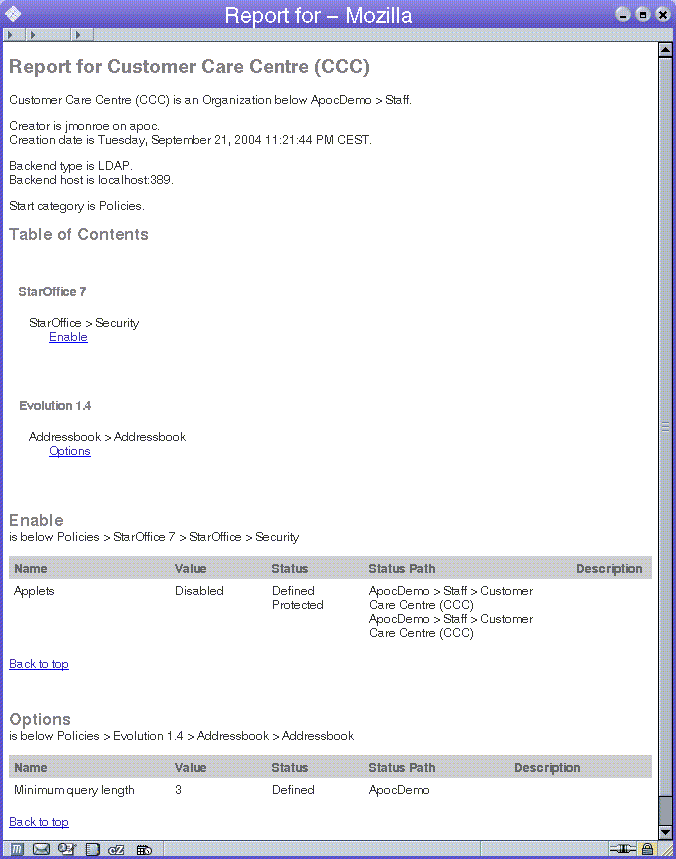
The main parts of a report are as follows:
-
The main header
-
The environment information
-
The table of contents
-
The tables containing the configuration settings
The main header contains the string "Report - " followed by the name(s) of the organization and domain members used to generate this report.
The environment information contain the organization/domain member used, the creator, the creation date, the back-end type, host and location, as well as the start subgroup.
The table of contents provides a condensed array of links which point to any table containing configuration settings in this report.
The tables containing the configuration settings are grouped in subgroups. Only subgroups that contain at least one configuration setting for the organization or domain member in question are listed. Every table has a title containing the name of the subgroup and the position of the subgroup. When applicable, a number represents the position of the subgroup. For each level an addition number is displayed. The value of each number represents the amount of subgroups that are listed for this level.
The table itself contains the following columns:
-
"Name" contains the name of the configuration setting.
-
"Value" contains the value of the configuration setting.
-
"Status" contains the status of the configuration setting. Possible values: "Defined", "Read-only", or both. "Defined" indicates that this configuration setting has value. "Read-only" denotes a configuration setting which cannot be changed in layers below. If a configuration setting has a value, it is always defined, but a configuration setting can be read—only without having a value.
-
"Status Path" (optional) contains the path where the status is set.
-
"Description" (optional) contains a short explanation of the configuration setting.
Odd table rows have a light background to enhance the readability. After each table, a Back to top link is displayed. Clicking on that link displays the table of contents again.
- © 2010, Oracle Corporation and/or its affiliates
