3.9.12 To Navigate Trees
A tree is a user interface control that contains sections that you can expand and collapse. A tree usually represents a hierarchical structure.
Figure 3–10 Sample Tree Structure
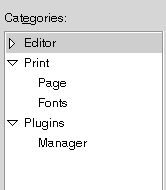
To navigate trees, you can use the same keyboard shortcuts that are listed in 3.9.11 To Navigate Lists. In addition, the following table lists the keyboard shortcuts you can use for the tree items.
|
Keys |
Function |
|---|---|
|
+ (plus) |
Expand the focused item. |
|
- (minus) |
Collapse the focused item. |
|
Back Space |
Select the parent item. |
|
Ctrl + F |
Display a search dialog. You can type the name of the tree item that you want to find. |
- © 2010, Oracle Corporation and/or its affiliates
