Activating a Boot Environment
When you are ready to switch and make the new boot environment active, you quickly activate the new boot environment and reboot. Files are synchronized between boot environments the first time that you boot a newly created boot environment. “Synchronize” means that certain system files and directories are copied from the last-active boot environment to the boot environment being booted. When you reboot the system, the configuration that you installed on the new boot environment is active. The original boot environment then becomes an inactive boot environment.
|
For procedures about activating a boot environment | |
|
For information about synchronizing the active and inactive boot environment |
Figure 2–10 shows a switch after a reboot from an inactive to an active boot environment.
Figure 2–10 Activating an Inactive Boot Environment
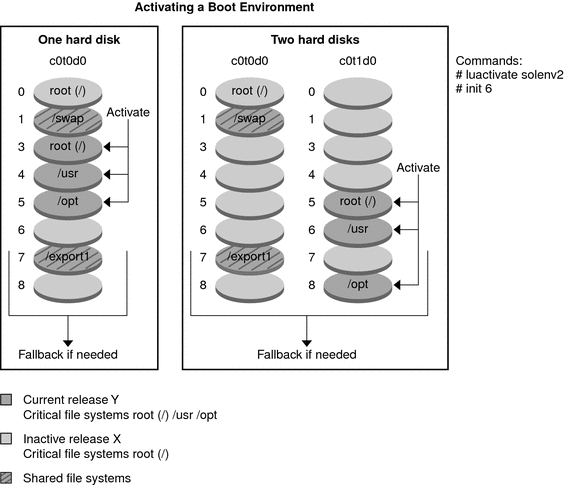
- © 2010, Oracle Corporation and/or its affiliates
