Creating a New Boot Environment Within the Same Root Pool
When creating a new boot environment within the same ZFS root pool, the lucreate command creates a snapshot from the source boot environment and then a clone is made from the snapshot. The creation of the snapshot and clone is almost instantaneous and the disk space used is minimal. The amount of space ultimately required depends on how many files are replaced as part of the upgrade process. The snapshot is read-only, but the clone is a read-write copy of the snapshot. Any changes made to the clone boot environment are not reflected in either the snapshot or the source boot environment from which the snapshot was made.
Note –
As data within the active dataset changes, the snapshot consumes space by continuing to reference the old data. As a result, the snapshot prevents the data from being freed back to the pool. For more information about snapshots, see Chapter 7, Working With ZFS Snapshots and Clones, in Solaris ZFS Administration Guide.
When the current boot environment resides on the same ZFS pool, the -p option is omitted.
Figure 11–2 shows the creation of a ZFS boot environment from a ZFS root pool. The slice c0t0d0s0 contains a the ZFS root pool, rpool. In the lucreate command, the -n option assigns the name to the boot environment to be created, new-zfsBE. A snapshot of the original root pool is created rpool@new-zfsBE. The snapshot is used to make the clone that is a new boot environment, new-zfsBE. The boot environment, new-zfsBE, is ready to be upgraded and activated.
Figure 11–2 Creating a New Boot Environment on the Same Root Pool
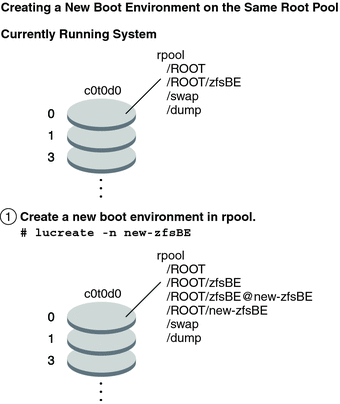
Example 11–3 Creating a Boot Environment Within the Same ZFS Root Pool
This example shows the same command as in Figure 11–2 that creates a new boot environment in the same root pool. The lucreate command names the currently running boot environment with the -c zfsBE option, and the -n new-zfsBE creates the new boot environment. The zfs list command shows the ZFS datasets with the new boot environment and snapshot.
# lucreate -c zfsBE -n new-zfsBE # zfs list AME USED AVAIL REFER MOUNTPOINT rpool 9.29G 57.6G 20K /rpool rpool/ROOT 5.38G 57.6G 18K /rpool/ROOT rpool/ROOT/zfsBE 5.38G 57.6G 551M rpool/ROOT/zfsBE@new-zfsBE 66.5K - 551M - rpool/ROOT/new-zfsBE 5.38G 57.6G 551M /tmp/.alt.luupdall.110034 rpool/dump 1.95G - 1.95G - rpool/swap 1.95G - 1.95G - |
- © 2010, Oracle Corporation and/or its affiliates
