| Skip Navigation Links | |
| Exit Print View | |
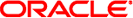
|
Solaris 10 5/08 Release Notes |
Dynamic Reconfiguration on Sun Fire High-End Systems
Known Software and Hardware Bugs
Deleteboard Shows Leakage Error (4730142)
GigaSwift Ethernet MMF Link Fails With CISCO 4003 Switch After DR Attach
Dynamic Reconfiguration on Sun Fire Midrange Systems
Minimum System Controller Firmware
Network Device Removal Fails When a Program Is Holding the Device Open (5054195)
Cannot Unconfigure cPCI Board With a Disabled Port 0 (4798990)
Sun Enterprise 10000 Release Notes
System Service Processor Requirement
Dynamic Reconfiguration Issues
Network Device Removal Fails When a Program Is Holding the Device Open (5054195)
Dynamic Reconfiguration on Sun Enterprise Midrange Systems
Enabling Dynamic Reconfiguration
Unloading Detach-Unsafe Drivers
Self-Test Failure During a Connect Sequence
Network Device Removal Fails When a Program Is Holding the Device Open (5054195)
cfgadm Disconnect Fails When Running Concurrent cfgadm Commands (4220105)
4. End-of-Software Support Statements
6. What's New in Solaris 10 5/08
A. Table of Integrated Bug Fixes in the Solaris 10 Operating System
This section describes major issues that are related to DR on the following Sun Fire midrange systems:
Sun Fire E6900
Sun Fire E4900
Sun Fire E6800
Sun Fire E4810
Sun Fire E4800
Sun Fire E3800
Note - This information applies only to DR as it runs on the servers listed in this section. For information about DR on other servers, see the Release Notes or Product Notes documents or sections that describe those servers.
Table 3-1 shows acceptable combinations of Solaris software and System Controller (SC) firmware for each Sun Fire midrange system to run DR.
Note - To best utilize the latest firmware features and bug fixes, run the most recent SC firmware on your Sun Fire midrange system. For the latest patch information, see http://sunsolve.sun.com.
Table 3-1 Minimum SC Firmware for Each Platform and Solaris Release
|
You can upgrade the system firmware for your Sun Fire midrange system by connecting to an FTP or HTTP server where the firmware images are stored. For more information, refer to the README and Install.info files. These files are included in the firmware releases that are running on your domains. You can download Sun patches from http://sunsolve.sun.com.
This section lists important DR bugs.
If a process is holding open a network device, any DR operation that would involve that device fails. Daemons and processes that hold reference counts stop DR operations from completing.
Workaround: As superuser, perform the following steps:
Remove or rename the /rplboot directory.
Shut down NFS services.
# sh /etc/init.d/nfs.server stop
Shut down Boot Server services.
# sh /etc/init.d/boot.server stop
Perform the DR detach operation.
Restart NFS services.
# sh /etc/init.d/nfs.server start
Restart Boot Server services.
# sh /etc/init.d/boot.server start
On Sun Fire midrange systems, a CompactPCI (cPCI) I/O board cannot be unconfigured when Port 0 (P0) on that board is disabled. This problem exists in Solaris 10 and Solaris 9 software. It also exists in Solaris 8 software that has one or more of the following patches installed:
Patch ID 108528–11 through 108528–29
Patch ID 111372–02 through 111372–04
The error also occurs only during DR operations that involve cPCI boards. An error message similar to the following example is displayed:
# cfgadm -c unconfigure NO.IB7 cfgadm: Hardware specific failure: unconfigure N0.IB7: Device busy:/ssm@0,0/pci@1b,700000/pci@1
NO.IB7 is a CompactPCI I/O Board with P0 disabled.
Workaround: Disable the slots instead of Port 0.