| A P P E N D I X F |
|
Selecting the Best RAID Level |
When you create arrays (or logical drives) for the Sun StorageTek SAS RAID Internal HBA, you can assign a RAID level to protect your data.
Each RAID level offers a unique combination of performance and redundancy. RAID levels also vary by the number of disk drives they support.
This appendix describes the RAID levels supported by the Sun StorageTek SAS RAID Internal HBA, and provides a basic overview of each to help you select the best level of protection for your storage system.
The appendix contains the following sections:
A drive segment is a disk drive or portion of a disk drive that is used to create an array. A disk drive can include both RAID segments (segments that are part of an array) and available segments. Each segment can be part of only one logical device at a time. If a disk drive is not part of any logical device, the entire disk is an available segment.
An array with RAID 0 includes two or more disk drives and provides data striping, where data is distributed evenly across the disk drives in equal-sized sections. However, RAID 0 arrays do not maintain redundant data, so they offer no data protection.
Compared to an equal-sized group of independent disks, a RAID 0 array provides improved I/O performance.
Drive segment size is limited to the size of the smallest disk drive in the array. For instance, a array with two 250 GB disk drives and two 400 GB disk drives can create a RAID 0 drive segment of 250 GB, for a total of 1000 GB for the volume, as shown in this figure.
FIGURE F-1 Nonredundant Arrays (RAID 0)
A RAID 1 array is built from two disk drives, where one disk drive is a mirror of the other (the same data is stored on each disk drive). Compared to independent disk drives, RAID 1 arrays provide improved performance, with twice the read rate and an equal write rate of single disks. However, capacity is only 50 percent of independent disk drives.
If the RAID 1 array is built from different-sized disk drives, drive segment size is the size of the smaller disk drive, as shown in this figure.
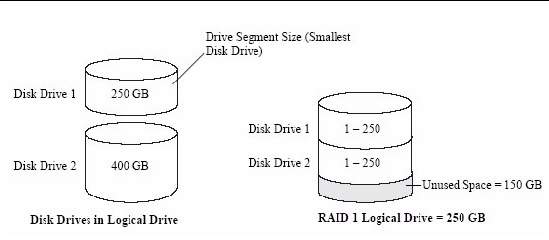
A RAID 1 Enhanced (RAID 1E) array--also referred to as a striped mirror--is similar to a RAID 1 array except that data is both mirrored and striped, and more disk drives can be included. A RAID 1E array can be built from three or more disk drives.
In this figure, the large bold numbers represent the striped data, and the smaller, non-bold numbers represent the mirrored data stripes.
FIGURE F-3 RAID 1 Enhanced Arrays
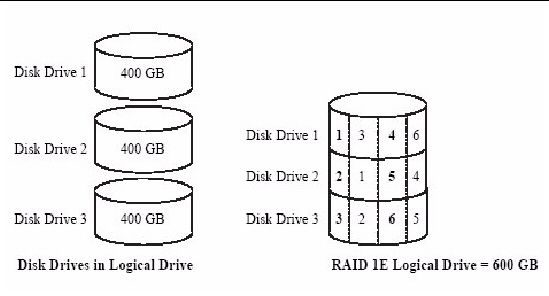
A RAID 10 array is built from two or more equal-sized RAID 1 arrays. Data in a RAID 10 array is both striped and mirrored. Mirroring provides data protection, and striping improves performance.
Drive segment size is limited to the size of the smallest disk drive in the array. For instance, a array with two 250 GB disk drives and two 400 GB disk drives can create two mirrored drive segments of 250 GB, for a total of 500 GB for the array, as shown in this figure.
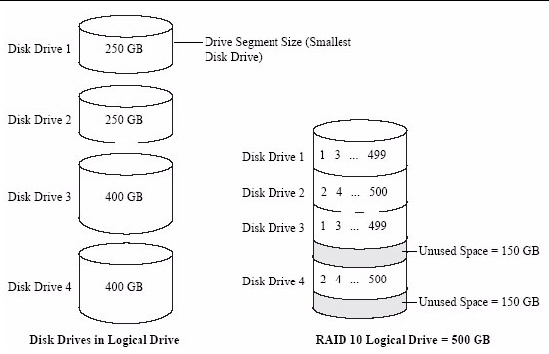
A RAID 5 array is built from a minimum of three disk drives, and uses data striping and parity data to provide redundancy. Parity data provides data protection, and striping improves performance.
Parity data is an error-correcting redundancy that’s used to re-create data if a disk drive fails. In RAID 5 arrays, parity data (represented by Ps in the next figure) is striped evenly across the disk drives with the stored data.
Drive segment size is limited to the size of the smallest disk drive in the array. For instance, an array with two 250 GB disk drives and two 400 GB disk drives can contain 750 GB of stored data and 250 GB of parity data, as shown in this figure.
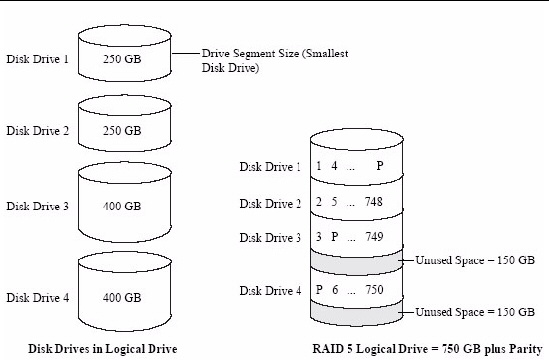
A RAID 5EE array--also referred to as a hot-spare--is similar to a RAID 5 array except that it includes a distributed spare drive and must be built from a minimum of four disk drives.
Unlike a hot-spare, a distributed spare is striped evenly across the disk drives with the stored data and parity data, and can’t be shared with other logical disk drives. A distributed spare improves the speed at which the array is rebuilt following a disk drive failure.
A RAID 5EE array protects your data and increases read and write speeds. However, capacity is reduced by two disk drives’ worth of space, which is for parity data and spare data.
In this example, S represents the distributed spare, P represents the distributed parity data.
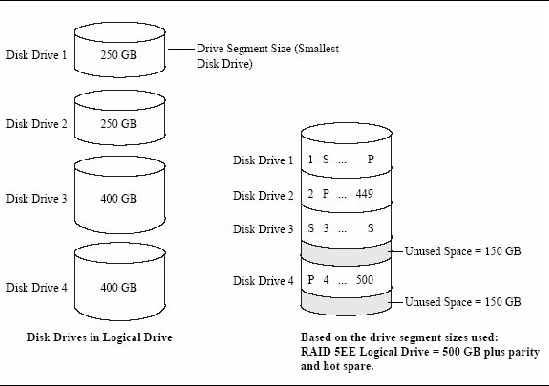
A RAID 50 array is built from at least six disk drives configured as two or more RAID 5 arrays, and stripes stored data and parity data across all disk drives in both RAID 5 arrays. (For more information, see RAID 5 Arrays.)
The parity data provides data protection, and striping improves performance. RAID 50 arrays also provide high data transfer speeds.
Drive segment size is limited to the size of the smallest disk drive in the array. For example, three 250 GB disk drives and three 400 GB disk drives comprise two equal-sized RAID 5 arrays with 500 GB of stored data and 250 GB of parity data. The RAID 50 array can therefore contain 1000 GB (2 x 500 GB) of stored data and 500 GB of parity data.
In this example, P represents the distributed parity data.
A RAID 6 array--also referred to as dual drive failure protection--is similar to a RAID 5 array because it uses data striping and parity data to provide redundancy. However, RAID 6 arrays include two independent sets of parity data instead of one. Both sets of parity data are striped separately across all disk drives in the array.
RAID 6 arrays provide extra protection for your data because they can recover from two simultaneous disk drive failures. However, the extra parity calculation slows performance (compared to RAID 5 arrays).
RAID 6 arrays must be built from at least four disk drives. Maximum stripe size depends on the number of disk drives in the array.
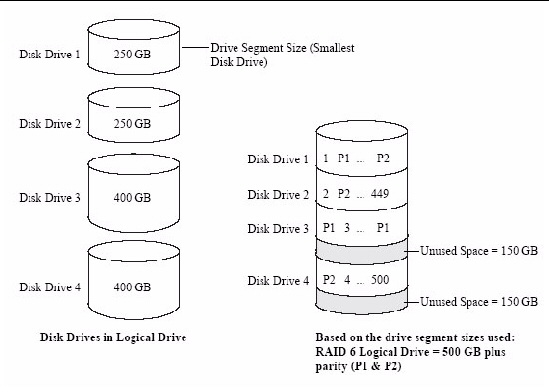
Similar to a RAID 50 array (see RAID 50 Arrays), a RAID 60 array--also referred to as dual drive failure protection-- is built from at least eight disk drives configured as two or more RAID 6 arrays, and stripes stored data and two sets of parity data across all disk drives in both RAID 6 arrays.
Two sets of parity data provide enhanced data protection, and striping improves performance. RAID 60 arrays also provide high data transfer speeds.
Use this table to select the RAID levels that are most appropriate for the arrays on your storage space, based on the number of available disk drives and your requirements for performance and reliability.
Disk drive usage, read performance, and write performance depend on the number of drives in the array. In general, the more drives, the better the performance.
As your storage space changes, you can migrate existing RAID levels to new RAID levels that better meet your storage needs. You can perform these migrations through the Sun StorageTek RAID Manager software. For more information, see the Sun StorageTek RAID Manager Software User’s Guide. TABLE F-2 lists the supported RAID level migrations.
Copyright © 2010, Oracle and/or its affiliates. All rights reserved.