| Skip Navigation Links | |
| Exit Print View | |
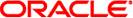
|
Sun Fire X4640 Server Installation Guide Sun Fire X4640 Server Documentation Library |
| Skip Navigation Links | |
| Exit Print View | |
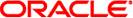
|
Sun Fire X4640 Server Installation Guide Sun Fire X4640 Server Documentation Library |
About This Documentation (PDF and HTML)
Sun Fire X4640 Server Front and Back Panel Features and Components
Sun Fire X4640 Server Front Panel Features and Components
Sun Fire X4640 Server Back Panel Features and Components
Installing the Server Hardware
Contents of the Box and Optional Documentation Media Kit
How to Remove Components to Reduce Weight
How to Install the Express Slide Rails Onto the Server and the Rack
How to Insert the Server Into the Rack
How to Verify Slide-Rail Operation
Installing the Cable Management Arm (CMA)
How to Attach the Cable Management Arm (CMA)
How to Verify Cable Management Arm (CMA) Operation
How to Remove the Cable Management Arm (CMA)
Removing the Server From the Rack
How to Remove the Server From the Rack
How to Apply Standby Power for Initial Service Processor Configuration
How to Power On All Server Components
Getting Service for Your Server
How to Find the Server's Serial Number
Sun Fire X4640 Server Specifications
Physical Specifications For the Sun Fire X4640 Server
Power Specifications For the Sun Fire X4640 Server
Communicating With the ILOM and the System Console
About ILOM SP IP Addresses and the ILOM Interfaces
Connecting to the System Console
Setting Up Your Operating System
Configuring the Preinstalled Solaris OS
(Optional) How to Redirect the Console Output to the Video Port
How to Connect to the Server Using a Serial Capture Program
The slide rail kit that comes with your server is called the express slide rail or the tool-less slide rail because it is simpler than older slide rails. It can be used with both square-hole and round-hole racks. The cable management arm (CMA) might come in a separate box.
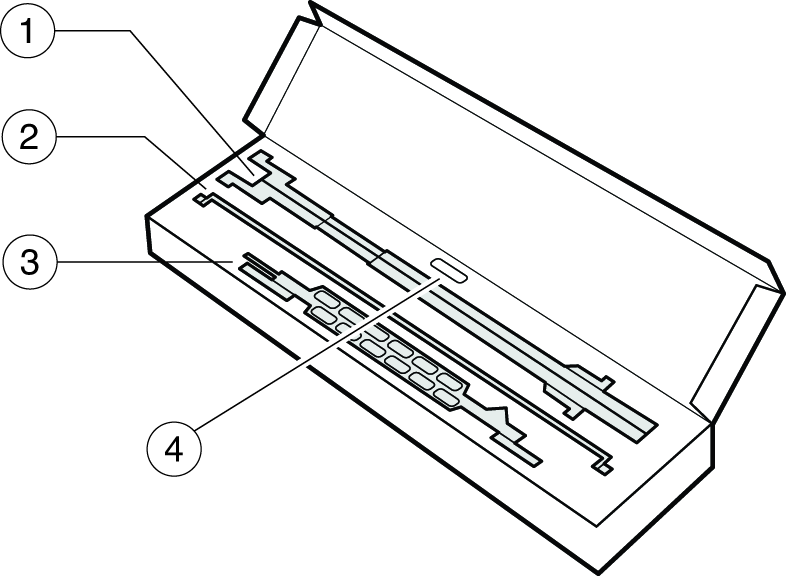
| |||||||||||||||
The slide rail kit comes with the following shipping hardware:
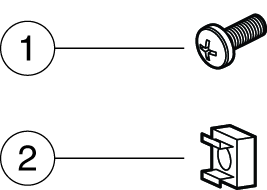
| |||||||||