| Skip Navigation Links | |
| Exit Print View | |
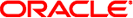
|
Sun Fire X4640 Server Linux Installation Guide Sun Fire X4640 Server Documentation Library |
| Skip Navigation Links | |
| Exit Print View | |
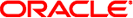
|
Sun Fire X4640 Server Linux Installation Guide Sun Fire X4640 Server Documentation Library |
About This Documentation (PDF and HTML)
Introduction to Linux Installation
Sun Installation Assistant (SIA)
Installing Red Hat Enterprise Linux
Overview of Red Hat Enterprise Linux Installation
Installing RHEL From Distribution Media
Installing and Updating SUSE Linux Enterprise Server
Introduction to Installing SLES From Distribution Media
How to Install SLES From Distribution Media
Configuring a Linux Server to Support PXE Installation
How to Copy Files from the Tools and Drivers CD
How to Install and Configure a DHCP Server
How to Install Portmap on Your DHCP Server
How to Configure the TFTP Service on Your DHCP Server
How to Configure the NFS Service on Your PXE Server
How to Disable the Firewall for SUSE Linux
How to Disable the Firewall for Red Hat Linux
How to Create a PXE Installation Image for Red Hat Linux
Creating a PXE Image for SUSE Linux
How to Set Up and Copy SUSE Software to a Directory
How to Install RHEL and SUSE Linux From a PXE Server
Booting From OS Distribution Media
How to Boot From OS Media Locally
How to Boot From OS Distribution Media or ISO File Remotely
Preliminary Tasks Before Installing An OS
Accessing the Server Output During Installation
How to Configure the Serial Port
How to Erase Your Boot Hard Disk
Identifying Logical and Physical Network Interface Names for Linux OS Configuration
SUSE Linux - How to Identify Logical and Physical Network Interface Names While Installing the OS
RHEL - How to Identify Logical and Physical Network Interface Names While Installing the OS
Complete the following steps on your DHCP server. The neopxe server is designed for use with a DHCP server that is running on the same system.
Note - Throughout this procedure, replace name with the corresponding version of Linux. For example, Red Hat Enterprise Linux 4 uses rhel4-pxefiles.
# cd /tmp/name-pxefiles/neopxe-0.2.0 # ./configure # make # make install
where name is the file name corresponding to your version of Linux. For example, rhel4-pxefiles.
# echo "/usr/local/sbin/neopxe" >> /etc/rc.d/rc.local
# mkdir /home/pxeboot # cp /tmp/name-pxefiles/pxelinux.0 /home/pxeboot
# mkdir /home/pxeboot/pxelinux.cfg/ # touch /home/pxeboot/pxelinux.cfg/default
If the neopxe.conf file is not in the /usr/local/etc directory, you can copy it from the /tmp/name-pxefiles/neopxe-0.2.0/ directory.
A valid configuration file must have entries for each of the following lines, including at least one service line.
ip_addr=n.n.n.n prompt=boot-prompt-string prompt_timeout=timeout service=service-number,boot-server,boot-file,label
n.n.n.n is the IP address of your PXE server.
boot-prompt-string is the character string displayed during a network boot that prompts the user to press the F8 key for a boot menu.
timeout is the number of seconds the prompt is displayed before the server defaults to the first service for booting.
service-number is an integer in the range of 1 to 254 that identifies the boot service.
boot-server is the IP address of the boot server for that boot service.
boot-file is the name of the boot file that is read from your /home/pxeboot directory.
label is the text string that is displayed when the boot menu is invoked by pressing the F8 key.
ip_addr=192.168.0.1 prompt=Press [F8] for menu.. . prompt_timeout=10 service=1,192.168.0.1,pxelinux.0,Linux service=2,192.169.0.1,nbp.unknown,Solaris
Note - Refer to the neopxe.conf man page for more information.
# /usr/local/sbin/neopxe
Next Steps