The Order of Calendar Toolbar Icons
To change the order of the calendar toolbar icons, you need to modify the <calclient-dir>/ CalToolBarNormal.jsp file.
Figure 3–1 shows the default order of the Calendar Toolbar Icons.
Figure 3–1 Order of Calendar Toolbar Icons

Example 3–1 shows the default code used to display the Calendar Toolbar Icons in the order, New Event, New Task, Check Availability, Search for Calendar, Printable and Import/Export. The CalToolBarNormal.jsp file contains specific sections of code to display and perform actions each of the components in the tool bar. To change the order of the toolbar icons, you need to change the order in which they appear in the JSP file.
Example 3–1 Default Code that Displays the Calendar Toolbar Icons
The code below is common to the CalToolBarNormal.jsp file.
<div class="Toolbar"> a name="toolbar"> </a> <script language="JavaScript" src="../uwc/js/define_images_cal.js"></script> <table border="0" cellspacing="0" cellpadding="0"> <tr>
The code for New Event icon starts here:
New Event
<td nowrap>
<a href="javascript:void(0)"
accesskey="e"
onMouseOver="over('newEvent')"
onMouseOut="out('newEvent')"
onClick="openWinAutoHeight
('<jato:text name="NewEventUrl" escape="false"/>','eventWin','scrollbars=yes,
resizable=yes,width=700'); return false;">
<img name="newEvent"
src="<%= getLocalizedLabel(session,"skinModel", "uwc-calclient-NewEventImage",
"../uwc/images/LrlNewEvent_1_wo.gif") %>"
width="24"
height="24"
align="absmiddle"
border="0"
title="<%= getLocalizedLabel(session, "uwc-calclient-toolbar-tooltip-NewEvent",
"New Event") %>"
alt="<%= getLocalizedLabel(session, "uwc-calclient-toolbar-tooltip-NewEvent",
"New Event") %>">
</a>
<a href="javascript:void(0)"
title="<%= getLocalizedLabel(session,"uwc-calclient-toolbar-tooltip-NewEvent",
"New Event") %>"
class="ToolLbl"
onClick="openWinAutoHeight('<jato:text name="NewEventUrl"scape="false"/>',
'eventWin','scrollbars=yes,resizable=yes,width=700'); return false;">
<%= getLocalizedLabel(session, "uwc-calclient-toolbar-NewEvent","New Event") %>
</a>
</td>
The code for New Task Event starts here:
New Task
<td class="ToolbarItem" nowrap>
<a href="javascript:void(0)"
accesskey="t"
onMouseOver="over('newTask')"
onMouseOut="out('newTask')"
onClick="openWinAutoHeight
('<jato:text name="NewTaskUrl" escape="false"/>','task','scrollbars=yes,
resizable=yes,width=700'); return false;">
<img name="newTask"
src="<%= getLocalizedLabel(session, "skinModel","uwc-calclient-NewTaskImage",
"../uwc/images/LrlNewTask_1_wo.gif") %>"
width="24"
height="24"
align="absmiddle" border="0"
title="<%= getLocalizedLabel(session, "uwc-calclient-toolbar-tooltip-NewTask",
"New Task") %>"
alt="<%= getLocalizedLabel(session, "uwc-calclient-toolbar-tooltip-NewTask",
"New Task") %>">
</a>
<a href="javascript:void(0)"
title="<%= getLocalizedLabel(session"uwc-calclient-toolbar-tooltip-NewTask",
"New Task") %>"
class="ToolLbl"
onClick="openWinAutoHeight('<jato:text name="NewTaskUrl" escape="false"/>',
'task','scrollbars=yes,resizable=yes,width=700'); return false;">
<%= getLocalizedLabel(session, "uwc-calclient-toolbar-NewTask", "New Task") %>
</a>
</td>
The code for Check Availability icon starts here:
Check Availability
<td class="ToolbarItem" nowrap>
<a href="javascript: void(0)"
accesskey="a" onMouseOver="over('checkAvail')"
onMouseOut="out('checkAvail')"
onClick="openWinAutoHeight
('<jato:text name="AvailabilityUrl" escape="false"/>''availability','scrollbars=yes,
resizable=yes,width=800');return false;">
<img name="checkAvail"
src="<%= getLocalizedLabel(session, "skinModel","uwc-calclient-CheckAvailabilityImage",
"../uwc/images/LrlCheckAvail_1_wo.gif") %>"
width="24"
height="24"
align="absmiddle"
border="0"
title="<%= getLocalizedLabel(session, "uwc-calclient-toolbar-tooltip-CheckAvailability",
"Check Availability") %>"
alt="<%= getLocalizedLabel(session,"uwc-calclient-toolbar-tooltip-CheckAvailability",
"Check Availability") %>">
</a>
<a href="javascript: void(0)"
title="<%= getLocalizedLabel(session, "uwc-calclient-toolbar-tooltip-CheckAvailability",
"Check Availability") %>"
class="ToolLbl"
onClick="openWinAutoHeight('<jato:text name="AvailabilityUrl" escape="false"/>'
,'availability','scrollbars=yes, resizable=yes,width=800'); return false;">
<%= getLocalizedLabel(session,"uwc-calclient-toolbar-CheckAvailability",
"Check Availability") %>
</a>
</td>
The code for Search For Calendar icon starts here:
Search for Calendar
<!-- Show SearchCalendar if and only if the parent view is not manage calendars -->
<jato:content name="ShowSearchCalendars">
<td class="ToolbarItem" nowrap>
<a href="javascript: void(0)" accesskey="s"
onMouseOver="over('search')"
onMouseOut="out('search')"
onClick="openSearchForCalendarsPopup(); return false;">
<img name="search"
src="<%= getLocalizedLabel(session, "skinModel", "uwc-common-SearchImage",
"../uwc/images/LrlSearch_1_wo.gif") %>"
width="24"
height="24"
align="absmiddle"
border="0"
title="<%= getLocalizedLabel(session, "uwc-calclient-toolbar-tooltip-SearchCalendar",
"Search for Calendar") %>"
alt="<%= getLocalizedLabel(session, "uwc-calclient-toolbar-tooltip-SearchCalendar",
"Search for Calendar") %>">
</a>
<a href="javascript: void(0)"
title="<%= getLocalizedLabel(session, "uwc-calclient-toolbar-tooltip-SearchCalendar",
"Search for Calendar") %>"
class="ToolLbl"
onClick="openSearchForCalendarsPopup();
return false;">
<%= getLocalizedLabel(session, "uwc-calclient-toolbar-SearchCalendar",
"Search for Calendar") %>
</a>
</td>
</jato:content>
The code for Printable icon starts here:
Printable
<!-- Show Printable f and only if the parent view is not invitations -->
<jato:content name="ShowPrintable">
<td class="ToolbarItem" nowrap>
<a href="javascript: void(0)"
onClick="openWinAutoHeight('<jato:text name="PrintUrl" escape="false"/>','print',
'menubar=yes,
scrollbars=yes,
resizable=yes,
width=700,
height=650');
return false;"
accesskey="p"
class="ToolLbl" onMouseOver="over('printable')"
onMouseOut="out('printable')">
<img name="printable"
src="<%= getLocalizedLabel(session, "skinModel", "uwc-common-PrintableImage",
"../uwc/images/LrlPrintable_1_wo.gif") %>"
width="24"
height="24"
align="absmiddle"
border="0"
title="<%= getLocalizedLabel(session, "uwc-calclient-toolbar-tooltip-Printable",
"Display a Printable Page") %>"
alt="<%= getLocalizedLabel(session, "uwc-calclient-toolbar-tooltip-Printable",
"Display a Printable Page") %>"></a>
<a href="javascript:void(0)"
onClick="openWinAutoHeight('<jato:text name="PrintUrl" escape="false"/>',
'print',
'menubar=yes,
scrollbars=yes,
resizable=yes,
width=700,
height=650');
return false;"
title="<%= getLocalizedLabel(session, "uwc-calclient-toolbar-tooltip-Printable",
"Display a Printable Page") %>"
class="ToolLbl"><%= getLocalizedLabel(session, "uwc-calclient-toolbar-Printable",
"Printable") %></a></td>
</jato:content>
The code for Import/Export icon starts here:
Import/Export
<td class="ToolbarItem" nowrap>
<a href="javascript: void(0)"
accesskey="i"
onMouseOver="over('importExport')"
onMouseOut="out('importExport')"
onClick="openWinAutoHeight('<jato:text name="ImportExportUrl" escape="false"/>','importexport','
scrollbars=yes,
resizable=yes,width=700'); return false;">
<img name="importExport"
src="<%= getLocalizedLabel(session, "skinModel","uwc-common-ImportExportImage",
"../uwc/images/LrlImpExp_1_wo.gif") %>"
width="24"
height="24"
align="absmiddle"
border="0"
title="<%= getLocalizedLabel(session, "uwc-calclient-toolbar-tooltip-ImportExport",
"Import and Export Calendar") %>"
alt="<%= getLocalizedLabel(session, "uwc-calclient-toolbar-tooltip-ImportExport",
"Import and Export Calendar") %>">
</a>
<a href="javascript: void(0)"
title="<%= getLocalizedLabel(session,"uwc-calclient-toolbar-tooltip-ImportExport",
"Import and Export Calendar") %>"
class="ToolLbl"
onClick="openWinAutoHeight('<jato:text name="ImportExportUrl" escape="false"/>',
'importexport','scrollbars=yes,resizable=yes,width=700'); return false;">
<%= getLocalizedLabel(session, "uwc-calclient-toolbar-ImportExport",
"Import/Export") %>
</a>
These instructions mark the end of the code.
</td> </tr> </table> </div>
 To Change the Order of the Icons in the Calendar Toolbar
To Change the Order of the Icons in the Calendar Toolbar
In order to change the order of the icons, you need to move the sections specific to each icons around in the order you want them to appear. Please refer to Example 3–1, to change the order of the icons. For example to change the order of the icons from:

to:
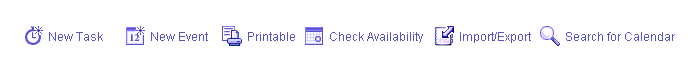
perform the following steps:
- © 2010, Oracle Corporation and/or its affiliates
