| Skip Navigation Links | |
| Exit Print View | |
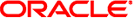
|
Sun Ethernet Fabric Operating System STP Administration Guide |
Topology Change and Topology Change Detection
Set Spanning Tree Compatibility to STP
Restore Spanning Tree Compatibility
Restore the Default Bridge Priority
Configuring the STP Port Priority
Port Priority Configuration Topology Example
Restore the Default Port Priority
Configuring the Spanning Tree Link Type
Spanning Tree Link Type Overview
Configure the Interface Link Type
Restore the Default Interface Link Type
Configuring the Spanning Tree Portfast Port
Spanning Tree Portfast Port Overview
Restore the Default Portfast Port
Configuring Spanning Tree Timers
Restore the Default Timer Values
Configuring the Pseudo Root ID
Display Spanning Tree Information for Active Ports
Display Detailed Spanning Tree Information
Display the Spanning Tree Port-Specification Configuration
Display a Summary of the Spanning Tree Information for the Configuration
Specify MST Forward Time, Hello Time, and Max Age
Set the Spanning Tree Operating Mode
Specify MST Mode Configurations
Configuring the Spanning Tree Switch Priority
Configure the Spanning Tree Switch Priority
Restore the Default Spanning Tree Priority
Configure MST Properties of an Interface
Restore the Default MSTP Priority
Configuring the Interval Between Generation of Configuration Messages
Configure the MST Interval Between Generation of Configuration Messages
Restore the Default Interval Between Generation of Configuration Messages
Configuring the Maximum Hop Count
Configure the Maximum Hop Count
Restore the Default Maximum Hop Count
Configuring the Pseudo Root ID
Configuring Features Common to RSTP and MSTP
Clear Spanning Tree MSTP Counters
Configuring the Transit Hold Count
Configure the Transmit Hold Count
Restore the Default Transmit Hold Count Value
Configuring the Dynamic Path Cost
Dynamic Path Cost Topology Example
Configure the Dynamic Path Cost
Configure the Dynamic Path Cost in an Aggregate Port
Disable the Dynamic Path Cost Calculation
Configure the Dynamic Path Cost Lag Speed in an Aggregate Port
Disable the Dynamic Path Cost Lag Speed Calculation
Enable Spanning Tree Loop Guard
Show Spanning Tree Performance Data
Configuring Automatic Detection of Edge Devices or Bridges
Configure Automatic Detection of Edge Devices or Bridges
Disable Automatic Detection of Edge Devices or Bridges
Configuring the Restricted Role
Configuring the Topology Change
Restart the Protocol Migration Process
Configuring the Spanning Tree BPDU Receive Status
Configure the Spanning Tree BPDU Receive Status
Disable the Spanning Tree BPDU Receive Status
Configuring the Spanning Tree BPDU Transmit Status
Configure the Spanning Tree BPDU Transmit Status
Disable the Spanning Tree BPDU Transmit Status
Configuring the Spanning Tree L2GP Status
Configure the Spanning Tree L2GP Status
Display the Spanning Port Information
Display the MST Configuration and Status
Topology After Configuring the Bridge Priority and Port Path Cost in RSTP
The bridge allows interconnection of end stations attached to separate LANs and enables the end stations to communicate as if they were attached to a single LAN. The bridge operates below the MAC service boundary and is transparent to the protocols operating above this boundary.
In complex networks, a loop can occur when there are two or more paths between two end points. This situation leads to the duplication of frames, which in turn leads to heavy traffic in the network. To avoid this situation, STP is used in the SEFOS software. STP forms a logical, loop-free topology from the physical topology and forwards the frames without duplication. To avoid prolonged stabilization time following a reconfiguration event in the Spanning Tree algorithm, SEFOS provides support for RSTP. RSTP provides for rapid recovery of connectivity following the failure of a bridge/bridge port or a LAN.
To isolate link fluctuations specific to a particular VLAN segments and to provide for load balancing, SEFOS provides support for multiple spanning trees. These spanning trees can be configured on a per-VLAN basis, or multiple VLANs can be mapped to the same spanning tree.
A switch can take the role of either a root or a designated switch.
STP calculates the best loop free path by assigning port roles to the port of switch as follows:
Root - The port that offers the lowest cost path towards the root bridge.
Designated - A forwarding port elected for every switched LAN segment.
Alternate - A blocked port providing an alternate path to the root bridge of the spanning tree.
Backup - A blocked port that acts as a backup for the path provided by a designated port.
The stable, active STP of a switched network is determined by the following elements:
Bridge ID (switch priority and MAC address)
Path cost to the root switch
Port identifier (port priority and the port number)
When switches in a network come up, each switch assumes itself to be the root bridge and starts sending configuration messages through all its ports. BPDUs are used to communicate and compute the spanning tree topology. These BPDUs contain the following information:
Unique bridge ID of the switch that has been identified as the root
The spanning-tree path cost to the root
The bridge ID of the sending switch
Message age
The identifier of the sending interface (port priority and port number)
Values for the hello, forward-delay, and max-age protocol timers
When a switch receives a superior configuration BPDU on a port, the switch stores the received information for that port. If the port is a root port, the switch forwards the updated message to all the attached LANs for which this switch is the designated bridge.
If the switch receives a BPDU with a configuration inferior to the BPDU currently stored for that port, the switch discards the BPDU. If the switch is a designated switch for that LAN from which the inferior information was received, then the switch sends up-to-date information stored for that port, thus discarding inferior information and propagating superior information in the network. Each layer 2 interface in the switch running STP can be in one of the following states:
Blocking - The interface in this state discards the frames and does not learn the MAC addresses.
Listening - This is the first state that a port can transition to after blocking. The interface enters this state when spanning tree decides that the interface must participate in frame forwarding.
Learning - An interface enters this state from listening state. In this state, the interface gets ready to participate in frame forwarding and learns MAC addresses from the packet received.
Forwarding - In this state, the interface receives and forwards frames received on that port or forwards frames switched from another port. This transition from blocking to forwarding takes 30 seconds.