| Skip Navigation Links | |
| Exit Print View | |
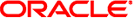
|
Sun Ethernet Fabric Operating System STP Administration Guide |
Topology Change and Topology Change Detection
Set Spanning Tree Compatibility to STP
Restore Spanning Tree Compatibility
Restore the Default Bridge Priority
Configuring the STP Port Priority
Port Priority Configuration Topology Example
Restore the Default Port Priority
Configuring the Spanning Tree Link Type
Spanning Tree Link Type Overview
Configure the Interface Link Type
Restore the Default Interface Link Type
Configuring the Spanning Tree Portfast Port
Spanning Tree Portfast Port Overview
Restore the Default Portfast Port
Configuring Spanning Tree Timers
Restore the Default Timer Values
Configuring the Pseudo Root ID
Display Spanning Tree Information for Active Ports
Display Detailed Spanning Tree Information
Display the Spanning Tree Port-Specification Configuration
Display a Summary of the Spanning Tree Information for the Configuration
Specify MST Forward Time, Hello Time, and Max Age
Set the Spanning Tree Operating Mode
Specify MST Mode Configurations
Configuring the Spanning Tree Switch Priority
Restore the Default Spanning Tree Priority
Configure MST Properties of an Interface
Restore the Default MSTP Priority
Configuring the Interval Between Generation of Configuration Messages
Configure the MST Interval Between Generation of Configuration Messages
Restore the Default Interval Between Generation of Configuration Messages
Configuring the Maximum Hop Count
Configure the Maximum Hop Count
Restore the Default Maximum Hop Count
Configuring the Pseudo Root ID
Configuring Features Common to RSTP and MSTP
Clear Spanning Tree MSTP Counters
Configuring the Transit Hold Count
Configure the Transmit Hold Count
Restore the Default Transmit Hold Count Value
Configuring the Dynamic Path Cost
Dynamic Path Cost Topology Example
Configure the Dynamic Path Cost
Configure the Dynamic Path Cost in an Aggregate Port
Disable the Dynamic Path Cost Calculation
Configure the Dynamic Path Cost Lag Speed in an Aggregate Port
Disable the Dynamic Path Cost Lag Speed Calculation
Enable Spanning Tree Loop Guard
Show Spanning Tree Performance Data
Configuring Automatic Detection of Edge Devices or Bridges
Configure Automatic Detection of Edge Devices or Bridges
Disable Automatic Detection of Edge Devices or Bridges
Configuring the Restricted Role
Configuring the Topology Change
Restart the Protocol Migration Process
Configuring the Spanning Tree BPDU Receive Status
Configure the Spanning Tree BPDU Receive Status
Disable the Spanning Tree BPDU Receive Status
Configuring the Spanning Tree BPDU Transmit Status
Configure the Spanning Tree BPDU Transmit Status
Disable the Spanning Tree BPDU Transmit Status
Configuring the Spanning Tree L2GP Status
Configure the Spanning Tree L2GP Status
Display the Spanning Port Information
Display the MST Configuration and Status
Topology After Configuring the Bridge Priority and Port Path Cost in RSTP
See STP Topology Example for the topology for this procedure.
Values for the instance range are 1-16.
Values for the VLAN range are 1-4096.
Values for the instance ID are 1-64.
SEFOS# configure terminal SEFOS(config)# spanning-tree mst configuration SEFOS(config-mst)# instance 1 vlan 1 SEFOS(config-mst)# name region1 SEFOS(config-mst)# end
The range for the instance ID is 1-64.
detail displays spanning tree MST instance-specific details.
SEFOS# show spanning-tree mst 1 ## MST01 Vlans mapped: 1 Bridge Address 00:01:02:03:04:01 Priority 32768 Root Address 00:01:02:03:04:01 Priority 32768 Root this switch for MST01 Interface Role Sts Cost Prio.Nbr Type --------- ---- --- ---- -------- ---- Ex0/1 Designated Forwarding 200000 128.1 Link Type is Shared Ex0/2 Designated Forwarding 200000 128.2 Link Type is Shared
SEFOS# show spanning-tree mst 1 ## MST01 Vlans mapped: 1 Bridge Address 00:02:02:03:04:01 Priority 32768 Root Address 00:01:02:03:04:01 Priority 32768 Interface Role Sts Cost Prio.Nbr Type --------- ---- --- ---- -------- ---- Ex0/1 Root Forwarding 200000 128.1 Link Type is Shared Ex0/2 Designated Forwarding 200000 128.2 Link Type is Shared
SEFOS# show spanning-tree mst 1 ## MST01 Vlans mapped: 1 Bridge Address 00:03:02:03:04:01 Priority 32768 Root Address 00:01:02:03:04:01 Priority 32768 Interface Role Sts Cost Prio.Nbr Type --------- ---- --- ---- -------- ---- Ex0/1 Root Forwarding 200000 128.1 Link Type is Shared Ex0/2 Alternate Discarding 200000 128.2 Link Type is Shared
SEFOS# configure terminal SEFOS(config)# spanning-tree mst 1 priority 4096
The instance ID range is 1 to 64.
The priority range is 0 to 61440 in increments of 4096. The default is 32768. The lower the number the more likely the switch will be chosen as the root switch. Valid priority values are multiples of 4096.
Spanning-tree priority xxx configures the priority in RSTP if RSTP is running, or configures the CIST priority if MSTP is running. The spanning-tree MST instance priority configures the priority in MSTI and is supported only if MSTP is running.
A fter configuring the switch Priority for switch 2, switch 2 becomes the root bridge. Port 2 of switch 3 becomes the root port and port 1 of switch 3 becomes the alternate port. Switch 1 becomes the designated bridge with port 1 as the root port and port 2 as the designated port.
SEFOS(config)# end
SEFOS# show spanning-tree mst 1 ## MST01 Vlans mapped: 1 Bridge Address 00:01:02:03:04:01 Priority 32768 Root Address 00:02:02:03:04:01 Priority 4096 Interface Role Sts Cost Prio.Nbr Type --------- ---- --- ---- -------- ---- Ex0/1 Root Forwarding 200000 128.1 Link Type is Shared Ex0/2 Designated Forwarding 200000 128.2 Link Type is Shared
SEFOS# show spanning-tree mst 1 ## MST01 Vlans mapped: 1 Bridge Address 00:02:02:03:04:01 Priority 4096 Root Address 00:02:02:03:04:01 Priority 4096 Root this switch for MST01 Interface Role Sts Cost Prio.Nbr Type --------- ---- --- ---- -------- ---- Ex0/1 Designated Forwarding 200000 128.1 Link Type is Shared Ex0/2 Designated Forwarding 200000 128.2 Link Type is Shared
SEFOS# show spanning-tree mst 1 ## MST01 Vlans mapped: 1 Bridge Address 00:03:02:03:04:01 Priority 32768 Root Address 00:02:02:03:04:01 Priority 4096 Interface Role Sts Cost Prio.Nbr Type --------- ---- --- ---- -------- ---- Ex0/1 Alternate Discarding 200000 128.1 Link Type is Shared Ex0/2 Root Forwarding 200000 128.2 Link Type is Shared