| Skip Navigation Links | |
| Exit Print View | |
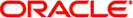
|
Sun Ethernet Fabric Operating System OSPF Administration Guide |
| Skip Navigation Links | |
| Exit Print View | |
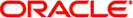
|
Sun Ethernet Fabric Operating System OSPF Administration Guide |
Configure VLAN Interfaces Associated With SEFOS1
Configure VLAN Interfaces Associated With SEFOS2
Configure VLAN Interfaces Associated With SEFOS3
Configure VLAN Interfaces Associated With SEFOS4
Configure VLAN Interfaces Associated With SEFOS5
Configure VLAN Interfaces Associated With SEFOS6
Configure VLAN Interfaces Associated With SEFOS7
Configure VLAN Interfaces Associated With SEFOS8
Configure VLAN Interfaces Associated With SEFOS9
Configuring the Router ID and OSPF Interface
Configuring the OSPF Interface Parameters
Enable OSPF Over the VLAN Interface
Configure the OSPF Interface Priority
Restore the Default Value of the OSPF Interface
Configure the LSA Retransmission Interval
Restore the Default Value of the Retransmission Interval
Configure the Link State Update Packet Transmission Delay
Restore the Default Value of the OSPF Transmission Delay
Configure the Interval Between Hello Packets
Restore the Default Value for the Interval Between Hello Packets
Configure the Interval That Declares a Router Is Down
Restore the Default Value for Declaring a Router Is Down
Restore the Default Value for the OSPF Network Type
Remove the Demand Circuit Designation From the Interface
Restore the Default Value for Interface Cost
Configuring the OSPF Testing Authentication Topology Example
Testing Authentication Topology Example
Configure Simple Password Authentication
Configure the Message-Digest Authentication
Configure the Null Authentication
Configuring the Passive Interface
Suppress Routing Updates on All the Interfaces
Restore Routing Updates on All Interfaces
Suppress Routing Updates on a Specified Interface
Restore Routing Updates on Interface VLAN 1
Configuring OSPF Area Parameters
Configuring the Stub Area, ASBR, and Route Redistribution
Stub Area, ASBR, and Route Redistribution Topology Example
Disable Redistribution of Routes
Examine the Configuration Details in SEFOS4
Examine the Redistributed External Routes in SEFOS5
Examine the External Routes Not Distributed in Stub Area 0.0.0.4 in SEFOS7
Configuring the NSSA Area, Summary Address, and Area Default Cost
NSSA Configuration, Summary Address Configuration, and Area Default-Cost
Reconfigure Area 0.0.0.6 as a Normal Area
Delete the Summary Address Configuration for 90.0.0.0/8 in the NSSA Area
Configure the Area Default Cost
Configure Default-Cost for the Default Summary Route Sent Into the NSSA Area
Examine the Configuration Details in SEFOS2
Examine the Configuration Details in SEFOS4
Examine the Configuration Details in SEFOS9
Configure the P-bit Setting in the Default Type 7 LSA
Disable the P-bit Setting in the Default Type 7 LSA
Configure the NSSA Area Translation Role
Configure RFC 1583 Compatibility
Disable RFC 1583 Compatibility
Configuring the Generation of a Default External Route and Redistribution Configuration
Generation of a Default External Route and Redistribution Configuration Topology Example
Configure the Generation of a Default External Route
Disable Generation of a Default External Route
Configure the Redistribution Configuration
Delete the Information Applied to the Routes Learned From RTM
Delete the Configured Neighbor
Configuring Virtual Links and Route Configuration
Virtual Link and Route Summarization Topology Example
Delete the Route Summarization Information
Examine the Route Information and Virtual Links in SEFOS1
Examine the Virtual Link in SEFOS5
This procedure configures the number of seconds after which an elected translator determines that its services are no longer required, and that it must continue to perform its translation duties for NSSA.
SEFOS# configure terminal
SEFOS(config)# router ospf
SEFOS(config-router)# router-id 10.10.2.1
SEFOS(config-router)# asbr router
SEFOS(config-router)# network 10.10.2.1 area 0.0.0.6
SEFOS(config-router)# area 0.0.0.6 nssa
SEFOS(config-router)# area 0.0.0.6 stability-interval 120
SEFOS(config-router)# no area 0.0.0.6 stability-interval
Note - The default value for stability-interval is 40 seconds and is configured using the command no area area-id stability-interval.