Bugs Fixed in This Release
Bugs fixed in Communications Express 2005Q4.
Table 5–3 Bugs Fixed in Communications Express|
Bug Number |
Description |
|---|---|
|
6263386 |
Customizing webmail for specific domains causes Communications Express links to fail |
|
6265290 |
Trusted circle SSO fails when inetDomainSearchFilter is configured in Communications Express |
|
6267844 |
During a hosted domain setup using Schema 2, incorrect domain appears during authentication failure |
|
6261129 |
Idle timeout does not work with remote Access Manager |
|
6229297 |
Message body is lost when trying to cancel Spell Check |
|
6229319 |
JavaScript error when the 'Select folder' option is chosen from the drop-down menu in the 'Current' folder |
|
6208144 |
The 'alias ' domain lookup in Communications Express does not work |
|
6179023 |
Communications Express displays a wrong error message while traversing from Options to Address Book |
|
6204672 |
Some strings are displayed in English in the “Compose Mail” windows when using Mozilla Firefox, for Japanese, Korean, Simplified Chinese, or Traditional Chinese locales. |
|
6200222 |
Some strings are displayed in English in the Compose window on Mozilla1.x, Firefox when preferred language is set to Japanese, Korean, Simplified Chinese, or Traditional Chinese. |
|
6182987 |
Incorrect translation for “Sent” folder name in Korean. |
|
6181721 |
Messenger Express shows a blank page on Internet Explorer due to a JavaScript error. |
Important Bugs Fixed in Patch Releases
In addition to documenting fixed bugs and known issues in final product releases, this release notes also list important bugs that are fixed in patches provided after the final release of the product. The post release patches are available at http://sunsolve.sun.com/. Refer to the README file for each patch to see the list of bugs fixed.
Table 5–4 lists platform specific patches.
Table 5–4 Platform Specific Patches for Communications Express.|
Platform |
Patch ID |
|
Solaris |
118207 |
|
x86 |
118208 |
|
Linux |
118209 |
Depending on the platform you use, you can apply the corresponding patch. For example, a fix in a Solaris patch 118207-60 will also be available in the corresponding x86 patch 118208-60 and the Linux patch 118209-60.
In this section we document bugs and patches that result in either a GUI change or require you to configure or change settings in the product for the patch to take effect. This section also describes the required steps you need to perform after applying the patch.
GUI: Communications Express Needs the Ability to Hide Calendar id (6371103)
Fixed in patch 118540-32.
Communications Express does not allow hiding of the calendar ids in the user interface. Many customers prefer to hide the uid attribute from the end-user for security reasons. The following screen shows the calendar uid (userID) of the user in the Current Calendar drop-down list. This is the default behavior:

This bug has been fixed by adding the following parameter in the uwcdomainconfig.properties file:
uwc-user-attr-hideCalId
This parameter is by default set to false. Follow the instructions in To Hide Calendar UIDs in Communications Express User Interface to disable calendar uids in Communications Express user interface. The following screen shows the calendar name (GivenName, Surname) in the Current Calendar drop-down list.
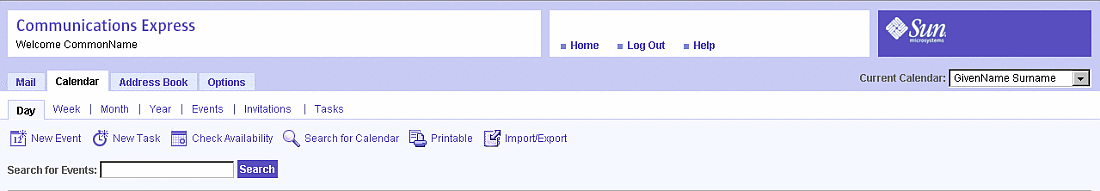
 To Hide Calendar UIDs in Communications Express User Interface
To Hide Calendar UIDs in Communications Express User Interface
-
Change directory to uwc-deployed-path/WEB-INF/domain.
-
Open the uwcdomainconfig.properties file in a text editor.
-
Search for the parameter uwc-user-attr-hideCalId in this file and set its value to true.
uwc-user-attr-hideCalId=true
-
Restart the web container on which Communications Express is deployed.
- © 2010, Oracle Corporation and/or its affiliates
