Logging Service
When a user logs in to a resource protected by OpenSSO Enterprise, the Logging Service records information about the user's activity. The common Logging Service can be invoked by components residing on the same server as OpenSSO Enterprise as well as those on the client machine, allowing the actual mechanism of logging (such as destination and formatting) to be separated from the contents which are specific to each component. You can write custom log operations and customize log plug-ins to generate log reports for specific auditing purposes.
Administrators can control log levels, authorize the entities that are allowed to create log entries and configure secure logging (the latter for flat files only). Logged information includes the name of the host, an IP address, the identity of the creator of the log entry, the activity itself, and the like. Currently, the fields logged as a log record are controlled by the Configurable Log Fields selected in the Logging Configuration page located under the System tab of the OpenSSO Enterprise console. The Logging Service is dependent on the client application (using the Logging APIs) creating a programmatic LogRecord to provide the values for the log record fields. The logging interface sends the logging record to the Logging Service which determines the location for the log record from the configuration. A list of active logs can also be retrieved using the Logging API. Figure 2–8 illustrates the interactions between the local and remote components of the Logging Service in a OpenSSO Enterprise deployment.
Figure 2–8 Logging Service Components within a OpenSSO Enterprise Deployment
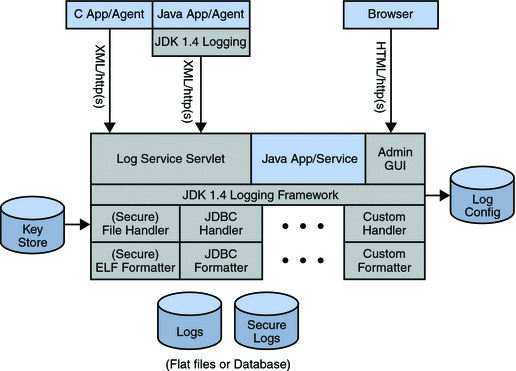
Generally speaking, writing log records can be done remotely, using the Client SDK, but anything involving the reading API can only be done on the machine on which OpenSSO Enterprise is installed. Using the reading API uses a great deal of system resources, especially when database logging is involved.
Logs can be written to flat files or to one of the supported databases (Oracle and MySQL). See Chapter 15, Recording Events with the Logging Service for more information.
- © 2010, Oracle Corporation and/or its affiliates
