Connecting and Installing the Clusters
Figure A–7 illustrates the cluster configuration the example configuration uses. The secondary cluster in the example configuration contains one node, but other cluster configurations can be used.
Figure A–7 Example Cluster Configuration
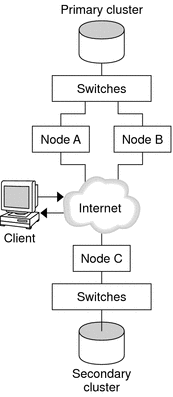
Table A–2 summarizes the hardware and software that the example configuration requires. The Solaris OS, Sun Cluster software, and volume manager software must be installed on the cluster nodes before Sun StorageTek Availability Suite software and patches are installed.
Table A–2 Required Hardware and Software|
Hardware or Software |
Requirement |
|---|---|
|
Node hardware |
Sun StorageTek Availability Suite software is supported on all servers that use Solaris OS. For information about which hardware to use, see the Sun Cluster 3.1 - 3.2 Hardware Administration Manual for Solaris OS. |
|
Disk space |
Approximately 15 Mbytes. |
|
Solaris OS |
Solaris OS releases that are supported by Sun Cluster software. All nodes must use the same version of the Solaris OS. For information about installation, see the Sun Cluster Software Installation Guide for Solaris OS |
|
Sun Cluster software |
Sun Cluster 3.2 2/08 software. For information about installation, see the Sun Cluster Software Installation Guide for Solaris OS. |
|
Volume manager software |
Solaris Volume Manager software or Veritas Volume Manager (VxVM) software. All nodes must use the same version of volume manager software. For information about installation see Chapter 4, Configuring Solaris Volume Manager Software, in Sun Cluster Software Installation Guide for Solaris OS and Chapter 5, Installing and Configuring Veritas Volume Manager, in Sun Cluster Software Installation Guide for Solaris OS |
|
Sun StorageTek Availability Suite software |
For information about how to install the software, see the installation manuals for your release of Sun StorageTek Availability Suite or Sun StorageTek Availability Suite software:
|
|
Sun StorageTek Availability Suite software patches |
For information about the latest patches, see http://www.sunsolve.com. |
- © 2010, Oracle Corporation and/or its affiliates
