 To Configure the Widget Consumer Portlet
To Configure the Widget Consumer Portlet
This procedure describes how to copy the code snippet for a web widget from the web site cricinfo.com and use it on the Widget Consumer portlet.
-
Log in to Sun GlassFish Web Space Server as the admin user.
-
Choose Add Application from the Welcome menu and add the Widget Consumer portlet to your page.
-
Copy the code snippet to embed a web widget.
In this example, copy the code snippet to embed a web widget from the site cricinfo.com.
Figure 4–14 Copying the Code Snippet to Embed a Widget
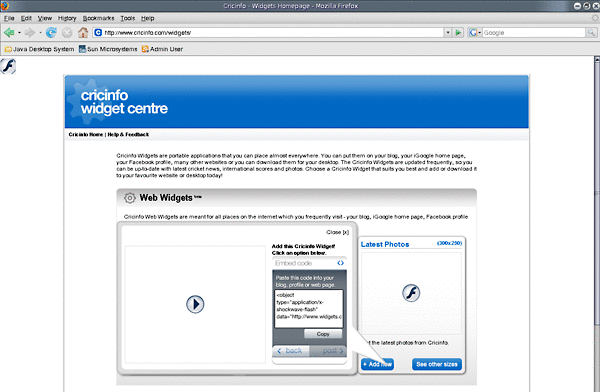
-
Click the Configuration button on the portlet.
-
Paste the widget code into the text box.
-
Click Save.
You can view the widget from the Widget Consumer portlet.
- © 2010, Oracle Corporation and/or its affiliates
