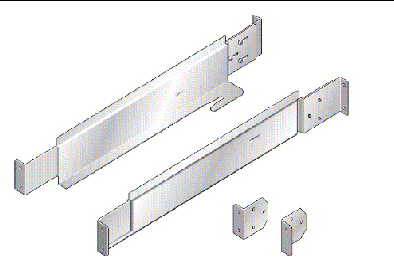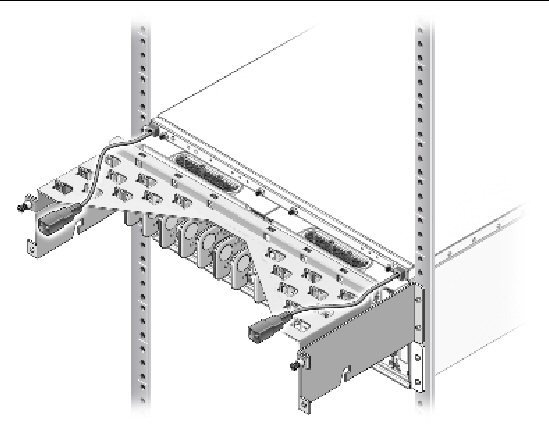External I/O Expansion Unit Product Notes
|
This document includes these sections:
Supported Hardware, Firmware, and Software
The following hardware, firmware, and software versions are supported in this release:
- SPARC Enterprise M4000/M5000/M8000/M9000 servers
- XSCF Control Package (XCP) 1041 or later
If the XCP version of your server is earlier than XCP 1041, you must upgrade to XCP 1041 or later.
- The first version of the Oracle Solaris Operating System (OS) to support these servers is the Oracle Solaris 10 11/06 OS.
| Note - The use of the External I/O Expansion Unit to connect the host server to an external boot disk drive is not supported.
|
Patch Information
- There are currently no patches that are specific for the External I/O Expansion Unit. Patch requirements can be revised at any time. For the availability of patches, see this web location:
https://support.oracle.com
- Your SPARC Enterprise M4000/M5000/M8000/M9000 server might have additional patch requirements for proper server operations. Install the mandatory patches that are required for your server. For more information, refer to the product notes for your server.
Functionality Issues
This section lists known issues for the External I/O Expansion Unit.
| Note - Additional issues regarding the External I/O Expansion Unit might be found in the software release notes for your operating system or the hardware product notes for your server.
|
Known Issues
PSU Does Not Automatically Turn On Again After a Short Power Failure
A PSU might not automatically turn on again after an interruption of AC power that lasts 55 seconds or more. This failure can occur if the AC cord is temporarily unplugged, or if the AC breaker temporarily loses input AC power. When the AC cord is plugged back in, or AC power is restored at the AC breaker, the AC Power LED will light on the front of the PSU, but the DC Power LED will remain off.
| Note - This problem does not occur when the PSU AC switch is manually turned off and then on again. The problem occurs when the AC switch is in the On position at the time the AC cord is temporarily unplugged or the AC breaker temporarily loses power.
|
Assuming that there is not an actual failure in the PSU, the workaround is:
1. Restore AC power to the PSU.
2. Turn off the PSU AC switch.
3. Wait approximately 15 seconds, then turn on the PSU AC switch.
The green AC Power LED and the green DC Power LED will turn on.
4. If the amber Fault/Locate LED turns on, see the next section.
Changing the Status of a PSU That Is Marked As Faulty
The server’s service processor periodically polls devices in the External I/O Expansion Unit. If the polling occurs while a PSU has temporarily lost power as described above, the PSU status is changed to faulty. The faulty status can persist even if the PSU is functioning properly again.
 Use the clearfault command to clear the fault status.
Use the clearfault command to clear the fault status.
If the PSU is functioning properly, the green AC Power LED and the green DC Power LED on the front of the PSU should light.
Installation in the SPARC Enterprise M8000 Server Cabinet Requires Additional Parts
The installation of an External I/O Expansion Unit in a SPARC Enterprise M8000 cabinet requires parts from two different mounting kits. The installation requires the type B chassis mounting brackets (FIGURE 1) and the type A cable management unit (FIGURE 2).
The type B mounting brackets provide the greater length required to fit the extended depth of the rack space in the SPARC Enterprise M8000 cabinet.
The Vee-shape of the type A cable management unit allows I/O cables to be routed along both sides of the rack space, as in the SPARC Enterprise M8000 cabinet.
Consult with your sales representative for ordering information for these mounting kits.
FIGURE 1 Chassis Mounting Brackets
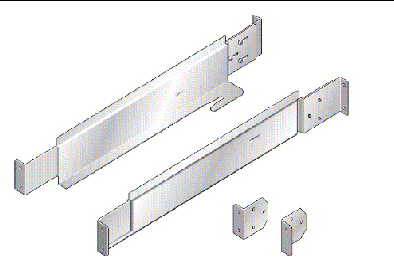
FIGURE 2 Type A Cable Management Unit
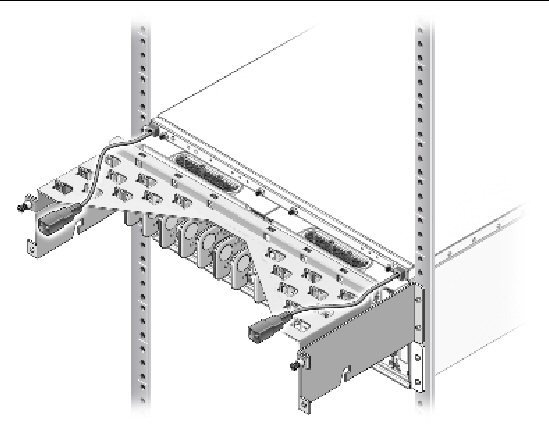
Other Current Issues
TABLE 1 lists open issues for the External I/O Expansion Unit.
TABLE 1 Current Issues
|
CR ID
|
Description
|
Workaround
|
|
6564649
|
A PSU might not report the correct internal temperature.
|
If the reported temperature appears to be outside the range of expected readings, take multiple temperature samples and take the average value of multiple readings.
To manually display the PSU temperature, use the ioxadm env -t command.
Refer to the ioxadm (8) man page for more information.
|
|
6582282
|
Ambient temperature at alarm threshold triggers an excessive number of messages:
ereport.chassis.env.temp.otw
(the message repeats)...
The showlogs(8) output contains:
Msg: High temperature warning
|
Reduce the ambient temperature if it is at or exceeds the maximum (38˚C/100˚F). Note: the ambient temperature is measured at the intakes of the PSUs.
Multiple messages are generated if the ambient temperature continuously fluctuates above and below the maximum value.
A single message is generated if the ambient temperature exceeds the maximum without fluctuating above and below the maximum.
|
|
6600214
|
When both PSUs in the External I/O Expansion Unit are off, and one PSU is then turned on, the chassis Overtemperature LED might turn on in error.
Either or both of the following messages might be displayed:
ereport.chassis.i2c.nresp
or
ereport.chassis.env.otw
The showlogs(8) output might contain:
Msg: TWI access error (code=1707)
Msg: TWI access error (code=1709)
or
Msg: High Temperature Warning
|
Use the ioxadm env -t command to display the temperature of the PSU.
Refer to the ioxadm (8) man page for more information.
If the temperature is within normal limits:
- Turn off the PSU AC switch.
- When the PSU DC Power LED turns off, unlock the PSU handle and disconnect the PSU by pulling the PSU partway out of the PSU slot.
- Wait 30 seconds or more, then plug the PSU back into the PSU slot and lock the PSU handle.
- Turn on the PSU AC switch. The chassis Overtemperature LED should turn off.
If the recovery procedure fails, contact a certified service engineer.
|
|
6660119
|
If the AC switches on the PSUs are still in the On position when the AC cables are unplugged, the PSU Fault/Locate LEDs might turn on and the server might display the following error messages:
ereport.chassis.device.fan.tooslow
ereport.chassis.device.power.ovf
ereport.chassis.device.power.ocf
ereport.chassis.device.power.otf
ereport.chassis.device.power.ocw
ereport.chassis.device.power.sw-off
ereport.chassis.device.power.ac-warn
The showlogs(8) output might contain:
Msg: Low rotation error
Msg: Overvoltage failure
Msg: Overcurrent failure
Msg: High temperature failure
Msg: Overcurrent warning
Msg: Switch is turned off
Msg: Low input voltage
|
- To prevent this error, verify that both of the PSU AC switches are in the Off position before you disconnect the AC cables.
- If this error occurs, verify that both of the AC cables are properly connected, then turn on the PSU AC switches, and use the clearfault(8) command to clear the fault status. This action will also reset the Fault/Locate LEDs on the PSUs.
|
Closed Issues
TABLE 2 lists issues that were closed by hardware or software updates.
| Note - The second column in TABLE 2 includes suggestions for updates that can eliminate the need for workarounds.
|
TABLE 2 Closed Issues
|
CR ID
|
Fixed in:
|
Description
|
Workaround
|
|
6510888
|
XCP 1041
|
A link card might display the following messages:
ereport.chassis.env.temp.utw
The showlogs(8) output contains:
Msg: Low temperature warning
|
No workaround. Ignore the error message.
|
|
6555583
|
XCP 1050 with Bridge Controller Firmware 2.4
|
The link does not recover after the link cable is disconnected from a running system and then reconnected.
|
Power cycle the affected domain.
|
|
6557227
|
Bridge Controller Firmware 2.4
|
When a domain is turned off, the External I/O Expansion Unit that is attached to that domain does not always power off the I/O boat.
|
Manually power off the External I/O Expansion Unit if the domain will remain turned off for an extended period.
|
|
6559504
|
Oracle Solaris 10 8/07
|
Error messages from the nxge driver (“nxge_ipp_eccue_valid_check”) cause repeated displays of FMA error messages.
|
Ignore the error messages.
|
|
6562085
|
Fan Controller Firmware 2.4
|
An I/O boat might not report the correct internal temperature.
|
Ignore the reported temperature.
To display the correct temperatures, first reset the unit, then display the temperatures with the following commands:
- ioxadm reset target
- ioxadm env
Refer to the ioxadm (8) man page for more information.
|
|
6563777
|
Fan Controller Firmware 2.4
|
If an I/O boat is removed and then inserted again in the External I/O Expansion Unit, the server might generate the following error messages:
ereport.chassis.device.link-down
ereport.chassis.i2c.nresp
ereport.chassis.i2c.intr-fail
The showlogs(8) output might contain:
Msg: Link Error
Msg: TWI access error (code=1701)
Msg: TWI access error (code=1706)
Msg: TWI access error (code=1B01)
|
Reset the External I/O Expansion Unit with the ioxadm reset target command.
|
|
6564631
|
XCP 1060
|
The showstatus command does not display faults in the External I/O Expansion Unit.
|
No workaround.
|
|
6564658
|
XCP 1050
|
A link card might display the following messages:
ereport.chassis.env.tmp.utw
The showlogs(8) output contains:
Msg: Low temperature warning
|
No workaround. Ignore the error message.
|
|
6565649
|
XCP 1050
|
A PCI Express boat might intermittently not power on or might display the following error message:
ereport.chassis.power.uvf
The showlogs(8) output contains:
Msg: Under voltage failure
|
Contact a certified service engineer to request a replacement I/O boat.
Until the replacement is available, use the following procedure if the I/O boat fails to power on automatically.
Note that the fault LED on the I/O boat will continue to be lighted after the workaround procedure has been performed, but the I/O boat will otherwise operate normally.
- Power off the affected domains.
- Power off the External I/O Expansion Unit.
- Power on the External I/O Expansion Unit.
- Power on the affected domains.
If the recovery procedure fails, contact a certified service engineer.
|
|
6568364
|
XCP 1050
|
The prtfru command does not display some status fields for the External I/O Expansion Unit.
|
No workaround.
|
|
6572281
|
XCP 1050
|
When the system is powered on, or during system reboot, the server might generate the following message:
ereport.chassis.i2c.intr_fail
The showlogs(8) output might contain:
Msg: TWI access error (code=1B0x)
where x can be 1-5.
|
To verify that interrupts are working, use the ioxadm command to turn on a Fault/Locate LED.
- If the LED turns on, interrupts are being processed correctly. Ignore the error messages.
- If the LED does not turn on, interrupts are not being processed. Contact a certified service engineer.
Refer to the ioxadm (8) man page for more information.
|
Documentation Updates
The installation and service manual was updated in April 2011.
| External I/O Expansion Unit for SPARC Enterprise M4000/M5000/M8000/M9000 Servers Product Notes
|
E20766-01
|
    |
Copyright © 2011, Oracle and/or its affiliates. All rights reserved.
 Use the clearfault command to clear the fault status.
Use the clearfault command to clear the fault status.