| A P P E N D I X B |
|
Replacing a Short Bracket With a Tall Bracket on an IB-HCA Card |
By default, the Dual Port 4x QDR IB PCIe Host Channel Adapter has a short bracket. A tall bracket is also provided to accomodate systems that require the longer bracket.
FIGURE B-1 shows the bracket-side view of a dual-port IB-HCA card.
FIGURE B-1 Short Bracket of the Sun Dual Port 4x QDR IB Host Channel Adapter PCIe
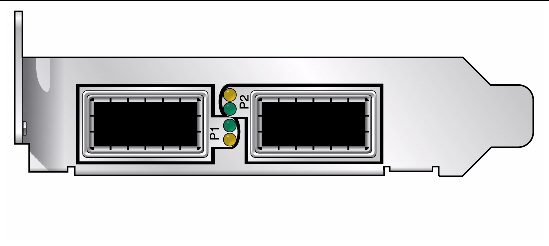
|
1. Remove the bracket screws and washers.
Unscrew both screws from the card using a torque screwdriver (see FIGURE B-2).
FIGURE B-2 Unscrewing the Short Bracket Screws
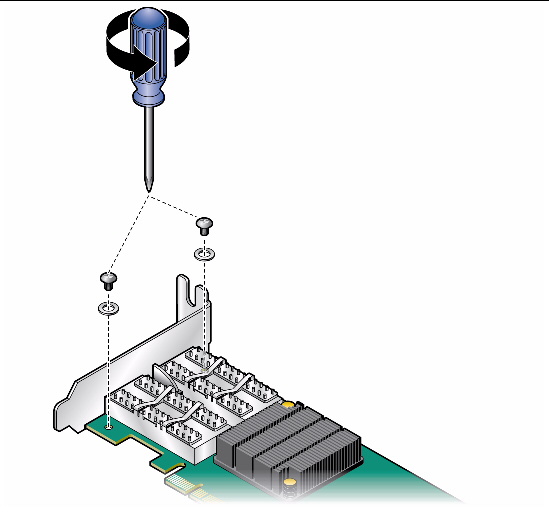
a. Grip the bracket as shown in FIGURE B-3, placing your thumb on the LED component.
FIGURE B-3 Detaching the Short Bracket

b. In a rotating move toward the component side of the card, slide the bracket out of the connectors.
c. Gently hold your thumb on the LED component, as shown in FIGURE B-3. At the same time extract the bracket, while making sure to protect the LEDs.
d. Make a rotating move to detach the short bracket, as shown in FIGURE B-3.
|
1. Place the tall bracket onto the card, as shown in FIGURE B-4.
a. Gently fit the connectors through the bracket connector holes.
b. Ensure that the LEDs are aligned into their intended bracket holes.
FIGURE B-4 Placing the Tall Bracket Onto the Card and Tightening the Screws
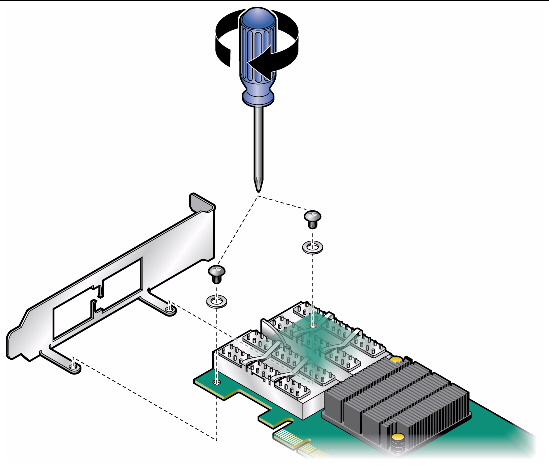
2. Secure the tall bracket to the card with screws.
a. Insert a screw along with a washer into each of the two holes on the card intended for holding the bracket as shown in FIGURE B-4.
Use a torque screwdriver to apply up to 2 lbs per inch torque on each screw.
Copyright © 2010, Oracle and/or its affiliates. All rights reserved.