| Skip Navigation Links | |
| Exit Print View | |
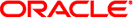
|
Sun Storage 6180 Array Hardware Release Notes, Release 6.10 |
1. Sun Storage 6180 Array Hardware Release Notes
Cache Battery Expiration Notification
Supported Disk Drives and Tray Capacity
Array Expansion Module Support
Supported Host Bus Adaptors (HBAs)
Supported FC and Multilayer Switches
ALUA/TPGS Multipathing with VMware
Procedure for ESX4.1U2 and ESXi5.0
Procedure for ESX4.1U3 and ESXi5.0U1
Log Events Using SLES 11.1 With smartd Monitoring Enabled
Kernel Panics During Controller Firmware (CFW) Download
Kernel Panics During Controller Firmware Download
Network Interface on Device eth0 Fails to Come Online When Booting a Host
Unable to Add More Than 117 Volumes to the Oracle Virtual Machine (OVM) Manager Database
After an NVSRAM Download, a Controller Reboots a Second Time when the NVSRAM is Activated
Data is Misread when a Physical Drive Has an Unreadable Sector
Sun Storage 6180 Site Preparation Guide
Array controller firmware version 07.84.53.10 is delivered with CAM 6.10. It provides Sun Storage Common Array Manager enhancements and bug fixes as described in the Sun Storage Common Array Manager Software Release Notes.
Download the latest firmware from My Oracle Support (MOS) https://support.oracle.com. For detailed download steps, see the knowledge article 1296274.1 available on MOS.
How to Download Common Array Manager (CAM) Software and Patches [ID 1296274.1]
Each array should be managed by one CAM management host only. Installing the management software on more than one host to manage the same array can cause discrepancies in the information reported by CAM.