|
Replacing a Disk Drive |
This document describes how to replace a disk drive in a Sun Disk Shelf-24x3.5” SAS-2.

|
Caution - Only trained service personnel should remove the covers on this equipment. |
This product is intended for restricted access, whereby access is controlled through the use of a means of security (for example, key, lock, tool, or badge access), and personnel authorized for access have been instructed on the reasons for the restrictions and any precautions that they must take.
This document assumes that you have:
When performing this service action, observe the following electrostatic discharge (ESD) precautions:
FIGURE 1 illustrates the location of the disk drive components and LEDs.
FIGURE 1 Disk Drive Components
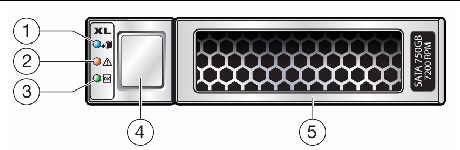
To replace a failed disk drive, you must complete the following steps, which are described in detail in the remainder of this guide:
1. Remove the failed disk drive. See To Remove the Failed Disk Drive.
2. Install the replacement disk drive. See To Install the New Disk Drive.
3. Verify the installation. See To Verify the Disk Drive Replacement.

|
Caution - If you need to remove multiple disk drives, always remove and replace one disk drive at a time. |
| Note - The disks are hot-swappable. You do not need to disconnect power from the system or other components in order to replace one of these parts. |
|
1. From the front of the chassis, locate the failed disk drive.

|
Caution - Potential loss of data access.If the disk’s Activity LED (FIGURE 1) is blinking, the disk is active and data might be lost if you remove it. If you remove an active disk drive accidentally, wait at least 30 seconds before reinserting it. |
2. Press the disk drive release button, allowing the disk ejection lever to move to the right.
3. Carefully pull the disk ejection lever fully open to unlock and partially eject the disk drive from the chassis (FIGURE 2).
4. Grasp the middle of the disk drive body and pull it toward you to remove it from the chassis.
FIGURE 2 Removing a Failed Disk Drive
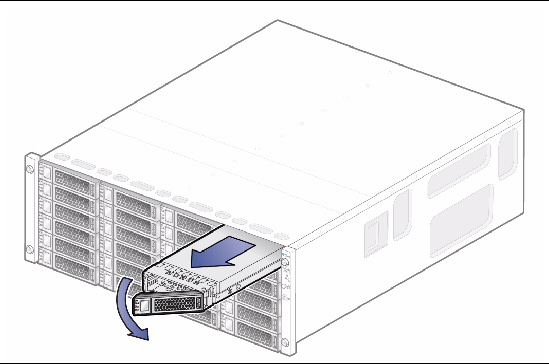
|

|
Caution - Follow all ESD precautions (see ESD Precautions) and use care when handling either the new or failed disk drive. |
2. Place the failed disk drive in the packing materials so that you can return it to Oracle for proper disposal.
3. Ensure that the disk ejection lever is in the fully extended position (FIGURE 3).
4. Align the new disk drive with the open slot and slide the drive into the chassis.
5. Push the disk drive into the chassis slot until the disk ejection lever engages the chassis connectors and begins to swing closed.
6. Press the disk ejection lever closed until it locks in place to seat the drive and secure it into the chassis.
FIGURE 3 Inserting a New Disk Drive
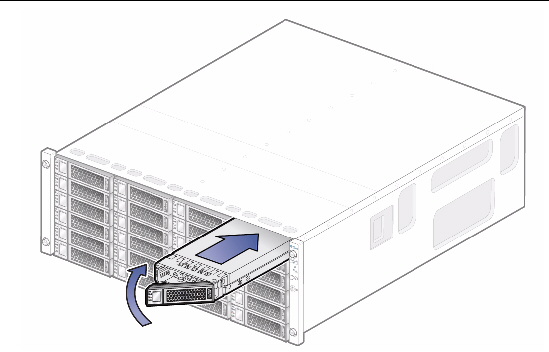
7. After the disk drive is locked in place, the Activity LED will light steady green to indicate a ready state.
|
 Ensure that the disk Activity LED is lit steady green.
Ensure that the disk Activity LED is lit steady green.
We are interested in improving the product documentation and welcome your comments and suggestions. Submit comments about this document by clicking the Feedback[+] link at:
Please include the title and part number of your document with your feedback:
Sun Disk Shelf-24x3.5" SAS-2 Disk Drive Replacement Guide, part number 820-7243-11
Copyright © 2010, Oracle and/or its affiliates. All rights reserved.