 To View the Sample Portal Desktop and Verify the Default Portal Server Instance
To View the Sample Portal Desktop and Verify the Default Portal Server Instance
The installation procedure in Chapter 5, Installing the Components creates a sample portal desktop. In this section you open the sample portal desktop to verify that Portal Server is running.
Steps
-
In your web browser, open the following URL:
http://evaluation_host/portal/dt
The Portal Server sample desktop is displayed. Figure 6–4 shows the sample desktop. Opening the sample desktop verifies that your default Portal Server instance is running.
Figure 6–4 Sample Portal Desktop
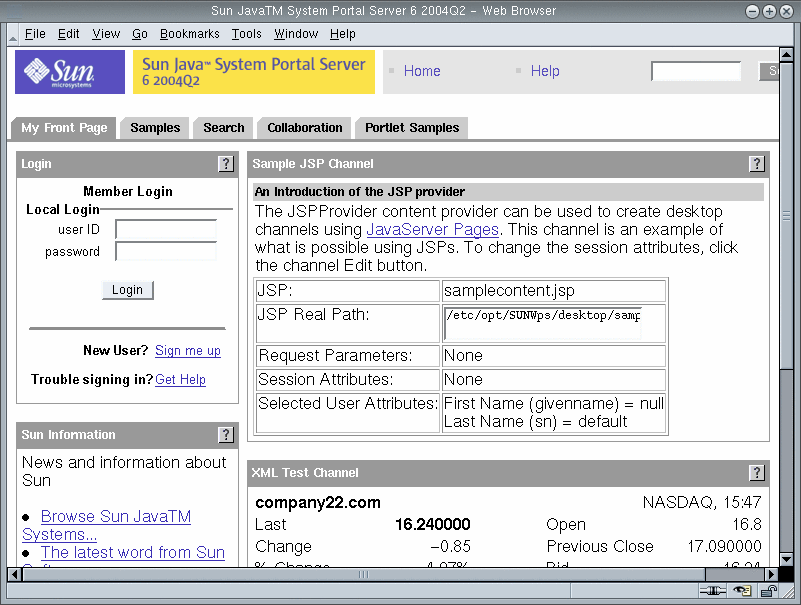
-
Leave the portal desktop open in your browser.
- © 2010, Oracle Corporation and/or its affiliates
