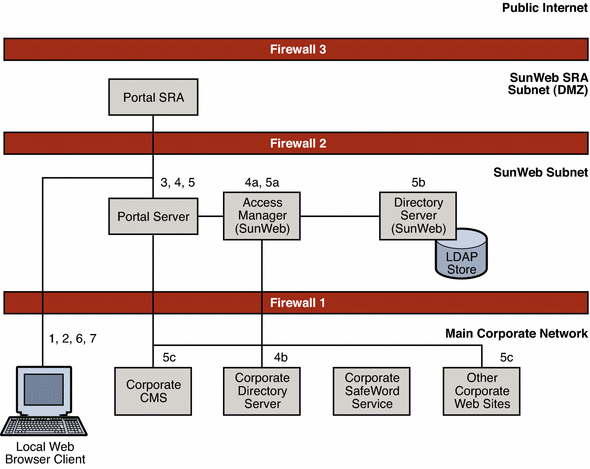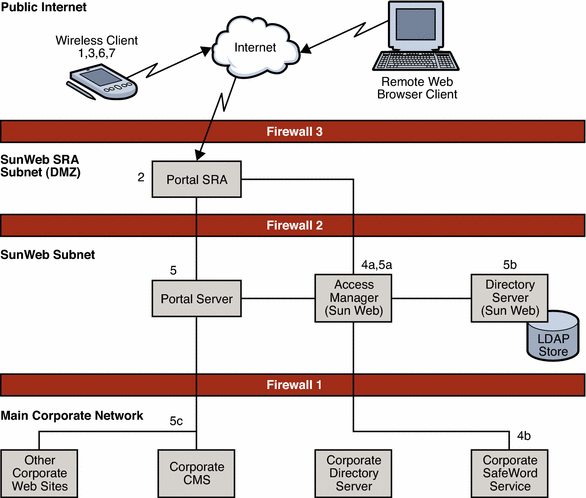Analyzing User Interactions with the SunWeb Components
The main user interactions with the set of components used for the SunWeb
deployment are illustrated in Figure 3–2 and Figure 3–3. These figures show how users interact
with the Java ES components in the proposed logical architecture
to obtain the specified services. As you continue the design process, you
analyze the component interactions represented in these figures, factor in
the user base and usage patterns, and begin to make decisions about a deployment
architecture that supports these interactions with the specified quality of
service.
Notice that the security requirements are being considered at this stage
of the analysis. The figures include proposed access zones for the SunWeb deployment.
The following figure illustrates the interactions between a user who
is logged in to the corporate network and the Java ES components
in the proposed logical architecture for the SunWeb deployment.
Figure 3–2 Local User Interactions
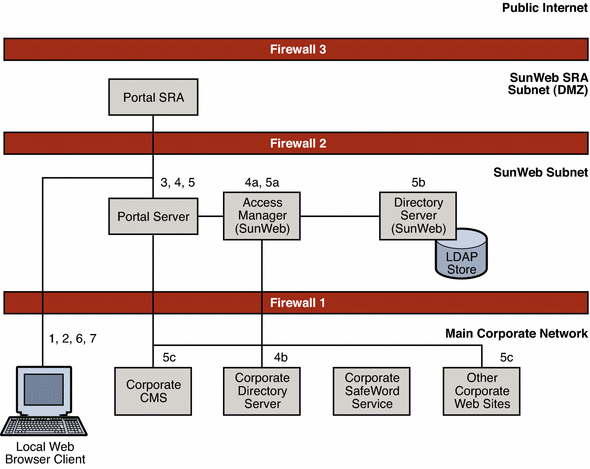
The interactions shown in the preceding figure are described in the
following table.
Table 3–1 Interacting With SunWeb Components
Over the Corporate Network
|
Step
|
Description
|
|
1
|
A user logs in to a computer connected to the corporate network. The
computer can be physically connected to the corporate network or connected
to the corporate network over the public Internet with a virtual private network
(VPN) session.
|
|
2
|
The user starts a web browser and opens the SunWeb URL. This request
is directed to a custom wrapper for the Portal Server desktop servlet.
|
|
3
|
The Portal Server desktop servlet wrapper checks for a SunWeb session
cookie:
-
If the cookie exists (meaning that the user is already authenticated
for SunWeb), the Portal Server formats the user's personalized desktop as
described in step 5.
-
If the cookie does not exist (meaning that the user has explicitly
logged out of his or her previous session), the desktop servlet displays an
anonymous view of the SunWeb desktop. The anonymous view includes fields for
user ID and password. The user can work with the anonymous view or log in,
as described in step 4.
|
|
4
|
If the user supplies a user ID and a password in the desktop login fields,
SunWeb's Access Manager (4a) uses a custom authorization module to authenticate
the user's ID and password against the corporate LDAP directory (4b). When
the user is authenticated, Portal Server displays the user's personalized
desktop view, as described in step 5.
|
|
5
|
To display the user's SunWeb desktop, Portal Server aggregates
content from a variety of sources. The specific content that appears on each
user's personalized desktop is determined by a portal profile that is managed
by the SunWeb Access Manager (5a) and stored in the SunWeb Directory Server
(5b).
The Portal Server mechanisms for aggregating content are described in
the following list:
-
Static content: The Portal Server's URLScraper feature pulls
static content that is stored in the local file system as HTML files. These
local files are updated every ten minutes by the Portal Content Deliverer
(PCD). The PCD scans source material on the corporate content management system
(CMS) and updates the local content as necessary.
-
Dynamic content, including the portal mail, calendar, and
blog channels: The Portal Server's URLScraper feature dynamically pulls content
from URL addresses on the main corporate network (5c) and presents it on the
user's desktop.
|
|
6
|
The user reviews his or her portal desktop and chooses to review details
of one or more channels.
|
|
7
|
The user can end his or her desktop session by closing the web browser
window or by explicitly logging out of the SunWeb portal. If the user closes
the web browser window, the SunWeb cookie persists. If the user explicitly
logs out, the SunWeb cookie is deleted, and the user must log in to the SunWeb
portal again at the beginning of his or her next session.
|
The following figure illustrates the interactions between an employee
who accesses SunWeb services over the public Internet and the Java ES components
in the proposed logical architecture.
Figure 3–3 Remote User Interactions
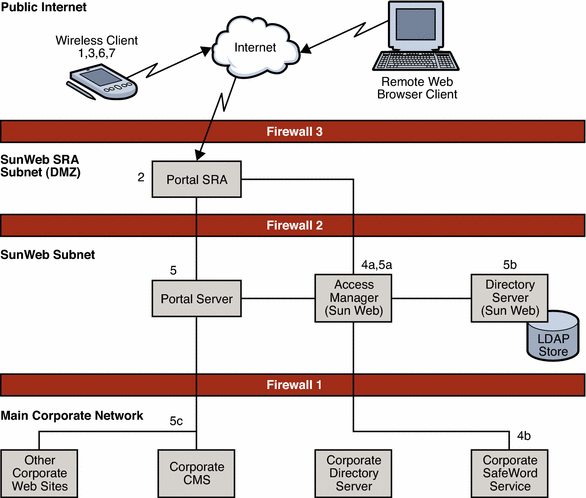
The interactions shown in the preceding figure are described in the
following table.
Table 3–2 Interacting With SunWeb Components
Over the Internet
|
Step
|
Description
|
|
1
|
From a computer not connected to SWAN or a mobile device, the user starts
a web browser and opens the URL for SunWeb remote access. This request is
routed to the SunWeb gateway service, provided by Portal Server Secure Remote
Access.
|
|
2
|
The gateway service displays a login window to the user.
|
|
3
|
The user enters both an ID and a dynamically generated token card code.
|
|
4
|
SunWeb components authenticate the user as follows:
The gateway passes this information to Access Manager (4a). Access Manager
uses its SafeWord Module, a standard Access Manager feature, to authenticate
the information with the corporate SafeWord service (4b).
-
If the user is authenticated, the SunWeb portal service displays
the user's personalized desktop, as described in step 5.
-
If the user is not authenticated, the user is prompted again
for password and token card code.
|
|
5
|
To display the user's SunWeb portal desktop, Portal Server aggregates
content from a variety of sources. The specific content that appears on each
user's personalized desktop is determined by a portal profile that is managed
by the SunWeb Access Manager (5a) and stored in the SunWeb Directory Server
(5b).
The Portal Server mechanisms for aggregating content are described in
the following list:
-
Static content: The Portal Server's URLScraper feature pulls
static content that is stored in the local file system as HTML files. These
local files are updated every ten minutes by the Portal Content Deliverer
(PCD). The PCD scans source material on the corporate content management system
(CMS) and updates the local content as necessary.
-
Dynamic content, including the mail, calendar, and blog channels:
The Portal Server's URLScraper feature dynamically pulls content from URL
addresses on the main corporate network (5c) and presents it on the user's
desktop.
|
|
6
|
The user reviews his or her portal desktop and chooses to review details
of one or more channels.
|
|
7
|
The user closes the web browser and ends the SunWeb session.
|