Installing ASC X12 PM Product Files
During the Java CAPS installation operation, use Enterprise Manager, a Web-based application, to select and upload ASC X12 PM and add-on application .sar files from the Java CAPS installation CD-ROM to the Repository.
When the Repository is running on a UNIX operating system, you must still install ASC X12 PM using Enterprise Manager and Microsoft Internet Explorer on a Windows computer connected to the Repository server.
Basic Installation Procedures
Follow the general instructions for installing Java CAPS, which you can find in the Java CAPS Installation Guide. You must begin by installing eGate. For more information, see the eGate Integrator System Administration Guide.
Note –
Create and configure the eXchange database using the Oracle510.zip file. For complete information on how to perform this and other eXchange setup operations, see the eXchange Integrator User’s Guide.
In this document, the examples and illustrations show a Repository named repB2B, installed under the base installation directory and using the default ports (12000-12009).
 To Install the Repository and Product .sar Files
To Install the Repository and Product .sar Files
-
Install the Repository by running either of the following scripts:
-
(for Windows)
… \Repository\install.bat
-
(for UNIX)
sh … /Repository/install.sh
-
-
Upon completion of the installation, start the Repository by running the following script:
C:\ ... repository\startserver.bat
-
Start a new browser session and point your browser at this URL:
http://localhost:12000
-
In the Java CAPS Login window of the Java CAPS Installer, supply the following values:
-
username: Administrator
-
password: STC
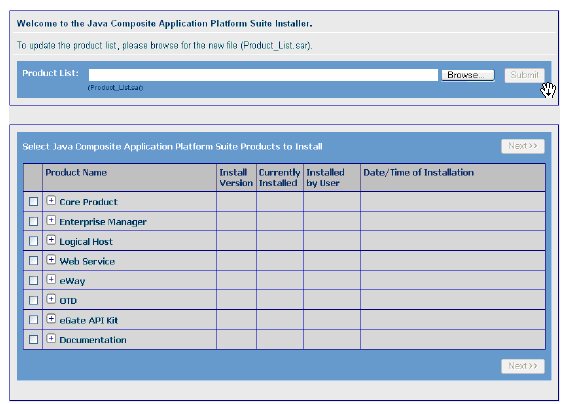
-
-
Use the Java CAPS Installer’s Administration tab to install the following file: eGate.sar
This installation may require approximately 15 minutes.
Note –Ensure that, to duplicate the sample shown in this document, you have named your Repository repB2B.
-
Click the link to install additional products, and then browse to the current product list and submit it: Product_List.sar
-
Stage and install the files listed under this step (installing both together may require approximately 15 minutes).
From the Core Product category: eInsight.sar
From the Enterprise Manager category:
… yourOS-type\Enterprise_Manager-yourOS-Platform.sar
-
Stage and install the following product file, from the Logical Host category:
… yourOS-type\logicalhost-yourOS-platform.sar
-
Stage and install the following product files, from the eWay category:
-
BatcheWay.sar
-
FileeWay.sar
-
HTTPeWay.sar
-
LDAPeWay.sar
-
OracleeWay.sar
-
-
Stage and install the following product files from the Core Product category:
-
eXchange.sar
-
SEF_OTD_Wizard.sar
Note –You must finish installing eXchange.sar before you start to install X12_Manager.sar.
-
-
Stage and install the following product file, from the OTD category: X12_v4010_OTD.sar
Note –You must finish installing this file before you start to install X12_Manager.sar.
-
Stage and install the following product file, from the Core Product category: X12_Manager.sar
-
Finally, stage and install the following product file, from the OTD category: X12_v4010_OTD_Validation_BP.sar
After You Install
Once ASC X12 PM is installed and configured, it must then operate in conjunction with an eGate Project before it can perform its intended functions. You must create these Projects specifically for ASC X12 PM, or you must import one or more ASC X12 PM Projects.
See the eXchange Integrator User’s Guide and eGate Integrator User’s Guide for detailed information on incorporating these types of Projects into eGate. See Chapter 5, Quick Start for ASC X12 PM (overview and quick start) and Chapter 6, ASC X12 PM Sample Scenario Tutorial (detailed tutorial) for information on a sample business scenario with Projects already created, using eXchange and ASC X12 PM.
- © 2010, Oracle Corporation and/or its affiliates
